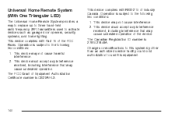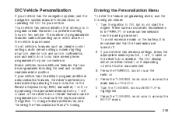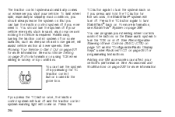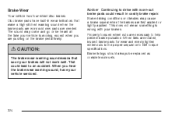2007 Cadillac CTS Support Question
Find answers below for this question about 2007 Cadillac CTS.Need a 2007 Cadillac CTS manual? We have 1 online manual for this item!
Question posted by bobslowey on June 14th, 2014
Led Clock Radio Their Are Lines And Lights Where They Dont Belong
do i need a new led for clock and radio
Current Answers
Related Manual Pages
Similar Questions
When I Turn My Lights On The Radio Goes Off When I Put The Car In Drive The
radio goes off when i shift my seat the goes off :(cadillac cts 2003
radio goes off when i shift my seat the goes off :(cadillac cts 2003
(Posted by Deisonmart 9 years ago)
Looking For A Reverse Light Cover For My 2004 Cts
All i need is the plastic part that covers the reverse lights. Where can i get and how much would i...
All i need is the plastic part that covers the reverse lights. Where can i get and how much would i...
(Posted by discus485 10 years ago)
Service Vehicile Soon Light Stayed On After Oil Was Changed.
light stayed on after oil changed. what do I need to check for next?
light stayed on after oil changed. what do I need to check for next?
(Posted by janniehines 11 years ago)
Brake Light Fuse Location/diagram For 2007 Cadillac Cts
As I don't have a manual, I would like to know the location of the brake light fuses ( possibly a di...
As I don't have a manual, I would like to know the location of the brake light fuses ( possibly a di...
(Posted by dhussonpsyd 11 years ago)