2006 Cadillac STS Support Question
Find answers below for this question about 2006 Cadillac STS.Need a 2006 Cadillac STS manual? We have 1 online manual for this item!
Question posted by ompragr on December 26th, 2013
Cadillac Sts Garage Door Opener Indicator Light Does Not
The person who posted this question about this Cadillac automobile did not include a detailed explanation. Please use the "Request More Information" button to the right if more details would help you to answer this question.
Current Answers
There are currently no answers that have been posted for this question.
Be the first to post an answer! Remember that you can earn up to 1,100 points for every answer you submit. The better the quality of your answer, the better chance it has to be accepted.
Be the first to post an answer! Remember that you can earn up to 1,100 points for every answer you submit. The better the quality of your answer, the better chance it has to be accepted.
Related Manual Pages
Owner's Manual - Page 1
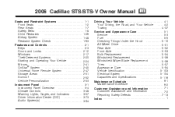
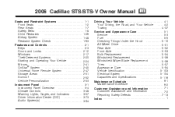
2006 Cadillac STS/STS-V Owner Manual
Seats and Restraint Systems ...1-1 Front Seats ...1-2 Rear Seats ...1-7 Safety Belts ...1-8 Child Restraints ...1-26 Airbag System ...1-48 Restraint System Check ...1-63 Features and Controls ...2-1 Keys ...2-3 Doors and Locks ...2-12 Windows ...2-17 Theft-Deterrent Systems ...2-20 Starting and Operating Your Vehicle ...2-24 Mirrors ...2-41 OnStar® System ...
Owner's Manual - Page 13
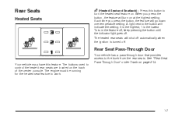
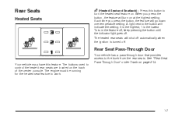
... shut off automatically when the ignition is the lowest. Rear Seat Pass-Through Door
Your vehicle has a pass-through door that provides access to work.
1-7 The engine must be running for the ...press the button, the feature will indicate the setting; 3 is the highest, 1 is turned off . To turn the feature off, keep pressing the button until the indicator light goes off . Your vehicle may ...
Owner's Manual - Page 75


The Keyless Access System also lets you lock and unlock your vehicle's doors, open the trunk lid, remotely start the engine, and locate your vehicle,... under Vehicle Personalization on page 2-5.
• Check to make sure that lets you lock and unlock the vehicle's doors and access the trunk without removing the remote transmitter from your dealer or a
qualified technician for service....
Owner's Manual - Page 86
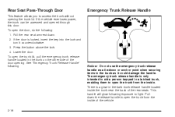
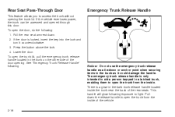
... Handle
Notice: Do not use the emergency trunk release handle as it counterclockwise. 3. This handle will glow following exposure to access the trunk without opening . To open the door, do the following . Rear Seat Pass-Through Door
This feature allows you to light. If the vehicle ever loses power, the trunk can be accessed and...
Owner's Manual - Page 91


... button on . Lock the door with or opened. The security light will turn off . After the security light goes off and a door is armed. If the vehicle is locked using the keyless access transmitter.
• Open the door. After 60 seconds the light should flash. The theft-deterrent system is open , the security light will not sound if the...
Owner's Manual - Page 92
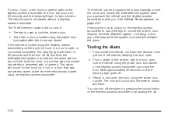
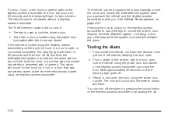
.... If the vehicle is locked using the keyless access transmitter and the trunk lid, hood or a door is open the door using the power door
lock switch after the doors are closed. Wait approximately 30 seconds until the security light goes off the alarm by pressing the unlock button on the keyless access transmitter or by...
Owner's Manual - Page 111


...Control System" under Headlamps on the inside rearview mirror with OnStar® controls. The indicator light will illuminate when this system. To turn the automatic dimming feature on or off ...used to enter the mirror housing. Automatic Dimming Rearview Mirror with glass cleaner. The indicator light will illuminate when this feature is started . For more information on OnStar®, ...
Owner's Manual - Page 112
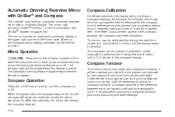
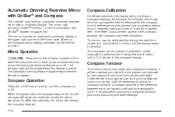
... be placed in the upper right corner of the mirror face, for North), there may be a strong magnetic field interfering with the compass. The indicator light will show a compass heading (for example, N for about three seconds to account for about two seconds. The mirror includes an eight-point compass display in...
Owner's Manual - Page 117


... be disabled, and will not work, if the valet lockout switch is on page 2-23. Operation is subject to activate devices such as gate operators, garage door openers, entry door locks, security systems, and home lighting.
2-47
See Valet Lockout Switch on .
Owner's Manual - Page 118
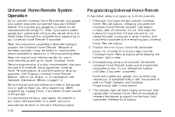
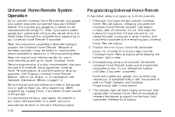
... the hand-held transmitter about 1 to 3 inches (3 to 8 cm) away from the Universal Home Remote buttons while keeping the indicator light in this section. 4. When programming a garage door, it may require you have a newer garage door opener with rolling codes, please be installed in your hand-held transmitter. Simultaneously press and hold down the buttons for assistance...
Owner's Manual - Page 119


... Universal Home Remote should activate when the Universal Home Remote button is attached to complete the programming. If the indicator light blinks rapidly for two seconds, then release. Locate in the garage, the garage door opener receiver (motor-head unit). This can usually be found where the hanging antenna wire is pressed and released. To program...
Owner's Manual - Page 120


... Home Remote button while you press and release every two seconds (cycle) the hand-held transmitter button until the indicator light begins to pick up the signal during programming.
See "Reprogramming a Single Universal Home Remote Button" following : 1.... gate operators are having difficulty programming a gate operator or garage door opener by the Universal Home Remote.
Owner's Manual - Page 121


...It includes storage areas, and accessory power outlet(s) on the floor. Storage Areas
Glove Box
To open the glove box, lift up on page 7-4.
Cupholder(s)
Your vehicle has two cupholders in this section. ... convenience net attaches to flash after 20 seconds. The indicator light will begin to the floor or back wall of the rear of the console. The glove ...
Owner's Manual - Page 184
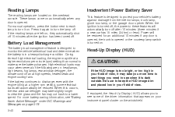
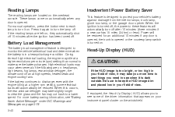
...things you to protect your vehicle's battery against drainage from the interior lamps, trunk lamp, glove box lamp, or the garage door opener.
Inadvertent Power Battery Saver
This feature is in a heavy discharge condition. When the ignition is turned on the windshield. For... take you more battery saving information, see when it on automatically when any door is opened, the trunk is...
Owner's Manual - Page 199
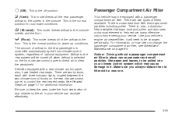
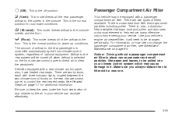
...;lter with a rear climate control panel, also, have heated rear seats. Airflow to the rear system will need to be equipped with three indicator lights, located between the two climate control knobs on page 6-4. Notice: Driving without a passenger compartment air filter in the console. There is the normal position...
Owner's Manual - Page 205


... to let you know the status of the right front passenger's frontal airbag.
3-61 See Passenger Safety Belt Reminder Light on page 3-60 for on and off symbol to the passenger airbag status indicator lights is a problem. To help avoid injury to yourself or others, have it fixed so it means the...
Owner's Manual - Page 207


... your dealer for more information.
3-63 If, after several seconds, all status indicator lights remain on, or if there are working properly.
{CAUTION:
If the off all , there may be wrong with the lights or the passenger sensing system. Charging System Light
When you get there, turn the engine on, this ever happens, have...
Owner's Manual - Page 299


...combined weight of the driver and passengers that will find the label attached below the door lock post (striker). Tire and Loading Information Label
The Tire and Loading Information label also...and cargo should never exceed XXX kg or XXX lbs" on your vehicle. 3. With the driver's door open, you the Gross Vehicle Weight Rating (GVWR) and the Gross Axle Weight Rating (GAWR) for ...
Owner's Manual - Page 470
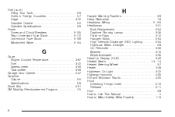
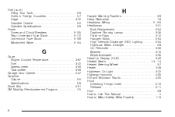
... Wheel ...3-7 Heater ...3-48 Highbeam On Light ...3-72 Highway Hypnosis ...4-25 Hill and Mountain Roads ...4-25 Hood Checking Things Under ...5-10 Release ...5-11 Horn ...3-6 How to Use This Manual ...ii How to Wear Safety Belts Properly ...1-13
G
Gage Engine Coolant Temperature ...3-67 Fuel ...3-72 Speedometer ...3-59 Tachometer ...3-59 Garage Door Opener ...2-47 Gasoline Octane ...5-5 Speci...
Owner's Manual - Page 472


Lighting Entry ...3-39 Parade Dimming ...3-39 Limited-Slip Rear Axle ...4-11 Loading Your Vehicle ...4-32 Lockout Protection ...2-14 Locks Door ...2-12 Lockout Protection ...2-14 Power Door ...2-12 Programmable Automatic Door Locks ...2-13 Rear Door......6-4 Using ...6-2 Your Vehicle and the Environment ...6-2 Malfunction Indicator Light ...3-67 Memory Mirrors ...2-70 Memory Seat ...2-70 Memory ...

