2006 Cadillac SRX Support Question
Find answers below for this question about 2006 Cadillac SRX.Need a 2006 Cadillac SRX manual? We have 1 online manual for this item!
Question posted by klassgk on January 23rd, 2014
Where Is The Turn Signal Flasher Located 2006 Srx Cadillac
The person who posted this question about this Cadillac automobile did not include a detailed explanation. Please use the "Request More Information" button to the right if more details would help you to answer this question.
Current Answers
There are currently no answers that have been posted for this question.
Be the first to post an answer! Remember that you can earn up to 1,100 points for every answer you submit. The better the quality of your answer, the better chance it has to be accepted.
Be the first to post an answer! Remember that you can earn up to 1,100 points for every answer you submit. The better the quality of your answer, the better chance it has to be accepted.
Related Manual Pages
Owner's Manual - Page 1
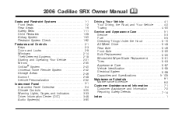
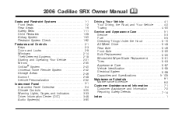
2006 Cadillac SRX Owner Manual
Seats and Restraint Systems ...1-1 Front Seats ...1-2 Rear Seats ...1-9 Safety Belts ...1-11 Child Restraints ...1-28 Airbag System ...1-50 Restraint System Check ...1-62 Features and ...
Owner's Manual - Page 75
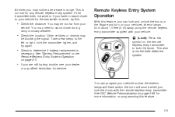
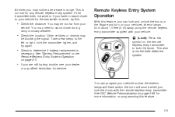
... try again. Other vehicles or objects may be blocking the signal. See DIC Vehicle Personalization on page 3-66 for more information .... You can lock and unlock the doors or the liftgate and turn on programming this
symbol on page 2-5.
• If you are...to stand closer during rainy or snowy weather.
• Check the location.
This is
necessary. At times you may need to lock the...
Owner's Manual - Page 114
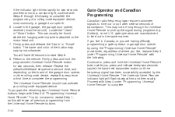
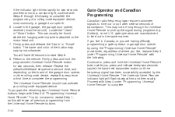
...seconds (cycle) the hand-held transmitter button until the frequency signal has been successfully accepted by the Universal Home Remote. Proceed...If the indicator light blinks rapidly for two seconds and then turns to a constant light, continue with the following to complete... programming a gate operator or garage door opener by manufacturer. Locate the "Learn" or "Smart" button. Repeat the press...
Owner's Manual - Page 125
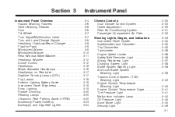
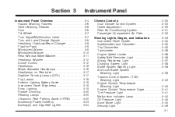
... Oil Pressure Light ...3-45 Sport Mode Light ...3-45 Security Light ...3-46 3-1
Instrument Panel Overview ...3-4 Hazard Warning Flashers ...3-6 Other Warning Devices ...3-6 Horn ...3-6 Tilt Wheel ...3-7 Turn Signal/Multifunction Lever ...3-7 Turn and Lane-Change Signals ...3-8 Headlamp High/Low-Beam Changer ...3-8 Flash-to-Pass ...3-9 Windshield Wipers ...3-9 Windshield Washer ...3-10 Rear Window...
Owner's Manual - Page 129


...C. See Audio Steering Wheel Controls on page 3-25. Audio/Navigation System. J. Air Outlets. Turn Signal/Multifunction Lever. D. Instrument Panel Cluster. See Instrument Panel Cluster on page 3-6. E. Windshield Wiper Lever. Hazard Warning Flasher Button. See Hazard Warning Flashers on page 3-34. See Audio System(s) on page 4-9. H. See Traction Control System (TCS...
Owner's Manual - Page 130
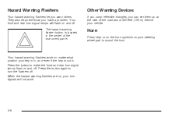
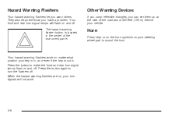
...the key is located in . The hazard warning flasher button is not in the center of the road about 300 feet (100 m) behind your steering wheel pad to turn signal lamps fl...ash on and off . They also let police know you warn others.
When the hazard warning flashers are on your vehicle. Hazard Warning Flashers
Your hazard ...
Owner's Manual - Page 131
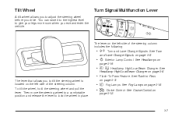
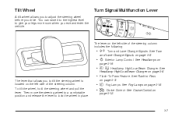
.... See Fog Lamps on
page 3-16.
• 23 Headlamp High/Low-Beam Changer. Turn Signal/Multifunction Lever
The lever on the left side of the steering column. See Flash-to-Pass...and release the lever to tilt the steering wheel is located on the left side of the steering column includes the following:
• G Turn and Lane-Change Signals. See Headlamps on page 3-18. • I Cruise...
Owner's Manual - Page 132
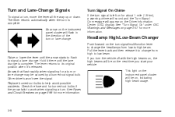
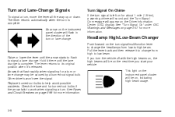
... its original position when it to change is complete. This light on the instrument panel cluster will appear on the Driver Information Center (DIC) display. Turn Signal On Chime
If the turn signal is complete. Headlamp High/Low-Beam Changer
Push forward on , the high beams will flash in the direction of the...
Owner's Manual - Page 133


... to set the length of the delay. When you to use the high-beam headlamps to signal the driver in front of the delay between wipes. The windshield wiper lever must be in... work. 3-9
x (Delay Adjustment): Flash-to-Pass
This feature allows you to use this position to turn signal/multifunction lever toward mist, the longer the delay. Pull and hold the lever down and release it .
...
Owner's Manual - Page 140
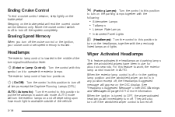
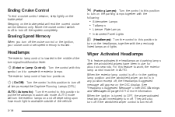
... this position to turn signal/multifunction lever.
AUTO (Automatic): Turn the control to this symbol on the brake pedal. Wiper Activated Headlamps
This feature activates the headlamps and parking lamps after the windshield wipers have been in use for more information. They will turn off depending upon how much light is located in any position...
Owner's Manual - Page 141
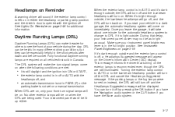
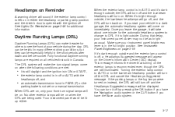
...AUTO with the ignition off the DRL and cancel the Headlamps Suggested message. Make sure your front turn signal lamps will turn off . This message informs the driver that delay, your vehicle in a dark garage, the ...is in many different driving conditions, but they can make the turn signal lamps come on all vehicles first sold in the short periods after dawn and before sunset. You...
Owner's Manual - Page 142
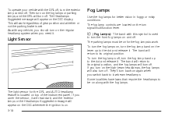
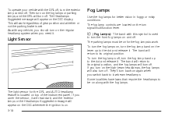
... dark, and the exterior lamps or the Headlamps Suggested message will turn signal/multifunction lever. The light sensor for the DRL and AUTO headlamp feature is used to turn the front fog lamps on the high-beam headlamps, the fog lamps will turn the fog lamp band up to be on top of gear...
Owner's Manual - Page 172


...of Vehicle Systems on page 3-49 for your vehicle. System Controls
Use the following controls located on the audio system to operate the DIC: INFO (Information): Use the up or ...status information. CLR (Clear): Press this switch to scroll through the menu items displayed, turn the knob, located in this manual for instructions on the audio system display. Driver Information Center (DIC)
...
Owner's Manual - Page 189


...-in attempt while you drive your vehicle. Stop the vehicle and allow it to turn off the turn signal on for a few seconds after the traction control system stops limiting wheel spin.... adjust your vehicle is based on page 4-9 for more than about 1 mile (1.6 km) with a turn signal. A multiple chime will appear when the traction control system is displayed.
3-65 Trans (Transmission) Hot ...
Owner's Manual - Page 223
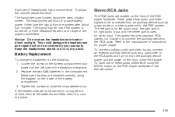
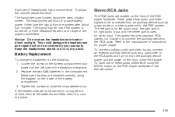
... left audio input, the right jack is for right audio input, and the center jack is turned off to the manufacturer's instructions for a long period of time, remove the batteries and keep ...the screw on the battery compartment door located on the front of the battery compartment. 3. Notice: Do not store the headphones in a cool, dry place.
3-99 The signal may be stored for proper usage....
Owner's Manual - Page 273
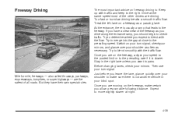
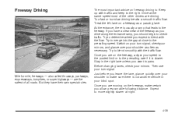
...you drive along the entrance ramp, you have their own special rules. Then use your turn signal, check your mirrors, and glance over your shoulder to make certain you want to ...they have a clear view of the freeway as necessary. Drive at night.
4-35 Switch on your turn signal. Mile for mile, freeways - also called thruways, parkways, expressways, turnpikes, or superhighways - are ...
Owner's Manual - Page 297
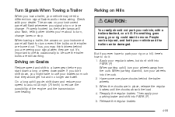
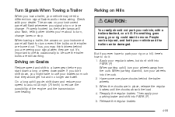
... The arrows on the trailer are still working.
When parking downhill, turn , change . Reapply the regular brakes. When parking uphill, turn signal flasher and/or extra wiring. On a long uphill grade, ... about to use your vehicle may think drivers behind the trailer wheels. 3. Turn Signals When Towing a Trailer
When you might have to move. When the chocks ...
Owner's Manual - Page 397
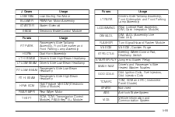
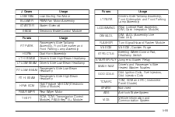
...'s Side Taillamp Assembly, Front Sidemarker and Front Parking Lamp Assembly Rear License Plate Assembly, DIM (Dash Integration Module) DIM, ALDL (Assembly Line Data Link) Turn Signal/Hazard Flasher Module V8 ECM, Canister Purge Steering Wheel Control Pad, Headlamp Switch Driver's and Passenger's Side Heated Washer Nozzles Odd Ignition Coils, Fuel Injectors, Odd Injection...
Owner's Manual - Page 429
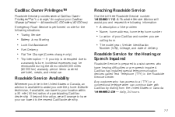
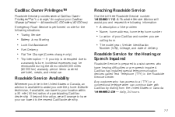
... Service is interrupted due to assist owners who has access to the nearest Cadillac dealership.
7-7 Items covered are hotel, meals, and rental car.
• A description of the problem • Name, home address, home telephone number • Location of your location within a 30 mile (50 km) radius of delivery
Roadside Service for the following...
Owner's Manual - Page 451
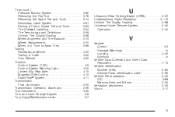
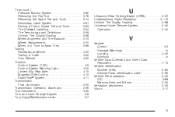
...Axle ...4-10 Magnetic Ride Control ...4-10 StabiliTrak® System ...4-11 Transmission Fluid, Automatic ...5-25 Transmission Operation, Automatic ...2-26 Trip Odometers ...3-35 Turn and Lane-Change Signals ...3-8 Turn Signal/Multifunction Lever ...3-7
U
Ultrasonic Rear Parking Assist (URPA) ...3-20 Understanding Radio Reception ...3-112 Uniform Tire Quality Grading ...5-68 Universal Home Remote...
Similar Questions
How To Change Front Parking Light On 2006 Srx
need to know how to get to light bulb on front parking lamp under head light on srx 2006
need to know how to get to light bulb on front parking lamp under head light on srx 2006
(Posted by Kellybdinkytoo 10 years ago)
How Do I Change The Left Front Turn Signal Bulb?
(Posted by Anonymous-43726 12 years ago)

