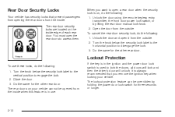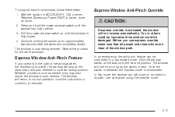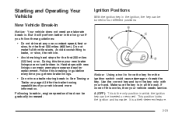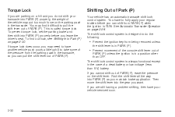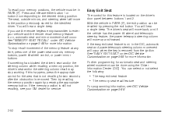2006 Cadillac DTS Support Question
Find answers below for this question about 2006 Cadillac DTS.Need a 2006 Cadillac DTS manual? We have 1 online manual for this item!
Question posted by tugiga on November 23rd, 2013
How To Remove Crest Emblem Off 2006 Dts
The person who posted this question about this Cadillac automobile did not include a detailed explanation. Please use the "Request More Information" button to the right if more details would help you to answer this question.
Current Answers
Related Manual Pages
Similar Questions
How Do I Remove Crest Emblem From The Truck Of My 2006 Cadillac Dts?
Bought new emblem and it has 3 metal pegs about 1\4" on the back of it. They are smooth without any ...
Bought new emblem and it has 3 metal pegs about 1\4" on the back of it. They are smooth without any ...
(Posted by cookjohnh 10 years ago)
How To Remove Radar Cover Cadillac Emblem, 2006 Dts, To 'clean Radar'
(Posted by angsqwm 10 years ago)