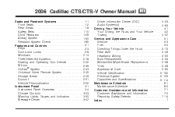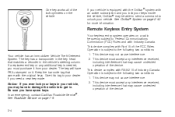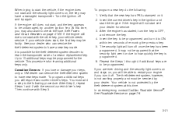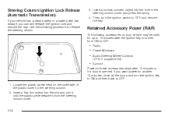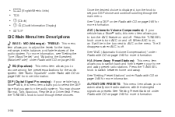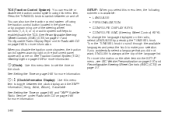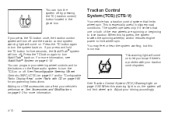2006 Cadillac CTS Support Question
Find answers below for this question about 2006 Cadillac CTS.Need a 2006 Cadillac CTS manual? We have 1 online manual for this item!
Question posted by QuLarry on March 18th, 2014
How Do I Program The Radio Stations On A 2006 Cadillac Cts
The person who posted this question about this Cadillac automobile did not include a detailed explanation. Please use the "Request More Information" button to the right if more details would help you to answer this question.
Current Answers
Related Manual Pages
Similar Questions
Where Is The Fuel Pump Located On 2006 Cts Cadillac? ?
Where is the fuel pump located on 06 cts Cadillac. .
Where is the fuel pump located on 06 cts Cadillac. .
(Posted by Anonymous-161563 7 years ago)
How To Program Cadillac 2006 Cts Fir Horn To Honk When Locking Door
(Posted by grtntj 9 years ago)
Need To Replace Motor Mounts On 2006 Cts 2.8 V6. Any Suggestions? Thank-you
(Posted by InstantPropulsion 10 years ago)