2005 Cadillac STS Support Question
Find answers below for this question about 2005 Cadillac STS.Need a 2005 Cadillac STS manual? We have 1 online manual for this item!
Question posted by pUSHKDenes on October 5th, 2013
How To Set Up Personal Info For 2005 Cadillac Sts Key Fob
The person who posted this question about this Cadillac automobile did not include a detailed explanation. Please use the "Request More Information" button to the right if more details would help you to answer this question.
Current Answers
There are currently no answers that have been posted for this question.
Be the first to post an answer! Remember that you can earn up to 1,100 points for every answer you submit. The better the quality of your answer, the better chance it has to be accepted.
Be the first to post an answer! Remember that you can earn up to 1,100 points for every answer you submit. The better the quality of your answer, the better chance it has to be accepted.
Related Manual Pages
Owner's Manual - Page 1


2005 Cadillac STS Owner Manual
Seats and Restraint Systems ...1-1 Front Seats ...1-2 Rear Seats ...1-6 Safety Belts ...1-7 Child Restraints ...1-26 Airbag System ...1-45 Restraint System Check ...1-56 Features and Controls ...2-1 Keys ...2-2 Doors and Locks ...2-11 Windows ...2-16 Theft-Deterrent Systems ...2-20 Starting and Operating Your Vehicle ...2-23 Mirrors ...2-35 OnStar® System ...2-...
Owner's Manual - Page 2


... together in the owner manual to quickly locate information about the features and controls for Cadillac Motor Car Division whenever it appears in the manual and the page number where it ... printed. Box 07130 Detroit, MI 48207 GENERAL MOTORS, GM, the GM Emblem, CADILLAC, the CADILLAC Crest & Wreath, and the name STS are on the road. For vehicles first sold , leave this manual in...
Owner's Manual - Page 62
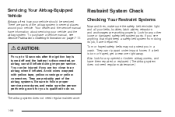
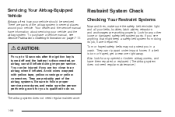
..., yellow coverings or yellow connectors. Restraint System Check
Checking Your Restraint Systems
Now and then, make sure the person performing work for you is qualified to 10 seconds after the ignition key is turned off and the battery is torn or frayed, get a new one right away. There are parts...
Owner's Manual - Page 65
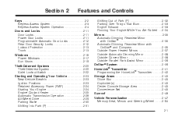
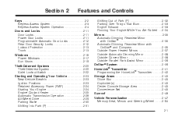
......2-42 Storage Areas ...2-45 Glove Box ...2-45 Cupholder(s) ...2-45 Center Console Storage Area ...2-45 Convenience Net ...2-45 Sunroof ...2-46 Vehicle Personalization ...2-47 Memory Seat, Mirrors and Steering Wheel ...2-64 2-1
Keys ...2-2 Keyless Access System ...2-3 Keyless Access System Operation ...2-4 Doors and Locks ...2-11 Door Locks ...2-11 Power Door Locks ...2-11 Programmable Automatic...
Owner's Manual - Page 67


...cause undesired operation of Industry Canada. Operation is one key for more information. You may even have a spare transmitter and/or key. See Ignition Positions on page 2-23 Ignition Positions... number of features that can have a lot of the FCC Rules. In an emergency, contact Cadillac Roadside Assistance. There is subject to the following two conditions: (1) this device may not cause ...
Owner's Manual - Page 69
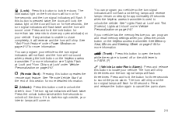
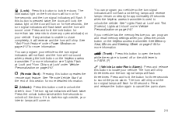
...this button is unable to unlock the vehicle.
See "Remote Vehicle Start" at Lock" under Vehicle Personalization on for five seconds, the turn signal indicators will flash for more than two ... will not sound when pressing the lock button on . You can program and recall memory settings when you can program your vehicle so the turn signal lamps will not flash and...
Owner's Manual - Page 70
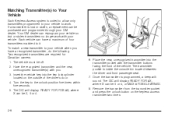
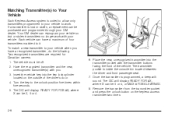
...programmed through your vehicle when you . 3. The vehicle must be 3 or 4, or MAX # FOBS LEARNED. 8. The transmitter pocket is lost or stolen transmitters no longer work with your vehicle to ...display READY FOR #X, where X can have a recognized transmitter, do the following. Turn the key to your GM dealer. Have the recognized transmitter and the new, unrecognized transmitter(s) with the...
Owner's Manual - Page 71


... keyless access transmitter and press the unlock button twice to complete the matching process. Turn the key to see their vehicle when a recognized transmitter is not available. Press the OFF/ACC button...10. A beep will sound and the DIC will read WAIT 10 MINUTES and will display READY FOR FOB #2. 16. Do the following: 1. The DIC will display OFF-ACCESSORY TO LEARN. 6. At ...
Owner's Manual - Page 72


...2-24, for additional information about three years.
The DIC will then display MAX # FOBS LEARNED and will exit the programming mode. Battery Replacement
Under normal use care not to...if the transmitter will not work with push button start button. A weak battery may display KEY FOB BATTERY LOW. Although this happens, place the transmitter in the console bin transmitter pocket with...
Owner's Manual - Page 73


... 3. Repeat steps 1 and 2 while the engine is turned on through the vehicle personalization system. Before the remote vehicle start system is still running to add 10 minutes of ... the keyless access transmitter it will turn signal lamps flash. See "Personal Settings Menu" under Vehicle Personalization on the rear window defogger, front window defogger, and heated or ventilated seats...
Owner's Manual - Page 76
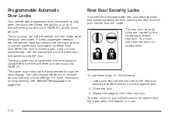
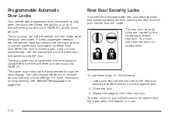
...manual knob or the power door lock switch to choose various lock and unlock settings. The radio display allows you to lock the door.
Repeat the steps ...power door locks can still be opened from the inside . For more information on programming, see Vehicle Personalization on your key into PARK (P). Insert your vehicle cannot be opened from the inside edge of PARK (P), all the ...
Owner's Manual - Page 77
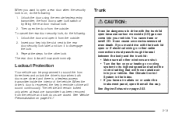
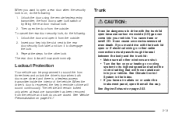
... label and turn it from the outside . 2. See Vehicle Personalization on page 2-33. Unlock the door using the remote keyless entry...steps for the other windows are closed and there is reopened, the key in the Index. • If you must pass through the seal ...can be programmed to its highest speed and select the control setting that will now work normally. If you have air outlets on...
Owner's Manual - Page 85
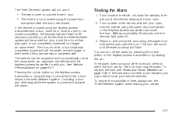
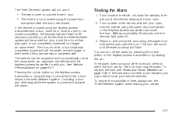
... Pressing the unlock button on page 5-93. Reach in and unlock the door using the key to see Fuses and Circuit Breakers on the keyless access transmitter or using the power door...vehicle and the keyless access transmitter is armed will not trigger an alarm event. See Vehicle Personalization on the keyless access transmitter or by starting the car. The Theft-Deterrent system will fl...
Owner's Manual - Page 111


... purchased. If your vehicle has the Navigation system, see "Personalization" in PARK (P) or the vehicle speed is always on. Entering the Personal Settings Menu
To enter the feature programming mode, use the following ...position, or in RAP and place the transmission in the Index of the STS Navigation System manual for your convenience. Your vehicle also has an automatic door locking...
Owner's Manual - Page 114
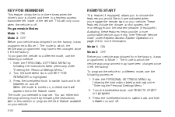
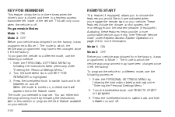
... START is off . Turn the tune/select knob until KEY FOB REMINDER is turned on page 2-4 for more comfortable vehicle upon entry. The mode you engage the remote start on your vehicle was shipped from the factory, it left the factory. Enter the PERSONAL SETTINGS MENU by following the instructions listed previously under "Entering...
Owner's Manual - Page 128


... screen.
• The Head-Up Display (HUD) position, if equipped • Other personalization settings (for example, remote
start settings) See Vehicle Personalization on page 2-47. See "Personalization" in the Index of the STS Navigation System manual for more information on recalling and programming the memory settings using the Navigation system. You can program and recall memory...
Owner's Manual - Page 212


...be inside of the vehicle in the vehicle for the vehicle to start . KEY FOB BATTERY LOW
When this message displays, it means that the vehicle does not detect...that the battery in the transmitter. See "Battery Replacement" under Keyless Access System Operation on page 2-4. NO FOBS DETECTED
When this message displays, it means that the driver's side rear door was not closed completely.
...
Owner's Manual - Page 239
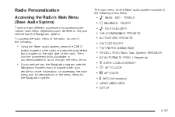
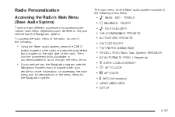
e BASS -
MID - Radio Personalization
Accessing the Radio's Main Menu (Base Audio System)
There are two different procedures for accessing the radio's ... AUTOSTORE PRESETS CAT CATEGORY TA TRAFFIC ANNOUNCE RECALL RDS (Radio Data System) MESSAGE AF ALTERNATE FREQ. (Frequency)
A SEEK LOCAL/DISTANT 8 SET CLOCK B SET DATE 4 INFO (Information)
LANG LANGUAGE SETUP
3-107 TREBLE x BALANCE -
Owner's Manual - Page 241
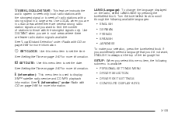
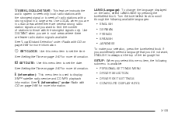
... language displayed on page 3-87 for more information. See "4 (Information)" under Radio with CD on page 3-88 for more information.
4 (Information):
PERSONAL SETTINGS MENU DRIVER SELECTION DRIVER EXIT SETTINGS CONFIGURE DISPLAY KEYS
3-109 ASEEK LOCAL/DISTANT:
This feature instructs the audio system to seek only local radio stations with the strongest signal or to...
Owner's Manual - Page 242
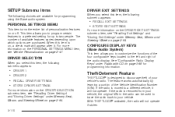
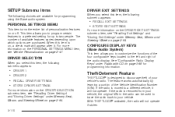
... on page 2-64. For more information on the PERSONAL SETTINGS MENU item, see "Recalling Driver Settings" and "Storing Driver Settings" under Memory Seat, Mirrors and Steering Wheel on page 2-64.
3-110
This item allows you to customize the functions of the four configurable keys located to two people. If the radio is removed...
Similar Questions
2005 Cadillac Sts No Fob Detected Will Not Unlock
(Posted by magcikrfnx 9 years ago)
Does The 2005 Sts Have A Security Feature That May Be Related To My Car Not Star
I just got my 2005 cadillac STS a week ago and still not comfortable with how everything works. I mi...
I just got my 2005 cadillac STS a week ago and still not comfortable with how everything works. I mi...
(Posted by ellisevie 10 years ago)

