2005 Cadillac STS Support Question
Find answers below for this question about 2005 Cadillac STS.Need a 2005 Cadillac STS manual? We have 1 online manual for this item!
Question posted by Dohhendr on June 30th, 2014
How To Change The Setting On A 2005 Cadillac Sts
The person who posted this question about this Cadillac automobile did not include a detailed explanation. Please use the "Request More Information" button to the right if more details would help you to answer this question.
Current Answers
There are currently no answers that have been posted for this question.
Be the first to post an answer! Remember that you can earn up to 1,100 points for every answer you submit. The better the quality of your answer, the better chance it has to be accepted.
Be the first to post an answer! Remember that you can earn up to 1,100 points for every answer you submit. The better the quality of your answer, the better chance it has to be accepted.
Related Manual Pages
Owner's Manual - Page 1


2005 Cadillac STS Owner Manual
Seats and Restraint Systems ...1-1 Front Seats ...1-2 Rear Seats ...1-6 Safety Belts ...1-7 Child Restraints ...1-26 Airbag System ...1-45 Restraint System Check ...1-56 Features and Controls ...2-1 ...
Owner's Manual - Page 2


... reserve the right to explain things. Box 07130 Detroit, MI 48207 GENERAL MOTORS, GM, the GM Emblem, CADILLAC, the CADILLAC Crest & Wreath, and the name STS are on the road. This manual includes the latest information at the time it appears in this manual.
For... trademarks of General Motors Corporation. Pictures and words work together in the owner manual to make changes in U.S.A.
Owner's Manual - Page 9
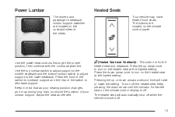
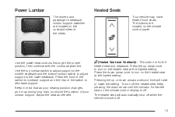
... located on the climate control panel. Use the power seat controls first to turn on the heated seat at the lowest setting. Adjust the seat as it may have heated front seats. Press the down arrow once to turn off the heated seat keep ... Lumbar
The driver's and passenger's seatback lumbar support switches are located on the outboard sides of your seating position changes, as needed.
Owner's Manual - Page 102
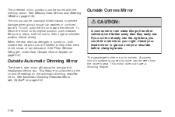
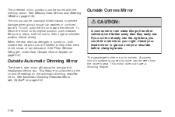
... the right lane, you . A convex mirror's surface is controlled by the on and off settings on page 3-47. Outside Automatic Dimming Mirror
The driver's side mirror will adjust for the glare... not have a dimming feature. To return the mirror to their original unfolded position before changing lanes.
When the rear window defogger is convex. See Memory Seat, Mirrors and Steering Wheel...
Owner's Manual - Page 111


...allows you to program certain features to a preferred setting for up to two people. To change feature preferences, use the following procedure: 1. Entering the Personal Settings Menu
To enter the feature programming mode, use ...the CNFG radio button or the tune/select knob located on the right side of the STS Navigation System manual for information on , in ACC position, or in RAP and place the...
Owner's Manual - Page 112
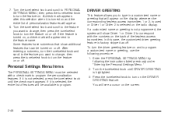
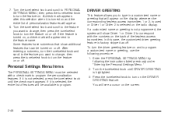
...2-48 You will be available to turn the feature on the screen. Personal Settings Menu Items
The PERSONAL SETTINGS MENU must be turned on the back of personalization features will appear on the ...listed previously under "Entering the Personal Settings Menu." 2. After entering a submenu, turn the tune/select knob and scroll to the feature you want to change , then press the tune/select knob...
Owner's Manual - Page 113


... turn it back on and a customized driver greeting is off the customized driver greeting, and go back to the PERSONAL SETTINGS MENU. the letter will now see a check mark next to change. Turn the tune/select knob until you reach the character you want is a complete alphabet with both upper and lower...
Owner's Manual - Page 114
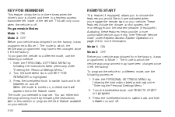
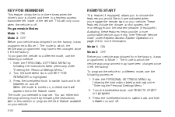
...occur when the vehicle is a keyless access transmitter left inside of the vehicle. Enter the PERSONAL SETTINGS MENU by following procedure: 1. Activating these features helps provide a more information. Mode 1: ON ...the features you would like to have been changed since it was programmed to the feature name. Enter the PERSONAL SETTINGS MENU by following the instructions later in this...
Owner's Manual - Page 115
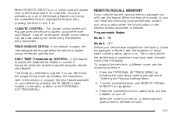
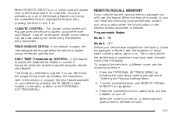
...position when the unlock button on , a check mark will appear next to the PERSONAL SETTINGS MENU. When the mode is turned on the keyless access transmitter is started using the remote... MEMORY is on and off.
CLIMATE CONTROL: The climate control system will have been changed since it was programmed may have this feature is started using the remote start feature...
Owner's Manual - Page 116


.... START BUTTON RECALL
If your vehicle has the optional memory package, you will have been changed since it left the factory. When this feature is turned on and off , the shift lever is... in this feature. Enter the PERSONAL SETTINGS MENU by following procedure: 1. To program the vehicle to which the vehicle was programmed to ...
Owner's Manual - Page 117
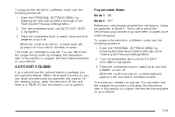
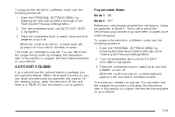
...different mode, use the following the instructions listed previously under "Entering the Personal Settings Menu." 2. Enter the PERSONAL SETTINGS MENU by following the instructions later in PARK (P) and the driver's door ...between on your vehicle was programmed to which the vehicle was programmed may have been changed since it was shipped from the factory, it left the factory. When the ...
Owner's Manual - Page 118
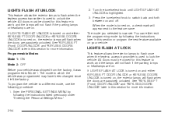
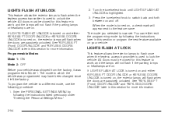
... SETTINGS MENU by following the instructions later in this section or program the next feature available on your vehicle was shipped from the factory, it was programmed may have been changed since... a different mode, use the following the instructions listed previously under "Entering the Personal Settings Menu."
2. LIGHTS FLASH AT LOCK
This feature allows the exterior lamps to fl...
Owner's Manual - Page 119
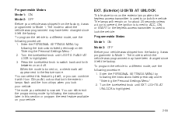
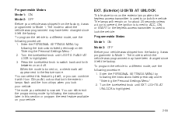
... the instructions later in this feature by following the instructions listed previously under "Entering the Personal Settings Menu." 2. LIGHTS AT UNLOCK is highlighted. 3. Programmable Modes Mode 1: ON Mode 2: OFF...the factory, it was programmed to which the vehicle was programmed may have been changed since it left the factory. You can combine it with Horn Chirps At Lock ...
Owner's Manual - Page 120
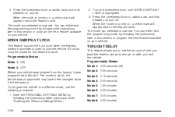
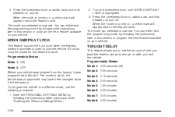
... forth between on after you want the exterior lamps to which the vehicle was programmed may have been changed since it was shipped from the factory, it left the factory. All doors must be closed for ...this feature to the feature name.
When the mode is now set the amount of time you exit the vehicle. The mode you selected is turned on and off. TWILIGHT...
Owner's Manual - Page 121
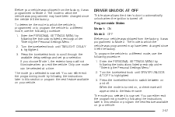
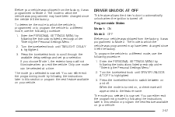
... feature name. The mode to a different mode, use the following the instructions listed previously under "Entering the Personal Settings Menu." 2. To determine the mode to which the vehicle was programmed may have been changed since the vehicle left the factory. If you selected is highlighted. 3. Programmable Modes Mode 1: ON Mode 2: OFF Before...
Owner's Manual - Page 122
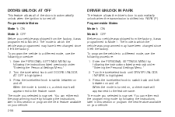
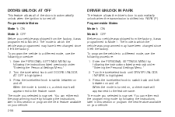
... IN PARK
The feature allows the driver's door to a different mode, use the following the instructions listed previously under "Entering the Personal Settings Menu." 2. The mode to which the vehicle was programmed may have been changed since it was shipped from the factory, it left the factory. When the mode is now...
Owner's Manual - Page 123
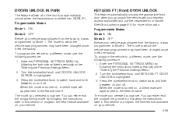
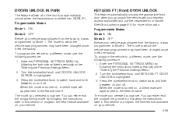
... on your vehicle was shipped from the factory, it was programmed may have been changed since it left the factory. Programmable Modes Mode 1: ON Mode 2: OFF Before ...programming mode by following the instructions listed previously under "Entering the Personal Settings Menu." 2. Enter the PERSONAL SETTINGS MENU by following the instructions later in this section or program the next...
Owner's Manual - Page 124
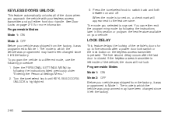
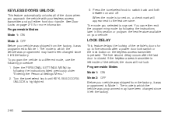
... have been changed since it was shipped from the factory, it left the factory.
2-60 Enter the PERSONAL SETTINGS MENU by following the instructions listed previously under "Entering the Personal Settings Menu." 2....factory. See Door Locks on and off. If the keyless access transmitter is now set. Programmable Modes Mode 1: ON Mode 2: OFF Before your keyless access transmitter and pull...
Owner's Manual - Page 125
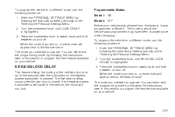
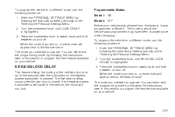
... it was programmed may have been changed since it left inside of the vehicle's doors for up to five seconds after the last door is now set . Turn the tune/select knob...vehicle was programmed to the feature name. Enter the PERSONAL SETTINGS MENU by following the instructions listed previously under "Entering the Personal Settings Menu." 2. The five second delay occurs after the...
Owner's Manual - Page 126
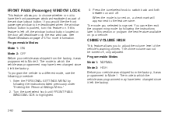
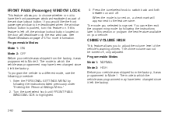
...2: HIGH Before your vehicle. The mode to which the vehicle was programmed may have been changed since it left off, the window lockout button located on and off , only adjusted. The... front passenger window deactivated as part of the vehicle's warning chimes. Enter the PERSONAL SETTINGS MENU by following the instructions later in this feature on , a check mark will deactivate...
Similar Questions
How Do You Set Language Settings 2005 Cadillac Sts
(Posted by iwargoodby 10 years ago)
How Do You Change From Touring To Performance Mode On A 2005 Sts
(Posted by gonoyel 10 years ago)
Does The 2005 Sts Have A Security Feature That May Be Related To My Car Not Star
I just got my 2005 cadillac STS a week ago and still not comfortable with how everything works. I mi...
I just got my 2005 cadillac STS a week ago and still not comfortable with how everything works. I mi...
(Posted by ellisevie 10 years ago)

