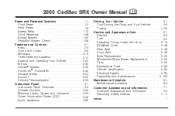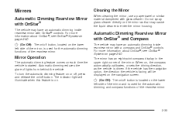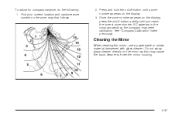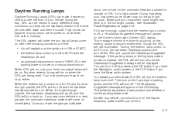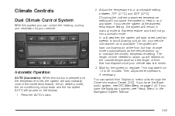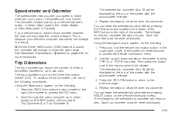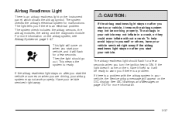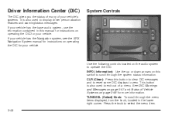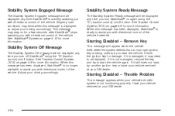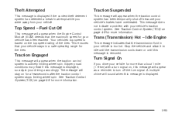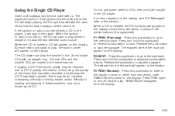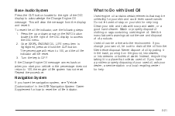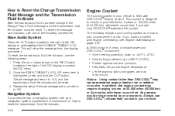2005 Cadillac SRX Support Question
Find answers below for this question about 2005 Cadillac SRX.Need a 2005 Cadillac SRX manual? We have 1 online manual for this item!
Question posted by robertbannister on June 13th, 2012
I Have A 2005 Cadillac Srx With A Navigation Problem. I Have No Map Display
The person who posted this question about this Cadillac automobile did not include a detailed explanation. Please use the "Request More Information" button to the right if more details would help you to answer this question.
Current Answers
Related Manual Pages
Similar Questions
2005 Srx- What Does A New Automatic Transmission Cost And How Many Hours Of Labo
Dealers resale for 2005 SRX 6 cyl automatic transmission. How many hours of labor for taking out an...
Dealers resale for 2005 SRX 6 cyl automatic transmission. How many hours of labor for taking out an...
(Posted by gwittman 11 years ago)
2005 Srx...tail Gate Will Not Lock Nor Will Internal Light On Inside Of Tailgate
(Posted by rtedjones 11 years ago)