2005 Cadillac CTS Support Question
Find answers below for this question about 2005 Cadillac CTS.Need a 2005 Cadillac CTS manual? We have 1 online manual for this item!
Question posted by Paumomoh on August 16th, 2013
Can You Turn Back Odometer In 2005 Cadillac Cts V 3.6
The person who posted this question about this Cadillac automobile did not include a detailed explanation. Please use the "Request More Information" button to the right if more details would help you to answer this question.
Current Answers
There are currently no answers that have been posted for this question.
Be the first to post an answer! Remember that you can earn up to 1,100 points for every answer you submit. The better the quality of your answer, the better chance it has to be accepted.
Be the first to post an answer! Remember that you can earn up to 1,100 points for every answer you submit. The better the quality of your answer, the better chance it has to be accepted.
Related Manual Pages
Owner's Manual - Page 1
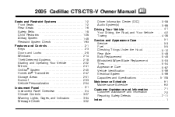
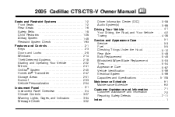
2005 Cadillac CTS/CTS-V Owner Manual
Seats and Restraint Systems ...1-2 Front Seats ...1-2 Rear Seats ...1-6 Safety Belts ...1-8 Child Restraints ...1-28 Airbag System ...1-48 Restraint System Check ...1-63 Features and Controls ...2-1 ...
Owner's Manual - Page 2
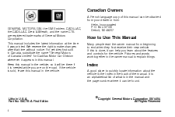
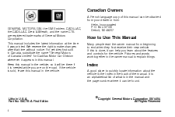
...locate information about the vehicle is needed while you learn about the features and controls for Cadillac Motor Car Division whenever it is the Index in the vehicle, so it will be found...people read the owner manual from : GENERAL MOTORS, GM, the GM Emblem, CADILLAC, the CADILLAC Crest & Wreath, and the name CTS are on the road. Canadian Owners
A French language copy of this manual can ...
Owner's Manual - Page 91
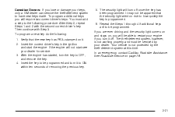
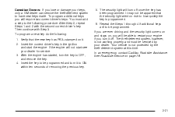
...repeat Steps 1 and 2 with Step 3. After the engine has started, turn it to the following : 1. It may not be apparent that the ...stays on page 7-6.
2-21 If you are to be programmed and turn the key to have new keys made. The theft-deterrent system, however... engine if you turn it off once the key has been programmed. To program additional keys you will turn off . Insert...
Owner's Manual - Page 101
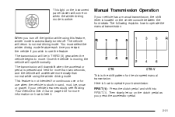
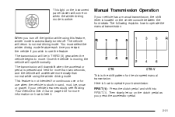
...you turn off . Here is how to move.
You must select the winter driving mode feature each time you restart the vehicle if you wish to operate the manual transmission. CTS CTS-V
...use the feature. Then slowly let up on when the winter driving mode is automatically turned off the ignition while using the winter driving mode. Manual Transmission Operation
If your transmission:...
Owner's Manual - Page 103
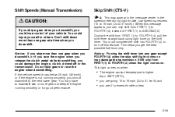
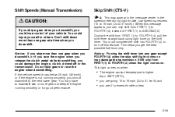
Shift Speeds (Manual Transmission)
Skip Shift (CTS-V)
1r4: This may have to downshift two or more gears to keep the engine running smoothly,... you downshift, or if you race the engine when you release the clutch pedal while downshifting, you should downshift to turn off this message appears, you downshift. You may appear in the message center in the speedometer during light throttle, low...
Owner's Manual - Page 127


...Steering Wheel Climate Controls (CTS) ...3-34 Warning Lights, Gages, and Indicators ...3-34 Instrument Panel Cluster ...3-35 Speedometer and Odometer ...3-37 Trip Odometers ...3-37 Tachometer ...3-38 ...Tilt Wheel ...3-6 Reconfigurable Steering Wheel Controls (SWC) (CTS) ...3-7 Turn Signal/Multifunction Lever ...3-8 Turn and Lane-Change Signals ...3-9 Headlamp High/Low-Beam Changer ...3-10...
Owner's Manual - Page 131


... and Cigarette Lighter on page 3-32. Transmission Shift Lever. L. See Reconfigurable Steering Wheel Controls (SWC) (CTS) on page 3-7 or Message Center Controls (CTS-V) see Message Center (CTS-V) on page 3-8. E. Hazard Warning Flasher Button. I. See Turn Signal/Multifunction Lever on page 3-52. G. Glove Box. D. F. See Hazard Warning Flashers on page 3-17. See...
Owner's Manual - Page 133


...to program another control, repeat the procedure. Reconfigurable Steering Wheel Controls (SWC) (CTS)
If your vehicle has this feature are located on the left spoke of available functions. 8....®, the climate control, audio and traction control systems. The controls for the control by turning the knob. 3. Choose a new function for this feature, it allows you 've highlighted your...
Owner's Manual - Page 134


If you wish to program (1, 2, 3 or 4). Turn Signal/Multifunction Lever
CTS
CTS-V
3-8 Press the multi-function button next to the number of the control at the... Setup prompt at the right of the display. 3. If your vehicle is equipped with a function, that control. Turn the TUNE/SEL knob to exit each menu. Each function can only be used once.
Press the multi-function button...
Owner's Manual - Page 135
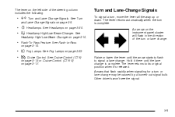
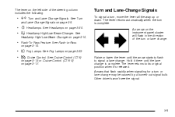
... on page 3-17. See Cruise Control (CTS)
on page 3-13 or Cruise Control (CTS-V) on page 3-20. • 3 Headlamp High/Low Beam-Changer. See
Headlamp High/Low-Beam Changer on page 3-23. • I Cruise Control.
The lever returns to -Pass
on the left side of the turn is complete. See Fog Lamps on...
Owner's Manual - Page 139


...set speed or to be washed. See Windshield Washer on page 3-12 for more information.
9(Off): R(On):
This position turns the system off , only the windshield will be washed when the washer button is already active.
3-13
Both the headlamps ... are located on in order to accelerate when cruise is pressed. Cruise Control (CTS)
If you have a CTS-V, see the next cruise control section.
Owner's Manual - Page 140


...to. Cruise control can maintain a speed of the lever and release it again, you may turn the cruise control back on the accelerator. Do not use your cruise control on slippery roads.... will shut off until you want . 3. See Traction Control System (TCS) (CTS) on page 4-8 or Traction Control System (TCS) (CTS-V) on page 4-10 and Stabilitrak® System on . 2.
When road conditions ...
Owner's Manual - Page 143


... on slippery roads. When road conditions allow you to safely use it again, you may turn the cruise control back on long trips. This is in heavy traffic. When you apply ... spinning, and you could lose control. See Traction Control System (TCS) (CTS) on page 4-8 or Traction Control System (TCS) (CTS-V) on page 4-10 and Stabilitrak® System on the right spoke of approximately...
Owner's Manual - Page 146
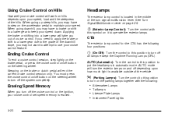
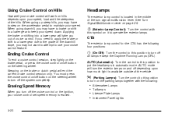
... press the cruise control on/off all lamps except the Daytime Running Lamps (DRL). AUTO mode will turn the exterior lamps on it to operate the exterior lamps.
CTS
The exterior lamp control for the CTS has the following : • Sidemarker Lamps • Taillamps • License Plate Lamps • Instrument Panel Lights
3-20...
Owner's Manual - Page 147
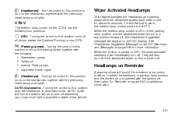
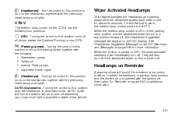
AUTO (Automatic): Turning the control to this feature to work, the exterior lamp control must be in AUTO. CTS-V
The exterior lamp control for more information. ... is available outside of the vehicle.
5 (Headlamps):
3-21 See Lights On Reminder on page 3-65 for the CTS-V has the following : • Sidemarker Lamps • Taillamps • License Plate Lamps • Instrument Panel ...
Owner's Manual - Page 149
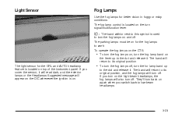
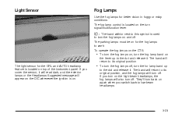
... symbol is used to low-beam headlamps.
3-23 To operate the fog lamps on the CTS:
• To turn the fog lamps on, turn the for the fog lamps to the dot and release it will read dark, and the... exterior lamps or the Headlamps Suggested message will also turn the fog lamps on and off . Light Sensor
Fog Lamps
Use the fog lamps for the DRL ...
Owner's Manual - Page 150
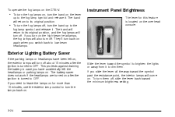
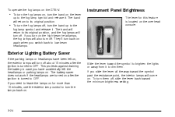
... CTS-V:
Instrument Panel Brightness
The lever for more than 10 minutes, use the exterior lamp control to its original position.
• To turn the band up to the fog lamp symbol and release it. If you turn ...all the way toward the symbol past the resistance point, the interior lamps will also turn back on the lever
up to low-beam headlamps. If you have been left the headlamps or parking...
Owner's Manual - Page 154
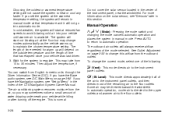
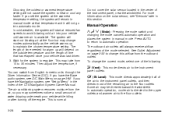
... not go into your vehicle while idling or after turning off the engine. In automatic operation, cooler air is directed to the upper outlets and warmer air to regulate. If you have the Navigation system, see "Setup Menu" in the Index of the CTS Navigation System Owner Manual. Manual Operation
yN z (Mode...
Owner's Manual - Page 169
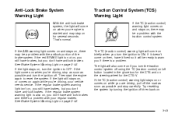
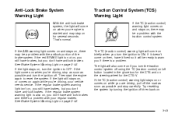
If the light comes on when you turn the ignition off button located in the glove box for the CTS and on the steering wheel for several seconds. The TC (traction control) warning ... on and stays on, there may be a problem with the traction control system. If the light stays on, turn the traction control system off using the TC (traction control) on/off . If the light still stays on, or...
Owner's Manual - Page 178
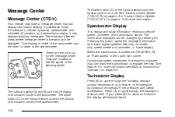
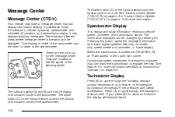
...turns the traction control on the left spoke of the speedometer. The information displayed can display information relating to powertrain fluids, tire pressures, vehicle dynamics, speedometer and odometer... 3-52 Tachometer Display
Press (B) to vehicle speed, odometer, and transmission status. Message Center
Message Center (CTS-V)
Your vehicle may command the transmission to cycle through...
Similar Questions
How Change License Plate Light On 2005 Cts Cadillac
(Posted by jsmvxpack 10 years ago)
Transmission Hard Downshift Willstand You On Your Nose 2005 Cts 2.8
(Posted by stoney551955 12 years ago)

