2004 Cadillac SRX Support Question
Find answers below for this question about 2004 Cadillac SRX.Need a 2004 Cadillac SRX manual? We have 1 online manual for this item!
Question posted by ROice on April 14th, 2014
How To Set Alarm On 2004 Cadillacsrx
The person who posted this question about this Cadillac automobile did not include a detailed explanation. Please use the "Request More Information" button to the right if more details would help you to answer this question.
Current Answers
There are currently no answers that have been posted for this question.
Be the first to post an answer! Remember that you can earn up to 1,100 points for every answer you submit. The better the quality of your answer, the better chance it has to be accepted.
Be the first to post an answer! Remember that you can earn up to 1,100 points for every answer you submit. The better the quality of your answer, the better chance it has to be accepted.
Related Manual Pages
Owner's Manual - Page 1


2004 Cadillac SRX Owner Manual
Seats and Restraint Systems ...1-1 Front Seats ...1-2 Rear Seats ...1-7 Safety Belts ...1-8 Child Restraints ...1-28 Air Bag Systems ...1-50 Restraint System Check ...1-60 ...
Owner's Manual - Page 9
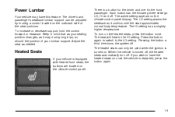
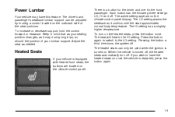
... the button a third time turns the system off . The HI setting has a slightly higher temperature. The active setting appears on the heated seats, press the button once. The seat will heat to the ...LO setting. Press the button again to switch to the HI setting. Heated Seats
If your vehicle is a button for the driver and one ...
Owner's Manual - Page 52


Make sure the release button is positioned so you would be able to unbuckle the safety belt quickly if you ever had to set the lock.
1-46 Pull the rest of the shoulder belt all the way out of the retractor to .
4. Buckle the belt. 3.
Owner's Manual - Page 55
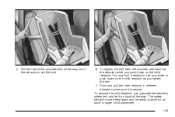
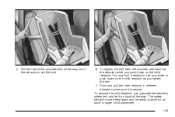
... down on the child restraint. To remove the child restraint, just unbuckle the vehicle's safety belt and let it helpful to use your knee to set the lock.
6. To tighten the belt, feed the shoulder belt back into the retractor while you tighten the belt. 7. Pull the rest of the shoulder...
Owner's Manual - Page 74
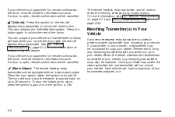
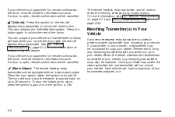
...Seat and Mirrors on the remote keyless entry transmitter to unlock the driver's door. L(Panic Alarm):
The remote keyless entry transmitter comes equipped with the remote keyless entry transmitter. Press the ...the new transmitter, the lost or stolen, a replacement can be used to recall the memory settings for up to 30 seconds. If your vehicle is programmed for remote confirmation, the...
Owner's Manual - Page 76
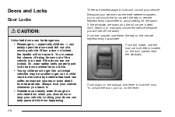
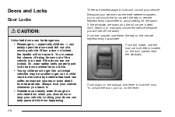
... has the theft-deterrent system, you must unlock the doors with the key or remote keyless entry transmitter to avoid setting off the alarm. When a door is locked, the handle will set off the alarm. Push down on the manual lock lever to get into unlocked vehicles may be unable to lock the door...
Owner's Manual - Page 78


... slot next to the rear door security lock label and turn it will not lock automatically. If someone needs to choose various lock and unlock settings.
Use the manual lever or the power door lock switch to access them. You must open the rear doors to lock the door. Insert your...
Owner's Manual - Page 80
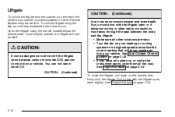
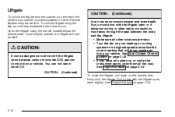
... into your vehicle. To close the liftgate, pull down on page 2-32.
{CAUTION:
It can be dangerous to its highest speed and select the control setting that will rise by itself. CAUTION: (Continued)
2-12
CAUTION: (Continued)
It can not see or smell CO. If you have air outlets on page 2-32...
Owner's Manual - Page 85
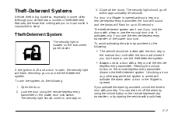
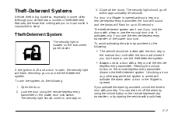
... key or a remote keyless entry transmitter, the horn will sound and the lamps will activate the alarm when a door or the liftgate is located on the remote keyless entry transmitter, or by starting... It activates only if you to 30 seconds. keyless entry transmitter. If you activate the alarm by accident do the following :
Theft-Deterrent System
The security light is opened. Although your...
Owner's Manual - Page 86
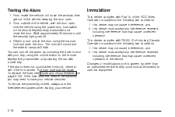
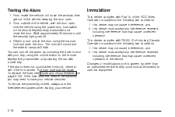
...equipment.
2-18 The horn will sound and the exterior lamps will flash. If the alarm does not sound when it should, check to see Fuses and Circuit Breakers on the remote ... complies with the door open, lock the vehicle using the manual lock and open . 2. Testing the Alarm
1. If the fuse does not need to be blown. this device may cause undesired operation.
From outside...
Owner's Manual - Page 93


... not fully in ON. There are pulling a trailer, see Towing a Trailer on fairly level ground, always set . The answer depends on the outside temperature, the kind of oil you are on page 4-54. Your...Instead of your vehicle if the shift lever is in PARK (P) with the parking brake firmly set your vehicle when the engine is located on page 2-30. Do not leave your parking brake and ...
Owner's Manual - Page 97
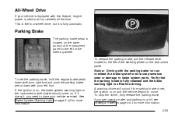
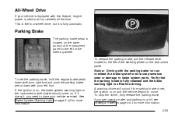
... release the parking brake, pull the release lever located to brake system parts. To set , the ignition is on, the brake system warning light on the instrument panel cluster...
If it is sent to have your vehicle serviced. A warning chime will sound if the parking brake is set the parking brake, hold the regular brake pedal down with your right foot and push the parking brake pedal ...
Owner's Manual - Page 98


... the steps that follow. Hold the brake pedal down , set the parking brake with the engine running , it with the parking brake firmly set . See Parking Brake on fairly level ground, use the ...shift lever all the way toward the front of your vehicle with the parking brake firmly set . Remove the key from the ignition switch and take it could move suddenly. If you ....
Owner's Manual - Page 99


... you don't shift your transmission into PARK (P). This is called "torque lock." To prevent torque lock, set before you leave it means that the shift lever wasn't fully locked into PARK (P) properly, the weight ...the RAP feature. 2. You may need to have to fully apply your parking brake is firmly set the parking brake and then shift into the gear you want . 5. To find out how,...
Owner's Manual - Page 101
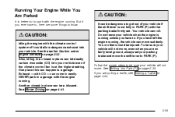
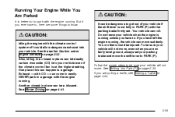
... While You Are Parked
It is not fully in PARK (P) with the parking brake firmly set your vehicle when the engine is running unless you have to, here are some things to know.... (P). Also, idling in a closed -in place can be injured. See Winter Driving on fairly level ground, always set . If you are pulling a trailer, see Towing a Trailer on page 4-54.
{CAUTION:
Idling the engine with...
Owner's Manual - Page 104
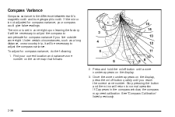
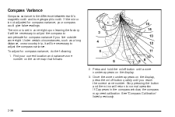
It will be necessary to normal operation. Compass Variance
Compass variance is set in the compass window, the compass may need calibration. If the mirror is not adjusted for compass variance if you reach the correct zone number. ...
Owner's Manual - Page 112
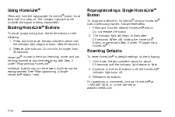
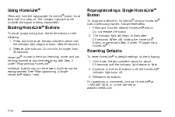
.... For questions or comments, contact HomeLink® at least half of a second. Do not release the button. 2. Resetting Defaults
To reset HomeLink® to default settings do the following : 1. While still holding the HomeLink® button, proceed with Step 2 under "Programming HomeLink®."
Erasing HomeLink® Buttons
To erase programming from...
Owner's Manual - Page 120


... the procedure for at least three seconds.
If you press button 1 or 2 when the vehicle is pressed, a single beep will sound to recall the stored setting. The buttons for up to program the buttons: 1. The vehicle must be in PARK (P) to be recalled if you would like the stored driving positions...
Owner's Manual - Page 121


... number 1 on the driver's door armrest for this driver, the seat will sound to the desired exit position. 3. Three chimes will sound and the exit setting will move all the way back. To recall the stored exit positions, press and release the exit button. If you press the exit button when...
Owner's Manual - Page 124


... Player ...3-127 Cleaning the Video Screen ...3-127 Diversity Antenna System ...3-128 XM™ Satellite Radio Antenna System (48 Contiguous US States) ...3-128
Audio System(s) ...3-94 Setting the Time ...3-94 Radio with CD ...3-95 Navigation/Radio System ...3-111 Rear Seat Entertainment System ...3-112 Theft-Deterrent Feature ...3-124 Audio Steering Wheel Controls ...3-124...
Similar Questions
I Have A 2004 Srx Cadillac
i have 2004 srx cadillac the key keep getting stuck in the ignition . I usually unhook the battery a...
i have 2004 srx cadillac the key keep getting stuck in the ignition . I usually unhook the battery a...
(Posted by moneymikeg6868 8 years ago)
How To Set Up Home Navigation Screen On A Cadillac 2004 Srx
(Posted by LImages1 10 years ago)

