2004 Cadillac SRX Support Question
Find answers below for this question about 2004 Cadillac SRX.Need a 2004 Cadillac SRX manual? We have 1 online manual for this item!
Question posted by horaSid on June 15th, 2014
How Do You Preset Stations For A Cadillac Srx 04
The person who posted this question about this Cadillac automobile did not include a detailed explanation. Please use the "Request More Information" button to the right if more details would help you to answer this question.
Current Answers
There are currently no answers that have been posted for this question.
Be the first to post an answer! Remember that you can earn up to 1,100 points for every answer you submit. The better the quality of your answer, the better chance it has to be accepted.
Be the first to post an answer! Remember that you can earn up to 1,100 points for every answer you submit. The better the quality of your answer, the better chance it has to be accepted.
Related Manual Pages
Owner's Manual - Page 1


2004 Cadillac SRX Owner Manual
Seats and Restraint Systems ...1-1 Front Seats ...1-2 Rear Seats ...1-7 Safety Belts ...1-8 Child Restraints ...1-28 Air Bag Systems ...1-50 Restraint System Check ...1-60 Features and ...
Owner's Manual - Page 2
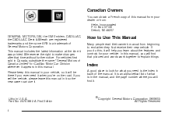
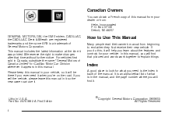
... General Motors Corporation 06/06/03 All Rights Reserved Box 07130 Detroit, MI 48207 GENERAL MOTORS, GM, the GM Emblem, CADILLAC, the CADILLAC Crest & Wreath are registered trademarks and the name SRX is the Index in it so the new owner can obtain a French copy of General Motors Corporation. In this manual, you...
Owner's Manual - Page 72
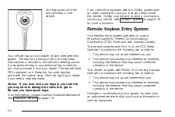
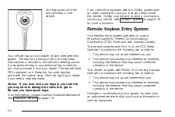
... vehicle, OnStar may be able to send a command to unlock your dealer if you may cause undesired operation of the device. In an emergency, contact Cadillac Roadside Assistance. See OnStar® System on page 7-6.
2-4
If a replacement key or any additional key is subject to the following two conditions: 1. This device complies...
Owner's Manual - Page 83
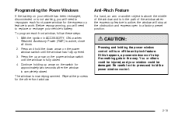
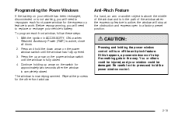
... until the window has fully opened. 3. Continue holding the power window control will turn off the anti-pinch feature. Press the up feature to a factory preset position.
{CAUTION:
Pressing and holding up feature is active, the window will need to reprogram each front window, follow these steps: 1. Be careful not to...
Owner's Manual - Page 88


... light will not start the engine. It may not be able to OFF, and remove the key. 4. Your vehicle is programmed. 6. In an emergency, contact Cadillac Roadside Assistance. also refrain
from using the full throttle while driving. Avoid making hard stops for service. 3. Follow this time your engine if you get...
Owner's Manual - Page 173


... the tank. All of these situations are a few concerns some owners have indicated that anything is wrong with the fuel gage:
• At the gas station the gas pump shuts off before
the gage reads full.
• The gage may change when you turn, stop quickly
or accelerate quickly.
• It...
Owner's Manual - Page 177


... to reset them using the Navigation system, press and hold the vehicle information button in the Index of these submenu items at any of the SRX Entertainment and Navigation System owner's manual. Each one item can view any time by selecting them , see "Vehicle Information Menu Item Descriptions" following submenu appears...
Owner's Manual - Page 178
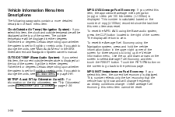
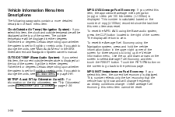
The outside temperature will be displayed in the SRX Entertainment and Navigation System owner's manual. If you wish to change the units, see "Main Audio Menu" in either degrees Fahrenheit or degrees Celsius depending ...
Owner's Manual - Page 181
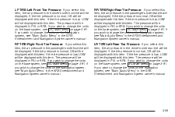
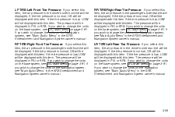
...system, see DIC Main Menu on the Navigation system, see "Main Audio Menu" in the SRX Entertainment and Navigation System owner's manual. If the tire pressure is normal, OK will be displayed...system, see DIC Main Menu on the Navigation system, see "Main Audio Menu" in the SRX Entertainment and Navigation System owner's manual. If the tire pressure is normal, OK will be displayed...
Owner's Manual - Page 184
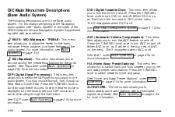
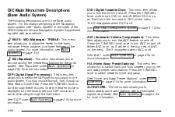
... midrange, treble, balance, and fader features of the SRX Entertainment and Navigation System Supplement supplied with the strongest signals as presets. DIC Main Menu Item Descriptions (Base Audio System)
... Audio System(s) on and off . H/A (Home/Away Preset Stations): This menu item allows you to set your home and away preset radio stations. Press the TUNE/SEL knob to turn DVD on page...
Owner's Manual - Page 185


...an X will be set when you press BACK and return to view an RDS radio station message broadcast by a radio station. RDS (Radio Data System) MSG (Message): This menu item allows you to the main... (Category): This menu item allows you to select radio stations based on , press the TUNE/SEL knob once. To turn the TA feature on preset categories. TA (Traffic Announcement): This menu item allows you...
Owner's Manual - Page 219


...display. If the system is set this feature to the next station. The radio will go to the first preset station stored on your pushbuttons, play for stations, press the SEEK up or the down arrows. Press the... the CLR button or wait for 5 seconds, then go on the display. 3. To scan preset stations, press and hold SCAN for a larger selection. Press the up or down arrow to seek to...
Owner's Manual - Page 220


... an equalization setting, DSP setting, or a PTY setting, see each pushbutton. Turn the radio on the display above the pushbutton that preset station. 3-98
AUTOSTORE PRESETS: To set your preset stations with the strongest signal. Press BAND to select. Turn the TUNE/SEL knob until the setting is selected off for each of these features...
Owner's Manual - Page 221


... choose an equalization setting (EQ0 through the settings. 5. Press the TUNE/SEL knob to set preset stations for setting your choice. Press the CLR button to enter the main menu. 2. Setting the ...To return to the original display, repeatedly press the CLR button or wait for stations available outside of station presets. Press the TUNE/SEL knob to store two different kinds of your local ...
Owner's Manual - Page 225


... steps: 1. AF (Alternate Frequency): Alternate frequency allows the radio to switch to a stronger station with specific types of music. Turn the TUNE/SEL knob until PROGRAM TYPE MODE appears...exit the display. Press the pushbutton for the PTY that you to all of the preset stations (if programmed). Radio Message
THEFTLOCK: This message is selected on or off, perform...
Owner's Manual - Page 226


... channel audio (after the channel name, indicates content with explicit language. This channel is needed. Tune in a location that preset button. This previously assigned channel is blocking the XM signal. If this station was one of signal Action Required These channels, or any others, can be blocked at this time on the...
Owner's Manual - Page 228


A CD may be reduced due to CD-R quality, the method of recording, the quality of the preset stations (if programmed). If playing a CD-R the sound quality may experience an increase in skipping, difficulty in finding tracks and/or difficulty in place of ...
Owner's Manual - Page 229


... display. 3. Press this button to listen to each track for 10 seconds, then go to CD-R quality, the method of recording, the quality of the preset stations (if programmed).
Owner's Manual - Page 247


...interact with your vehicle for more than once, the player will take you to play a station you have the Navigation System, some of the audio steering wheel controls work when a ...174; manual provided with the OnStar® system. Press the plus button more information. 1-6 (Preset Stations): Press this button will fast forward or fast reverse through the CD. If you have the ...
Owner's Manual - Page 464


... Service Steering System ...3-71 Service Suspension System ...3-72 Service Theft System ...3-72 Service Tire Monitor System ...3-72 Service Transmission ...3-72 Service Vehicle Soon ...3-72 Setting Preset Stations ...3-98 Setting the Time ...3-94 Setting the Tone (Bass/Treble) ...3-99 Sheet Metal Damage ...5-97 Shift Lock Release ...2-27 Shifting Into Park (P) ...2-30 Shifting Out...

