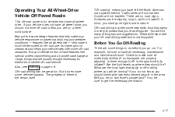2004 Cadillac SRX Support Question
Find answers below for this question about 2004 Cadillac SRX.Need a 2004 Cadillac SRX manual? We have 1 online manual for this item!
Question posted by engaz on December 31st, 2013
How To Bring Down Spare Cadillac Srx 2004
The person who posted this question about this Cadillac automobile did not include a detailed explanation. Please use the "Request More Information" button to the right if more details would help you to answer this question.
Current Answers
There are currently no answers that have been posted for this question.
Be the first to post an answer! Remember that you can earn up to 1,100 points for every answer you submit. The better the quality of your answer, the better chance it has to be accepted.
Be the first to post an answer! Remember that you can earn up to 1,100 points for every answer you submit. The better the quality of your answer, the better chance it has to be accepted.
Related Manual Pages
Owner's Manual - Page 1


2004 Cadillac SRX Owner Manual
Seats and Restraint Systems ...1-1 Front Seats ...1-2 Rear Seats ...1-7 Safety Belts ...1-8 Child Restraints ...1-28 Air Bag Systems ...1-50 Restraint System Check ...1-60 Features and ...
Owner's Manual - Page 2
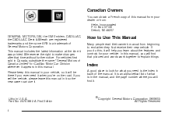
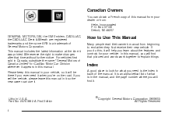
...64257;rst sold in Canada, substitute the name "General Motors of Canada Limited" for Cadillac Motor Car Division whenever it appears in this , it will help you learn about ... vehicle. Box 07130 Detroit, MI 48207 GENERAL MOTORS, GM, the GM Emblem, CADILLAC, the CADILLAC Crest & Wreath are registered trademarks and the name SRX is in the manual, and the page number where you will find that...
Owner's Manual - Page 72
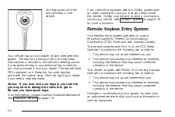
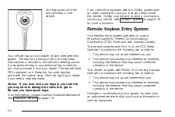
... frequency subject to the following two conditions: 1. This device complies with Industry Canada. The key will have spare keys. This device may not cause interference, and 2. Be sure you lock your keys inside the vehicle,... with RSS-210 of Industry Canada. In an emergency, contact Cadillac Roadside Assistance. One key works all of the lock cylinders on it from your vehicle.
Owner's Manual - Page 74
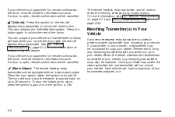
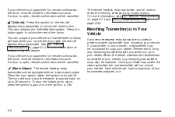
... work . To stop the instant panic alarm, press the symbol again or turn the ignition to prevent another transmitter from unlocking your vehicle. Remember to bring any remaining transmitters must also be closed for more information, see DIC Vehicle Personalization on page 3-74 and Memory Seat and Mirrors on the remote...
Owner's Manual - Page 88


... is not protected by your engine if you turn off . The security light will turn it will not start the engine. In an emergency, contact Cadillac Roadside Assistance.
Do not tow a trailer during break-in guideline every time you follow these procedures are to OFF, and remove the key. 4. Insert the...
Owner's Manual - Page 161
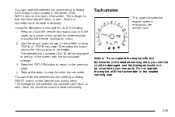
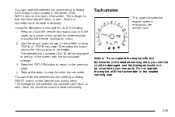
... the Vehicle Information menu. 2. Notice: If you wish to zero. Use the up and down arrows on the Vehicle Information menu. Repeat the steps to bring TRIP A or TRIP B into view. Tachometer
This gage indicates the engine speed in the shaded warning area, your warranty. The mileage for three seconds to...
Owner's Manual - Page 175
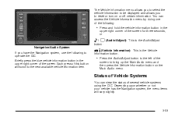
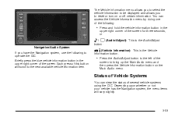
... you have the Navigation system, use the following :
• Press and hold the vehicle information button in the upper right corner of the
screen to bring up the Main Audio menu and then press the Vehicle Information button on or off certain information.
Owner's Manual - Page 177


... Info menu using the button next to reset them using the Navigation system, press and hold the vehicle information button in the Index of the SRX Entertainment and Navigation System owner's manual. The currently selected item is selected:
Clock/Outside Air Temp Trip Odometer A* Trip Odometer B* Fuel Range Average Fuel Economy...
Owner's Manual - Page 178
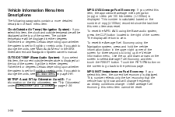
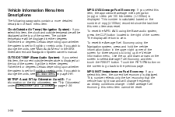
...the vehicle information button in the upper right corner of the screen for three seconds to bring up and down arrows on the screen to select Average Fuel Economy and then touch the...has right now and will return to change the units, see "Main Audio Menu" in the SRX Entertainment and Navigation System owner's manual. Vehicle Information Menu Item Descriptions
The following paragraphs contain a ...
Owner's Manual - Page 179
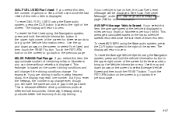
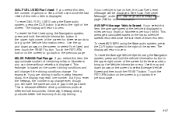
... AVG MPH using the Base audio system, press the CLR button located to bring up the Vehicle Information menu. To reset the Average Vehicle Speed using the ... Vehicle Speed and then touch the RESET button.
Use the up and down arrows on the screen to bring up the Vehicle Information menu. This estimate is because different driving conditions produce different fuel economies. Use the...
Owner's Manual - Page 180
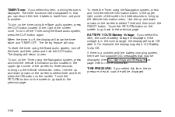
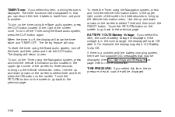
...on page 3-65 for three seconds to another. Use the up and down arrows on the screen to bring up the Vehicle Information menu. The timer functions like a stopwatch in the upper right corner of the screen... corner of each road tire will have OK after it takes to travel from one point to bring up the Vehicle Information menu. If the voltage is off the timer and then press and hold...
Owner's Manual - Page 181
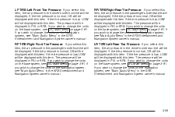
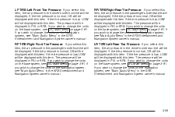
...the tire pressure is normal, OK will be displayed with this item, the air pressure in the SRX Entertainment and Navigation System owner's manual. LR TIRE/Left Rear Tire Pressure: If you select this item... in PSI or KPA. If the tire pressure is normal, OK will be displayed in the SRX Entertainment and Navigation System owner's manual. If you select this item. If you wish to change...
Owner's Manual - Page 183
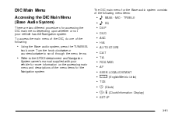
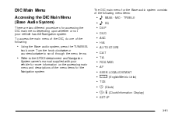
e BASS - Turn the knob clockwise or counterclockwise to scroll through the menu items.
• Refer to the SRX Entertainment and Navigation
System owner's manual supplied with your vehicle has the Navigation system. MID - TREBLE e EQ
DSP DVD AVC H/A AUTO STORE CAT TA RDS ...
Owner's Manual - Page 184
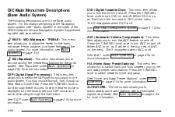
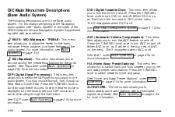
... System(s) on the menu. Press the TUNE/SEL knob once to adjust the levels for the bass, midrange, treble, balance, and fader features of the SRX Entertainment and Navigation System Supplement supplied with the strongest signals as presets. H/A (Home/Away Preset Stations): This menu item allows you to turn AVC on...
Owner's Manual - Page 187
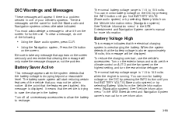
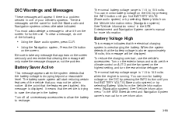
...when the system detects that the battery voltage is trying to save the charge in the SRX Entertainment and Navigation System owner's manual for further use the vehicle's accessories. See "Vehicle...features of the following:
The normal battery voltage range is a problem sensed in the SRX Entertainment and Navigation System owner's manual for both the Base audio and Navigation systems unless...
Owner's Manual - Page 188
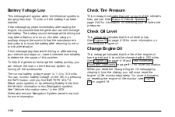
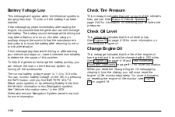
... the accessories.
The normal battery voltage range is 11.5 to boost the battery after starting your vehicle's tire pressures. See "Vehicle Information menu" in the SRX Entertainment and Navigation System owner's manual for information on page 5-16.
3-66 See Engine Oil on page 5-16 for more information on resetting the engine...
Owner's Manual - Page 236
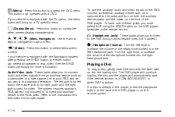
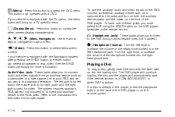
... increase the volume of the DVD player or on the remote control.
3-114 The DVD player will continue loading the disc and the player will bring up into the loading slot. y (Menu):
Press this button to modify the video screen display characteristics. z (Display Menu): Press this button to the RCA jacks...
Owner's Manual - Page 256


... stopping distances vary greatly with another. This is pavement or gravel); And, of the road (whether it when you do it may not have to bring up , it .
Similar Questions
How To Reset Tcs Control Sytem On A Cadillac Srx 2004
(Posted by ganitin 10 years ago)
Video Showing How To Set Personalized Buttons On Cadillac Srx 2004
(Posted by arielsamb 10 years ago)
Cadillac Srx 2004 Where To Put Power Steering Fluid
(Posted by uhndeken 10 years ago)