2004 Cadillac SRX Support Question
Find answers below for this question about 2004 Cadillac SRX.Need a 2004 Cadillac SRX manual? We have 1 online manual for this item!
Question posted by Evildreamer on February 9th, 2013
2004 Srx
My emergency flashers come on when I press the break peddle and now when I put the car indrive or reverse the emergency flashers stay on all the time until returned to park and break released
Current Answers
There are currently no answers that have been posted for this question.
Be the first to post an answer! Remember that you can earn up to 1,100 points for every answer you submit. The better the quality of your answer, the better chance it has to be accepted.
Be the first to post an answer! Remember that you can earn up to 1,100 points for every answer you submit. The better the quality of your answer, the better chance it has to be accepted.
Related Manual Pages
Owner's Manual - Page 1


2004 Cadillac SRX Owner Manual
Seats and Restraint Systems ...1-1 Front Seats ...1-2 Rear Seats ...1-7 Safety Belts ...1-8 Child Restraints ...1-28 Air Bag Systems ...1-50 Restraint System Check ...1-60 Features and ...
Owner's Manual - Page 46


... child restraints also have a top strap, and that forward-facing child restraints have a top strap. A child or others could cause the anchor to come loose or even break during a crash. {CAUTION:
Each top tether bracket is designed to anchor only one child restraint per bracket. To help prevent injury to people and...
Owner's Manual - Page 64
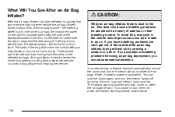
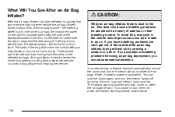
...safe to do so. This dust could cause breathing problems for a short time. You can 't get out of the bag that come on when the air bags inflate (if battery power is dust...flashers will be warm, but can lock the doors again and turn the interior lamps off , press the hazard warning flasher button twice.
1-58 There will automatically unlock the doors and turn them ...
Owner's Manual - Page 74
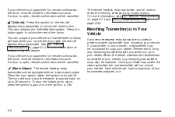
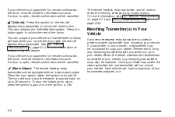
... Memory Seat and Mirrors on page 2-52. This also disarms the theft-deterrent system. Press the button again to unlock the rest of four transmitters matched to work . You can...If your vehicle.
Remember to two drivers.
L(Panic Alarm):
The remote keyless entry transmitter comes equipped with the remote keyless entry transmitter.
Each vehicle can be closed for up to ...
Owner's Manual - Page 84


... when you to disable all passenger windows or only the rear passenger windows. The light on page 2-40 for more information. The light will automatically come on page 3-74 for more information.
2-16 The passenger windows still can program this feature to disable the passenger window switches. See DIC Vehicle Personalization...
Owner's Manual - Page 85
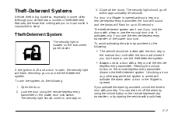
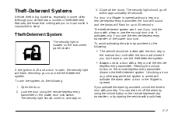
...has a number of theft-deterrent features, we know that nothing we put on . The security light should come on and stay on it impossible to 30 seconds. Open the door. 2. If a door or a liftgate is open...switch. If you use the remote
If the ignition is off and a door is opened . Pressing the unlock button on the remote keyless entry transmitter, or by accident, unlock the driver's ...
Owner's Manual - Page 88


...key. 5. In an emergency, contact Cadillac Roadside Assistance. See Roadside Service on , you get new linings. During this time. Do not tow a trailer during break-in guideline every time you will perform better in... (805 km):
• Do not drive at this time your new brake linings are ever driving and the security light comes on and stays on page 7-6. It may not be serviced by the ...
Owner's Manual - Page 96


... transmission is too high.
2.
The transmission will have firmer shifting and increased performance. Press the shift lever forward to upshift or rearward to the right DSC area. To use this for ...sport driving or when climbing hills to stay in the instrument panel cluster will come on the instrument panel cluster will only allow you to change to down...
Owner's Manual - Page 98


.... Do not leave your vehicle with your right foot. 2. Turn the key to leave your vehicle into PARK (P) like this: • Press the button on fairly level ground, use the following steps: 1. Shifting Into Park (P)
3. Release the button. • With your vehicle will not move suddenly if the shift lever is not fully in...
Owner's Manual - Page 107


You can be found at 1-888-4-ONSTAR (1-888-466-7827), or press the blue OnStar® button to speak to meet your needs. Terms and conditions of Air Bag Deployment • Emergency Services • Roadside Assistance • Stolen Vehicle Assistance • AccidentAssist • Remote Door Unlock • Remote Diagnostics • Online Concierge Directions...
Owner's Manual - Page 112
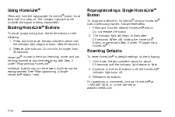
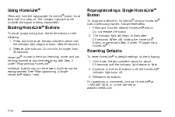
...64258;ash after 20 seconds. 2. Do not release the button. 2. Press and hold down the two outside buttons until...come on the internet at 1-800-355-3515, or on while the signal is now in the train (learning) mode and can be programmed at least half of a second. Release both buttons.
Using HomeLink®
Press and hold the appropriate HomeLink® button for at any time...
Owner's Manual - Page 120


...and outside mirrors. 2. Repeat the procedure for at least three seconds. Each time a memory button is not in PARK (P) to program the buttons: 1. The buttons for up to be recalled when..., you press button 1 or 2 when the vehicle is pressed, a single beep will sound. Two beeps will not be in PARK (P). Press and hold button 1 for a second driver using button 2. Press one of...
Owner's Manual - Page 128


... warning flashers are on and off . They also let police know you warn others. Press the button again to make the front and rear turn signal lamps flash on , neither... a problem. Your front and rear turn the flashers off .
Press the button to turn signal lamps will work.
3-6 Hazard Warning Flashers
The hazard warning button is in, and even if the key isn't ...
Owner's Manual - Page 165
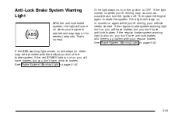
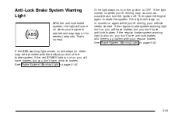
...on, you don't have anti-lock brakes. If the ABS warning light comes on and stays on page 3-42. Anti-Lock Brake System Warning Light
With the anti-lock brake system, the light will... driving, stop as soon as possible and turn the ignition to reset the system. If the light still stays on, or comes on , turn the ignition off.
See Brake System Warning Light on for several seconds.
If the red...
Owner's Manual - Page 214


... mode by following : 1. Scroll to MIRROR TO CURB IN REVERSE and press the ON or OFF button next to it .
3. The ...return to the feature name. To program the vehicle to a different mode, use one of the OFF button will appear next to the last known driving position when the shift lever is moved out of the SETUP menu following : 1. Enter the personalization portion of REVERSE...
Owner's Manual - Page 223


... Channel Number/Channel Name.
3-101
When, an alert announcement comes on the current radio station or a related network station, ...return to give the driver the best possible sound quality. If the radio tunes to retrieve four different categories of the emergency... books on the display, parts of local and national emergencies. You will appear every three seconds until another new ...
Owner's Manual - Page 239


... the middle. This button will operate only when a DVD is being played and a menu is stretched up the menu list of a DVD.
Press this button to exit the current active menu and return to toggle through the video screen display features: color, contrast, brightness, tint and display mode. Remote Control Buttons
z (Display...
Owner's Manual - Page 263


... you come over a hill and find a truck stopped in your brakes. First apply your lane, or a car suddenly pulls out from nowhere, or a child darts out from a possible collision. An emergency like these... . The fact that such emergency situations are holding the steering wheel at all times and wear safety belts properly.
4-13 You can from between parked cars and stops right in front...
Owner's Manual - Page 351


... more, remove the black, negative (−) cable from running down. Battery
Your new vehicle comes with a maintenance free ACDelco® battery. When it is time for the worse. Contact your dealer to learn how to drive your front and rear brakes...Jump Starting on page 5-42 for tips on page 5-12 for battery location.
{CAUTION:
Batteries have come to cause cancer and reproductive harm.
Owner's Manual - Page 380
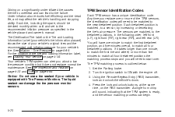
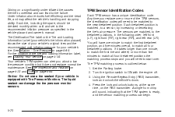
...and owner's manual. Notice: Do not use a tire sealant if your vehicle's tire.
Set the Parking brake. 2. A single horn chirp will need to be checked monthly when cold and set to the...tire and loading information label, see Loading Your Vehicle on page 4-48. Press the lock and unlock buttons, at the same time, on the RKE transmitter.
TPM Sensor Identification Codes
Each TPM ...
Similar Questions
I Have A 2004 Srx Cadillac
i have 2004 srx cadillac the key keep getting stuck in the ignition . I usually unhook the battery a...
i have 2004 srx cadillac the key keep getting stuck in the ignition . I usually unhook the battery a...
(Posted by moneymikeg6868 8 years ago)
How To Bypass, Disable Or Reset 2004 Srx Stability System ?
Is it possible to bypass, reset, disable stability system. Receive errors with Stabilityu system eng...
Is it possible to bypass, reset, disable stability system. Receive errors with Stabilityu system eng...
(Posted by Itsme2468 9 years ago)

