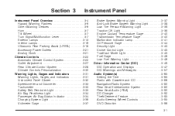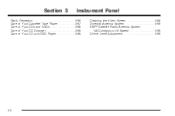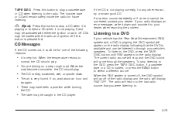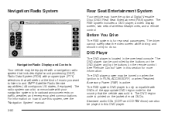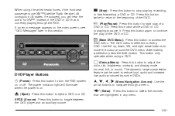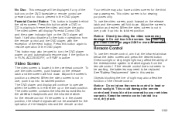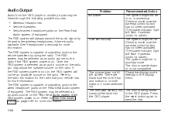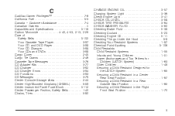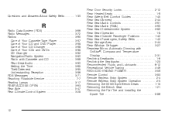2004 Cadillac Escalade Support Question
Find answers below for this question about 2004 Cadillac Escalade.Need a 2004 Cadillac Escalade manual? We have 1 online manual for this item!
Question posted by barbara61bp on April 6th, 2013
What Fuse Controls The Cd Player And Dvd Player?
The person who posted this question about this Cadillac automobile did not include a detailed explanation. Please use the "Request More Information" button to the right if more details would help you to answer this question.
Current Answers
Related Manual Pages
Similar Questions
Navation Screen Is Blank
o4 esclade navation screen is blank , can i replace the unit with another store bought unit , and st...
o4 esclade navation screen is blank , can i replace the unit with another store bought unit , and st...
(Posted by dgerlewein 11 years ago)
Dvd Player Sound When Using Wired Headsets.
The DVD will play on the screen but the radio is playing in the headset. We are able to listen to t...
The DVD will play on the screen but the radio is playing in the headset. We are able to listen to t...
(Posted by teachbowl 11 years ago)