2004 Cadillac Escalade Support Question
Find answers below for this question about 2004 Cadillac Escalade.Need a 2004 Cadillac Escalade manual? We have 1 online manual for this item!
Question posted by sharlpag on May 29th, 2014
What Fuse Controls Cd Changer On Escalade
The person who posted this question about this Cadillac automobile did not include a detailed explanation. Please use the "Request More Information" button to the right if more details would help you to answer this question.
Current Answers
There are currently no answers that have been posted for this question.
Be the first to post an answer! Remember that you can earn up to 1,100 points for every answer you submit. The better the quality of your answer, the better chance it has to be accepted.
Be the first to post an answer! Remember that you can earn up to 1,100 points for every answer you submit. The better the quality of your answer, the better chance it has to be accepted.
Related Manual Pages
Owner's Manual - Page 1


2004 Cadillac Escalade/Escalade ESV Owner Manual
Seats and Restraint Systems ...1-1 Front Seats ...1-3 Rear Seats ...1-8 Safety Belts ...1-26 Child Restraints ...1-49 Air Bag Systems ...1-74 Restraint System Check ...1-87 Features and Controls ...2-1 Keys ...2-3 Doors and Locks ...2-8 Windows ...2-14 Theft-Deterrent Systems ...2-16 Starting and Operating Your Vehicle ...2-18 Mirrors ...2-31 OnStar...
Owner's Manual - Page 2
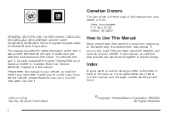
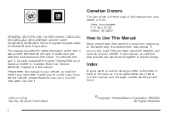
..., MI 48207 GENERAL MOTORS, GM, the GM Emblem, CADILLAC, the CADILLAC Crest & Wreath and the name ESCALADE/ESCALADE ESV are registered trademarks of the manual. Index
A good place to end when they first receive their...obtain a French copy of this , it will help you learn about the features and controls for your vehicle. We reserve the right to make changes after that pictures and words ...
Owner's Manual - Page 11
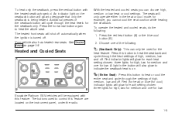
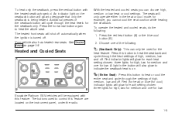
... the instrument panel, under the radio. 1-5
Choose one for the seatback only. Press this button to control this feature are located on the seatback button will cycle through the heat levels for low. J (Entire Seat):
Escalade Platinum ESV vehicles will be used to heat the seatback and cycle through the settings of...
Owner's Manual - Page 16
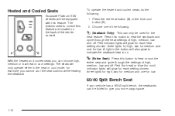
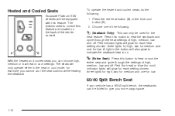
...heated and cooled seats, do the following :
I (Seatback Only):
This can be used to control this button to heat or cool the entire seat and cycle through the heat settings of high, ...and cooled seats you cannot cool the seat cushion while heating the seatback. Heated and Cooled Seats
Escalade Platinum ESV vehicles will be equipped with this button to heat the seatback and cycle through the ...
Owner's Manual - Page 143
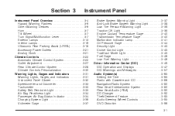
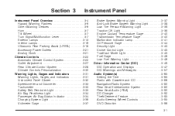
...66 Navigation/Radio System ...3-80 Rear Seat Entertainment System ...3-80 Rear Seat Audio (RSA) ...3-90 CD Changer ...3-92 Theft-Deterrent Feature ...3-95 Audio Steering Wheel Controls ...3-95 DVD Distortion ...3-96 3-1
Instrument Panel Overview ...3-4 Hazard Warning Flashers ...3-6 Other Warning Devices ...3-6 Horn ...3-7 Tilt Wheel ...3-7 Turn Signal/Multifunction Lever ...3-7 Exterior Lamps...
Owner's Manual - Page 144
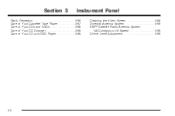
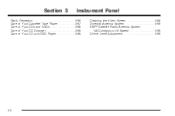
Section 3
Instrument Panel
Cleaning the Video Screen ...3-98 Diversity Antenna System ...3-99 XM™ Satellite Radio Antenna System (48 Contiguous US States) ...3-99 Chime Level Adjustment ...3-99
Radio Reception ...3-96 Care of Your Cassette Tape Player ...3-97 Care of Your CDs and DVDs ...3-98 Care of Your CD Changer ...3-98 Care of Your CD and DVD Player ...3-98
3-2
Owner's Manual - Page 147
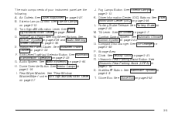
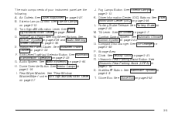
.... See Exterior Lamps on page 3-92. Compact Disc Changer. See CD Changer on page 3-13. Glove Box. The main components of your instrument panel are the following: A. See Outlet Adjustment on page 2-22. B. See Automatic Transmission Operation on page 3-27. J. K. Tilt Lever. Comfort Control System. R. C. Dome Override Button.
See Automatic Climate...
Owner's Manual - Page 149


Turn and Lane Change Signals Headlamp High/Low-Beam Changer Flash-to lock the wheel in place. Move the steering wheel to a comfortable level, then release the lever to -Pass Windshield Wipers Windshield Washer Cruise Control
For information on the exterior lamps, see Exterior Lamps on the driver's side of the steering column...
Owner's Manual - Page 150


... of the turn signal is left ) positions. When the turn or a lane change . The lever will return automatically. See Fuses and Circuit Breakers on the instrument panel cluster will sound at all the way up or down. Hold it to help avoid an... toward the instrument panel.
To turn the chime and message off position. Headlamp High/Low-Beam Changer 53(Headlamp High/Low Beam...
Owner's Manual - Page 205


... difficult driving situations by making the most of the vehicle's wheels are slipping, the traction control system will activate and this message will hear a chime. For more information on the Stabilitrak system and traction contorl, see Fuses and Circuit Breakers on the DIC display. STABILITY SYS ACTIVE
You may hear a noise or...
Owner's Manual - Page 211


...passengers in the vehicle. Your audio system allows you press this button to the radio, cassette or the CD player. The radio can be adjusted to move the sound toward the right or the left speakers, ... treble to the middle position, push and hold the AUDIO knob when no tone or speaker control is weak or noisy, you first press AUTO EQ. These settings can save separate AUTO EQ ...
Owner's Manual - Page 233


... AM, press the up or the down arrow to go back to the beginning of the CD. • When a CD is playing in the CD changer, press this button to select a disc. 3-91
The following functions are controlled by the RSA system buttons: Press this button to turn the rear seat audio system on or...
Owner's Manual - Page 234
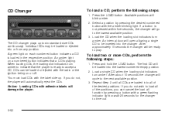
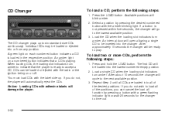
... a button with a green flashing indicator light or wait 20 seconds for the changer to time out.
3-92 Load the CD when the loading slot indicators turn amber. CD Changer
To load a CD, perform the following steps:
1. Available positions will automatically eject the CDs. The CD changer plays up . If you can be ready to six standard size...
Owner's Manual - Page 235


... (Previous): Press this pushbutton to go to the beginning of the CD changer functions are two ways to that location and eject the CD. If you hold or press this pushbutton more than eight seconds, it... more than once, the player will be displayed. To eject all CDs, press and hold this pushbutton to eject. The CD
changer will go to the previous track if the current track has been...
Owner's Manual - Page 236


... SCAN r: Press and hold this button to switch between playing a tape and the CD changer if all of the following reasons:
• It is playing. If your radio displays.... Press and hold either SCAN arrow again to your dealer. CD Changer Errors
CHK CD (Check): If this button if you have been a problem while burning
the CD.
• The label may be corrected, contact your dealer when...
Owner's Manual - Page 238
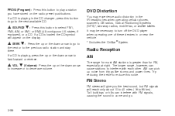
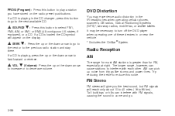
..., AM, or XM1 or XM2 (48 contiguous US states, if equipped), or a CD.
If a CD is loaded the CD symbol will appear on the radio preset pushbuttons. Q SEEK R:
Radio Reception
AM
The range...previous radio station and stay there. It may experience audio distortion in the CD changer, press this noise. If a CD is playing in the IR headphones when operating cellular phones, scanners, CB ...
Owner's Manual - Page 240


...is not advised, due to the risk of contaminating the lens of the CD optics with lubricants internal to the CD mechanism. After you have your tape player serviced. or CLEANED to touch... protective cases and away from the center to reset the CLEAN indicator. Care of Your CD Changer
The use of cleaning cassette will display ---
Store them in good condition before you clean...
Owner's Manual - Page 455


... ...5-106 Vehicle Care/Appearance Materials ...5-107 Weatherstrips ...5-102 Approaching a Hill ...4-22 Audio Output ...3-88 Audio System(s) ...3-65 Audio Steering Wheel Controls ...3-95 Care of Your Cassette Tape Player ...3-97 Care of Your CD and DVD Player ...3-98 Care of Your CD Changer ...3-98 Care of Your CDs and DVDs ...3-98 CD Changer ...3-92 Chime Level Adjustment ...3-99
1
Owner's Manual - Page 457
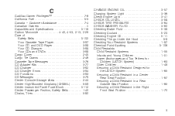
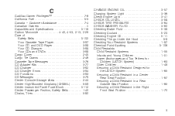
...DVDs ...3-98 Cargo Cover ...2-45 Cargo Tie Downs ...2-46 Cassette Tape Messages ...3-76 CD Adapter Kits ...3-77 CD Changer ...3-92 CD Changer Errors ...3-94 CD Functions ...3-93 CD Messages ...3-79 Center Console Storage Area ...2-43 Center High-Mounted Stoplamp (CHMSL) ...5-59 Center Instrument Panel Fuse Block ...5-112 Center Passenger Position, Safety Belts ...1-40 Chains, Tires ...5-80
CHANGE...
Owner's Manual - Page 466
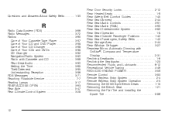
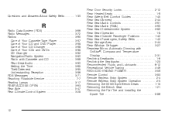
... Your CD Changer ...3-98 Care of Your CDs and DVDs ...3-98 CD Changer ...3-92 Navigation/Radio System ...3-80 Radio with Cassette and CD ...3-66 Rear Seat Audio ...3-90 Setting the Time ...3-65 Theft-Deterrent ...3-95 Understanding Reception ...3-96 RDS Messages ...3-71 Reaching Roadside Service ...7-7 Reading Lamps ...3-17 REAR ACCESS OPEN ...3-63 Rear Axle ...5-47 Rear Climate Control...
Similar Questions
Is There A Fuse On My 6 Disk Cd Changer On My Escalade
(Posted by 22Hale 9 years ago)
Where Is The Fuse To 2004 Cadillac Escalade Cd Changer
(Posted by fspolly 10 years ago)
Which Fuse On A 2005 Escalade Controls The Cd Changer
(Posted by RAretro0 10 years ago)
What Fuse Controls The Cd Player And Dvd Player?
(Posted by barbara61bp 11 years ago)

