2004 Cadillac DeVille Support Question
Find answers below for this question about 2004 Cadillac DeVille.Need a 2004 Cadillac DeVille manual? We have 1 online manual for this item!
Question posted by johnsLis on December 7th, 2013
2004 Cadillac Deville Steering Wheel Locked Key Won't Turn
The person who posted this question about this Cadillac automobile did not include a detailed explanation. Please use the "Request More Information" button to the right if more details would help you to answer this question.
Current Answers
There are currently no answers that have been posted for this question.
Be the first to post an answer! Remember that you can earn up to 1,100 points for every answer you submit. The better the quality of your answer, the better chance it has to be accepted.
Be the first to post an answer! Remember that you can earn up to 1,100 points for every answer you submit. The better the quality of your answer, the better chance it has to be accepted.
Related Manual Pages
Owner's Manual - Page 1


2004 Cadillac DeVille Owner Manual
Seats and Restraint Systems ...1-1 Front Seats ...1-2 Rear Seats ...1-7 Safety Belts ...1-7 Child Restraints ...1-28 Air Bag Systems ...1-47 Restraint System Check ...1-57 Features and Controls ...2-1 Keys ...2-3 Doors and Locks ...2-9 Windows ...2-16 Theft-Deterrent Systems ...2-20 Starting and Operating Your Vehicle ...2-25 Mirrors ...2-41 OnStar® System ...
Owner's Manual - Page 61
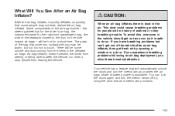
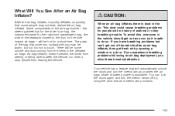
...turn the interior lamps on when the air bags in the air. If you experience breathing problems following an air bag deployment, you should get fresh air by using the door lock and interior lamp controls.
1-55 Air bag inflation doesn't prevent the driver from seeing or being able to steer... history of the air bag module - the steering wheel hub for the driver's air bag, the ...
Owner's Manual - Page 77
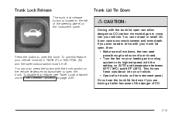
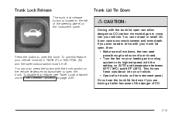
...Lock Release
The trunk lock release button is located to the left of CO. Press the button to come into your vehicle. • Open all windows, the rear seat pass-through and sunroof are towing a trailer because of the danger of the steering wheel... this feature, see or smell CO.
If you are closed. • Turn the fan on your trunk lid open the trunk. You can allow dangerous...
Owner's Manual - Page 90
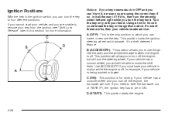
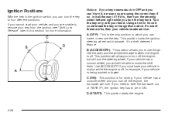
... If you cannot start your vehicle in OFF and you can't turn it all the way in which you can turn the key to use things like the radio and the windshield wipers when the engine is off. This position locks the ignition, steering wheel and transaxle. This position will allow you to be able to...
Owner's Manual - Page 91
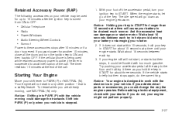
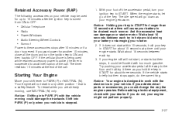
... is active, the timer is suspended to avoid interruption of the call .
1. If you want power for up to 10 minutes after the ignition key is turned from ON to OFF: Cellular Telephone Radio Power Windows Audio Steering Wheel Controls Sunroof Power to these accessories stops after 10 minutes or if a door is opened.
Owner's Manual - Page 116
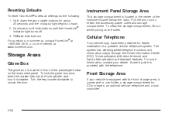
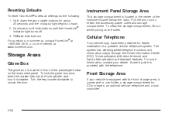
... and a dual cupholder.
2-52 The system has steering wheel telephone controls and information output through the Driver Information Center (DIC). Turn the key counterclockwise to reveal the accessory power outlet and storage ...of the passenger's seat on the sides. To lock the glove box door, insert the master key into the lock cylinder and turn it comes with the front storage area, it ...
Owner's Manual - Page 121
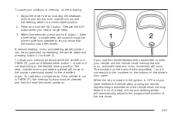
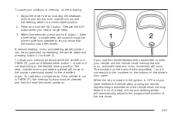
... Adjust the driver's seat, including the seatback recliner and lumbar, both outside mirrors and steering wheel will move to the position previously stored for driver 2). Within five seconds, press...by repeating the above steps and pressing button 2 (for the identified driver. When the key is placed in the ignition in memory, do the following: 1. Release the SET button when ...
Owner's Manual - Page 122
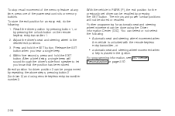
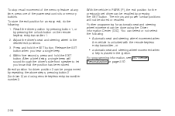
...entry transmitter, or
• automatic seat and steering wheel movement when
a key is placed in PARK (P), the exit position for automatic seat and steering wheel movement can be done using remote keyless entry ... by pressing button 1, or by pressing the EXIT button. Adjust the driver's seat and steering wheel to let you hear a single beep. 4. To stop recall movement of the memory feature...
Owner's Manual - Page 124
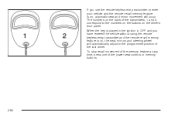
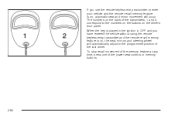
... the buttons on the driver's door panel. When the key is placed in the ignition in OFF and you use the remote keyless entry transmitter to enter your vehicle and the remote recall memory feature is on, the seat, mirrors and steering wheel will occur. The numbers on the back of the power...
Owner's Manual - Page 125
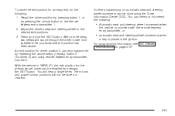
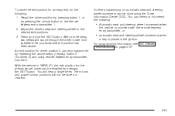
... above steps, pressing button 2 (for an easy exit, do the following :
• Automatic seat and steering wheel movement when
the vehicle is unlocked with the remote keyless entry transmitter, or
• automatic seat and steering wheel movement when
a key is placed in PARK (P), the exit position for driver position 2 can be stored or recalled. Adjust...
Owner's Manual - Page 127
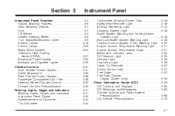
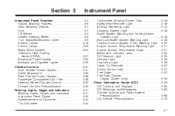
...Charging System Light ...3-48 Brake System Warning and Parking Brake Indicator Light ...3-48 Anti-Lock Brake System Warning Light ...3-49 Traction Control System (TCS) Warning Light ...3-50 ... Hazard Warning Flashers ...3-6 Other Warning Devices ...3-7 Horn ...3-7 Tilt Wheel ...3-7 Heated Steering Wheel ...3-9 Turn Signal/Multifunction Lever ...3-9 Exterior Lamps ...3-16 Interior Lamps ...3-22 ...
Owner's Manual - Page 133
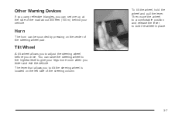
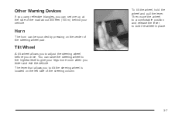
... allows you can be sounded by pressing on the left side of the steering column.
3-7 Other Warning Devices
If you carry reflective triangles, you to tilt the steering wheel is located on the center of the steering wheel pad. Then move the wheel to a comfortable position and release the lever to lock the wheel in place.
Owner's Manual - Page 247


...
The driver of all right to pass (providing the road ahead is all traffic accidents - the head-on your steering wheel to go straight down the road, to the sides
and to one-quarter turn your side of the lane or a double solid line, even if the road seems empty of a road onto...
Owner's Manual - Page 267


... your vehicle show how much weight your vehicle using a dolly. Put the vehicle in a straight-ahead position. 5. Clamp the steering wheel in PARK (P). 3.
Set the parking brake and then remove the key. 4. These could cause you do, parts on your vehicle can break, and it may properly carry, the Tire and Loading Information...
Owner's Manual - Page 288


...exterior lamp control. Pull it slowly to the left of the steering wheel next to the left (counterclockwise). The fuel cap has spring in OFF. To remove the fuel cap, turn it to the right.
5-8 if you let go of the... only works when the vehicle is in PARK (P) or NEUTRAL (N), when the key is in the ignition and the VALET lockout button is in it will spring back to release the fuel door....
Owner's Manual - Page 417


... System ...3-108 Antenna, XM™ Satellite Radio Antenna System ...3-108 Anti-lock Brake System (ABS) ...4-7 Anti-Lock Brake, System Warning Light ...3-49 Anti-Pinch Feature ...2-18 Appearance Care ...5-...97 Weatherstrips ...5-93 Ashtrays ...3-30 Assist Handles ...2-54 Audio System(s) ...3-81 Audio Steering Wheel Controls ...3-105 Care of Your Cassette Tape Player ...3-106 Care of Your CD Player...
Owner's Manual - Page 418
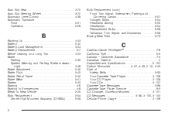
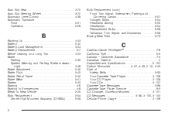
Auto Exit Seat ...Auto Exit Steering Wheel ...Automatic Level Control ...Automatic Transaxle Fluid ...Operation ...
3-72 3-72 4-38 5-21... ...Halogen Bulbs ...Headlamp Aiming ...Headlamps ...Replacement Bulbs ...Taillamps, Turn Signal, and Stoplamps ...Buying New Tires ...
5-57 5-54 5-50 5-54 5-58 5-58 5-73
C
Cadillac Owner Privileges™ ...7-6 California Fuel ...5-5 Canada - Customer Assistance...
Owner's Manual - Page 423
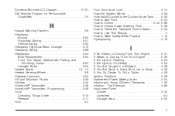
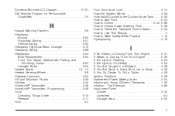
...Front Turn Signal, Sidemarker, Parking and Cornering Lamps ...5-57 Halogen Bulbs ...5-54 Heated Seats ...1-3, 1-4 Heated Steering Wheel ......3-9 Highway Hypnosis ...4-24 Hill and Mountain Roads ...4-25 Hitches ...4-42 HomeLink® Transmitter ...2-48 HomeLink® Transmitter, Programming ...2-49 Hood Checking Things Under ...5-10 Release ...5-11 Horn ...3-7
Horn Sounds at Lock...
Owner's Manual - Page 425
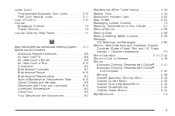
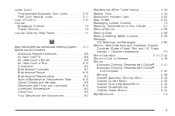
...Steering Wheel Controls ...2-56 Message DIC Warnings and Messages ...3-62 Mexico, Central America and Caribbean Islands/ Countries (Except Puerto Rico and U.S. Locks (cont.) Programmable Automatic Door Locks ...2-10 Rear Door Security Locks... and the Environment ...6-2
Maintenance When Trailer Towing ...4-45 Making Turns ...4-43 Malfunction Indicator Light ...3-52 Map Pocket ...2-54 Massaging ...
Owner's Manual - Page 426


... ...7-3 OnStar® Personal Calling ...2-47 OnStar® Services ...2-46 OnStar® Steering Wheel Controls ...2-47 OnStar® System ...2-46 OnStar® Virtual Advisor ...2-47 Other Warning......4-44 Passenger Compartment Air Filter ...3-38 Passing ...4-13, 4-43 PASS-Key® III ...2-23 PASS-Key® III Operation ...2-23 Digital Cluster ...3-42 Performance Shifting (DTS Only) ...
Similar Questions
How To Unlock A 1993 Cadillac Deville Steering Wheel
(Posted by mikest 9 years ago)
How To Remove 93 Cadillac Deville Steering Wheel
(Posted by kormaJoei 10 years ago)
How To Fix Lights On Steering Wheel On 2004 Deville Dhs
(Posted by pgerbnorcal 10 years ago)
How To Change The Bulbs On The Steering Wheel Controls Of 2004 Cadillac Deville
dts
dts
(Posted by cscele 10 years ago)
How To Replace Cadillac Deville Steering Wheel Mounted Button Lights
(Posted by booemcc133 10 years ago)

