2004 Cadillac DeVille Support Question
Find answers below for this question about 2004 Cadillac DeVille.Need a 2004 Cadillac DeVille manual? We have 1 online manual for this item!
Question posted by booemcc133 on December 20th, 2013
How To Replace Cadillac Deville Steering Wheel Mounted Button Lights
The person who posted this question about this Cadillac automobile did not include a detailed explanation. Please use the "Request More Information" button to the right if more details would help you to answer this question.
Current Answers
There are currently no answers that have been posted for this question.
Be the first to post an answer! Remember that you can earn up to 1,100 points for every answer you submit. The better the quality of your answer, the better chance it has to be accepted.
Be the first to post an answer! Remember that you can earn up to 1,100 points for every answer you submit. The better the quality of your answer, the better chance it has to be accepted.
Related Manual Pages
Owner's Manual - Page 1


...Cadillac DeVille...Personalization ...2-56 Instrument Panel ...3-1 Instrument Panel Overview ...3-4 Climate Controls ...3-31 Warning Lights, Gages and Indicators ...3-41 Driver Information Center (DIC) ...3-59
M
Trip ...Things Under the Hood ...5-10 Headlamp Aiming ...5-50 Bulb Replacement ...5-54 Windshield Wiper Blade Replacement ...5-59 Tires ...5-60 Appearance Care ...5-90 Vehicle Identifi...
Owner's Manual - Page 56
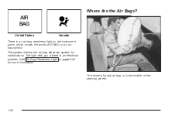
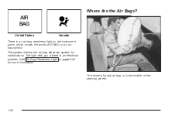
... an electrical problem. The system checks the air bag electrical system for more information. See Air Bag Readiness Light on the instrument panel, which shows the words AIR BAG or an air bag symbol. Where Are the Air Bags? The driver's frontal air bag is in the middle of the steering wheel.
1-50
Owner's Manual - Page 62
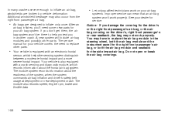
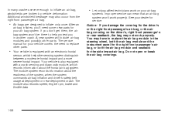
...the driver's, right front passenger's or rear seatback, the bag may have to replace the air bag module in the steering wheel, both the air bag module and the instrument panel for the right front ...bag
systems. Improper service can mean that an air bag system won 't be there to replace other parts. Additional windshield breakage may also occur from the right front passenger air bag.
&#...
Owner's Manual - Page 71
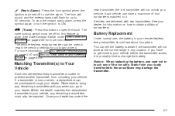
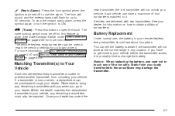
... must also be used to your dealer. Battery Replacement
Under normal use, the battery in any remaining ...Steering Wheel on how to prevent another transmitter from your dealer has coded the
2-7 Press the horn symbol when the ignition is turned off for this button to your vehicle. V (Trunk): Press this feature to change the battery. For more information. Notice: When replacing...
Owner's Manual - Page 77
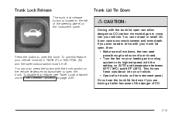
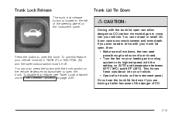
...button to its highest speed, with your trunk lid open, then: • Make sure all air ducts on your vehicle. • Open all windows, the rear seat pass-through and sunroof are towing a trailer because of the danger of the steering wheel...;C) and 85°F (29°C). You can also press the button with the trunk lid open can allow dangerous CO (carbon monoxide) gas to open the trunk.
Owner's Manual - Page 116
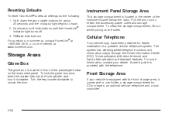
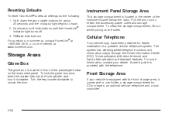
... unlock the door. A user's guide is equipped with the front storage area, it clockwise. The system has steering wheel telephone controls and information output through the Driver Information Center (DIC). Release both buttons until the indicator light begins to reveal the accessory power outlet and storage compartment. Pull the door out to flash...
Owner's Manual - Page 120
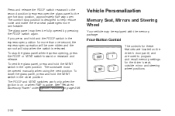
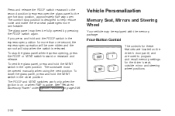
...hold and the ROOF switch in the express-open position for the driver's seat, outside mirror and steering wheel positions.
2-56 To close position. The ROOF and VENT switches work only when the ignition is ... noise and make the rear seat passengers more than one second, the express-open .
Four-Button Control
The controls for these features are located on the driver's door panel, and are used...
Owner's Manual - Page 121
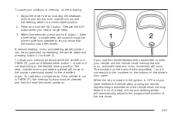
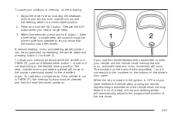
... driver's side front speaker to let you know that the position has been stored. The seat, outside mirrors and the steering wheel to a comfortable position. 2. Press and hold button 1. A second seating, mirror and steering wheel position can be pressed and held to recall the stored positions. If the vehicle is not in PARK (P), the memory...
Owner's Manual - Page 135
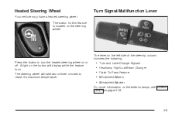
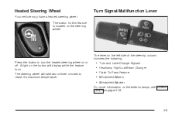
... Lever
The lever on the left side of the steering column includes the following: Press the button to reach it's maximum temperature. The button for this feature is on page 3-16.
3-9
A light on the button will take about three minutes to turn the heated steering wheel on the steering wheel. Turn and Lane-Change Signals Headlamp High/Low-Beam...
Owner's Manual - Page 140


... want to turn cruise control on the bottom left of the steering wheel. Press the CRUISE ON/OFF button, located on . Press the SET/CST (coast) button located on to use cruise control. The CRUISE light will come on the bottom right of the steering wheel, to . Keep the cruise control switch off until you want . 3. An...
Owner's Manual - Page 142


... will take you out of cruise control.
Ending Cruise Control
To turn off the cruise control, step lightly on the brake pedal, or press the CRUISE ON/OFF button on it to the left of the steering wheel on the instrument panel. If you need to apply the brake or shift to a lower gear...
Owner's Manual - Page 145


... on to operate. They provide more light for the fog lamps to indicate that the fog lamps and the parking lamps are on and you press the fog lamp button, a fog lamp symbol in foggy or misty conditions. Press the button again to the left of the steering wheel on . When you signal a turn back...
Owner's Manual - Page 166
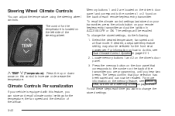
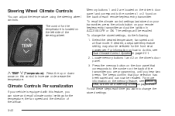
... in ACCESSORY or ON. To recall the climate control settings last stored on your selection has been saved and can now be recalled. Locate memory buttons 1 and 2 on the back of the steering wheel. For information on how to the number on the door panel that your transmitter, press the unlock...
Owner's Manual - Page 417


...Radio Antenna System ...3-108 Anti-lock Brake System (ABS) ...4-7 Anti-Lock Brake, System Warning Light ...3-49 Anti-Pinch Feature ...2-18 Appearance Care ...5-90 Care of Safety Belts ...5-93 Chemical ...81 Audio Steering Wheel Controls ...3-105 Care of Your Cassette Tape Player ...3-106 Care of Your CD Player ...3-108 Care of Your CDs ...3-107 Diversity Antenna System ...3-108 Glovebox-Mounted CD ...
Owner's Manual - Page 418
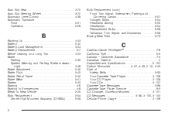
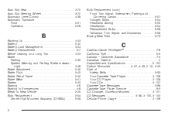
Auto Exit Seat ...Auto Exit Steering Wheel ...Automatic Level Control ...Automatic Transaxle Fluid ...Operation ...
3-72 3-72 4-38 5-21 2-29
B
Backing Up ...4-43 Battery ...5-42 Battery Load Management ...3-24 Battery Replacement ...2-7 Before Leaving on a Long Trip ...4-23 Brake Parking ...2-35 System Warning and Parking Brake Indicator Light ...3-48 Brake Adjustment ...5-42 Brake Fluid ...5-40 ...
Owner's Manual - Page 419


... Position, Safety Belts ...Center High-Mounted Stoplamp (CHMSL) ...Chains, Tires ...Charging System Light ...Check Engine Light ...Checking Coolant ...Checking Engine Oil ...Filter, Passenger Compartment ...Climate Controls Personalization ...Dual ...Outlet Adjustment ...Rear ...Steering Wheel Controls ...Comfort Controls, DIC Personalization ...Compact Spare Tire ...Compass Calibration ...Compass...
Owner's Manual - Page 423
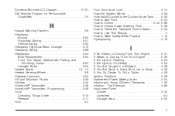
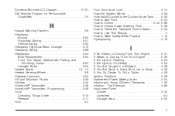
...Wiring ...5-99 Headlamps ...5-54 Bulb Replacement ...5-54 Front Turn Signal, Sidemarker, Parking and Cornering Lamps ...5-57 Halogen Bulbs ...5-54 Heated Seats ...1-3, 1-4 Heated Steering Wheel ...3-9 Highway Hypnosis ...4-24 Hill and...Engine ...5-31 If Steam Is Coming From Your Engine ...5-30 If the Light Is Flashing ...3-53 If the Light Is On Steady ...3-54 If You Are Caught in a Blizzard ...4-29 ...
Owner's Manual - Page 425
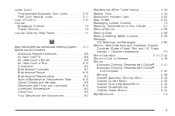
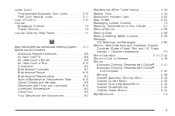
...Maintenance Record ...6-15 Maintenance Requirements ...6-2 Normal Maintenance Replacement Parts ...6-13 Owner Checks and Services ...6-9 ...Trailer Towing ...4-45 Making Turns ...4-43 Malfunction Indicator Light ...3-52 Map Pocket ...2-54 Massaging Lumbar Controls ...1-3 ...Memory Mirrors ...2-56 Memory Seat ...2-56 Memory Steering Wheel Controls ...2-56 Message DIC Warnings and Messages ...3-62 Mexico, Central...
Owner's Manual - Page 426


...New Vehicle Break-In ...2-25 Night Vision System ...3-24 Normal Maintenance Replacement Parts ...6-13
Outside (cont.) Power Mirrors ...2-44 Overheated Engine ...14 Life Indicator ...3-80 Pressure Light ...3-55 Older Children, Restraints ...1-28 Online Owner Center ...7-3 OnStar® Personal Calling ...2-47 OnStar® Services ...2-46 OnStar® Steering Wheel Controls ...2-47 OnStar®...
Owner's Manual - Page 431
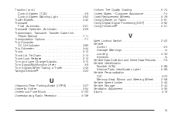
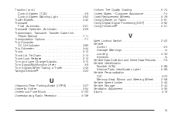
...Control System Warning Light ...3-50 Trailer Brakes... Tire Quality Grading ...5-74 United States - Customer Assistance ...7-4 Used Replacement Wheels ...5-76 Using Cleaner on Fabric ...5-91 Using Digital Signal Processing (... Label ...5-99 Vehicle Personalization DIC ...3-70 Memory Seat, Mirrors and Steering Wheel ...2-56 Vehicle Speed Limiter ...3-45 Vehicle Storage ...5-44 Ventilation Adjustment ...
Similar Questions
How To Unlock A 1993 Cadillac Deville Steering Wheel
(Posted by mikest 9 years ago)
How To Remove 93 Cadillac Deville Steering Wheel
(Posted by kormaJoei 10 years ago)
How To Fix Lights On Steering Wheel On 2004 Deville Dhs
(Posted by pgerbnorcal 10 years ago)
2004 Cadillac Deville Steering Wheel Locked Key Won't Turn
(Posted by johnsLis 10 years ago)
How Do You Replace The Lights On A Steering Wheel Of A 2004 Cadillac
(Posted by roniluvmy 10 years ago)

