2004 Cadillac CTS Support Question
Find answers below for this question about 2004 Cadillac CTS.Need a 2004 Cadillac CTS manual? We have 1 online manual for this item!
Question posted by bobsimaun on March 17th, 2014
How To Program Cadillac Cts 2004
The person who posted this question about this Cadillac automobile did not include a detailed explanation. Please use the "Request More Information" button to the right if more details would help you to answer this question.
Current Answers
There are currently no answers that have been posted for this question.
Be the first to post an answer! Remember that you can earn up to 1,100 points for every answer you submit. The better the quality of your answer, the better chance it has to be accepted.
Be the first to post an answer! Remember that you can earn up to 1,100 points for every answer you submit. The better the quality of your answer, the better chance it has to be accepted.
Related Manual Pages
Owner's Manual - Page 1
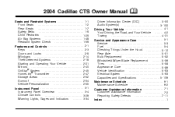
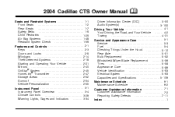
2004 Cadillac CTS Owner Manual
Seats and Restraint Systems ...1-1 Front Seats ...1-2 Rear Seats ...1-7 Safety Belts ...1-9 Child Restraints ...1-29 Air Bag Systems ...1-48 Restraint System Check ...1-59 Features and ...
Owner's Manual - Page 2
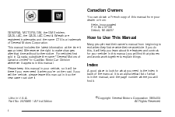
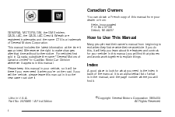
...03 All Rights Reserved Box 07130 Detroit, MI 48207
GENERAL MOTORS, GM, the GM Emblem, CADILLAC, the CADILLAC Crest & Wreath are registered trademarks and the name CTS is the Index in the manual, and the page number where you sell the vehicle, please... first sold in Canada, substitute the name "General Motors of Canada Limited" for Cadillac Motor Car Division whenever it was printed.
Owner's Manual - Page 68


... Roof Rack Provisions ...2-53 Convenience Net ...2-53 Sunroof ...2-54 Vehicle Personalization ...2-55 Memory Seat and Mirrors ...2-55
OnStar® System ...2-45 HomeLink® Transmitter ...2-47 Programming the HomeLink® Transmitter ...2-48 Storage Areas ...2-52 Glove Box ...2-52 Cupholder(s) ...2-52 Center Console Storage Area ...2-52 Map Pocket ...2-52
2-2
Owner's Manual - Page 70
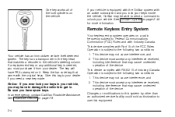
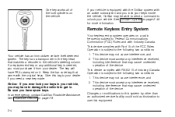
... that matches a decoder in the key head that may have PK3+ stamped on page 7-6.
2-4 This device may not cause interference, and 2. In an emergency, contact Cadillac Roadside Assistance. See OnStar® System on the vehicle. Keep the bar code tag that may be able to send a command to the following two...
Owner's Manual - Page 71
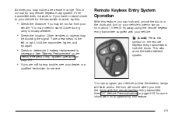
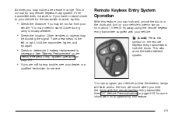
... on page 2-5. If the transmitter does not work , try again.
• Check to determine if battery replacement is normal for more information on programming this feature, you can program your vehicle so that the exterior lamps will flash and/or the horn will sound when you lock the doors with your...
Owner's Manual - Page 72
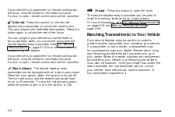
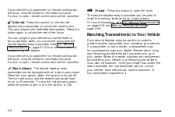
.... Once your dealer has coded the new transmitter, the lost or stolen, a replacement can program your vehicle. The horn will sound and the exterior lamps will be closed for this symbol on... page 2-55. W(Unlock):
Press this feature to work .
For more information on programming this button to open , remote confirmation will flash when you go to your...
Owner's Manual - Page 76


... door security locks that prevent passengers from opening the rear doors on your vehicle is programmed so that person use the manual lever or power door lock switch.
When the door...vehicle has an automatic transmission, your vehicle from the ignition switch. For more information on programming, see DIC Vehicle Personalization on the Driver Information Center (DIC). The doors will not ...
Owner's Manual - Page 82


... when the express-up arrow on the power window switch until the window has fully opened. 3. To program each front power window for the other front window. Before reprogramming, you will need to work. Programming the Power Windows
If the battery on your vehicle has been recharged, disconnected or is active, the...
Owner's Manual - Page 83
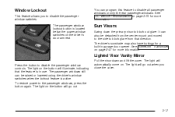
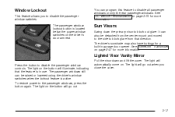
You can program this feature to block out glare.
See HomeLink® Transmitter on the button will illuminate, indicating that direction. Sun Visors
Swing down and lift the ...
Owner's Manual - Page 86
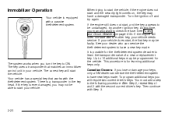
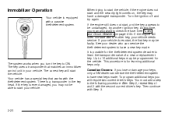
... and Circuit Breakers on , the key may also want to be faulty. Up to 10 additional keys may not be programmed for the theft-deterrent system decoder to start the vehicle. To program additional keys you may be able to learn the transponder value of a new or replacement key. Your vehicle has...
Owner's Manual - Page 87


...exceed 70 mph (113 km/h). • Do not make full-throttle starts; In an emergency, contact Cadillac Roadside Assistance. After the engine has started, turn it to OFF, and remove the key. 4. If... trailer during break-in ." But it . 2. Your vehicle is not working properly and must be programmed and turn off .
See Roadside Service on , you turn the key to ON within ten seconds ...
Owner's Manual - Page 90
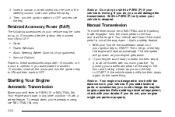
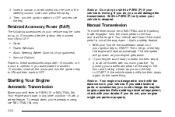
... the spring. 4. Before adding electrical equipment, check with your shift lever to work with too much gasoline.
Radio Power Windows Audio Steering Wheel Controls (if programmed) Sunroof (Option)
Power to the floor and start automatically. The idle speed will start the engine. 3. If you 're already moving . Insert a narrow, pointed...
Owner's Manual - Page 109
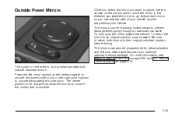
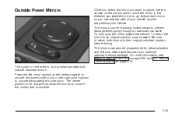
... have the optional memory package. The control on the driver's door armrest operates both mirrors to its original position, push outward. The mirrors can be programmed for personalization and the curb view assist feature if you can also be manually folded inward to prevent damage when going through an automatic car...
Owner's Manual - Page 112


...888-466-7827). To find out more information. OnStar® Steering Wheel Controls (CTS)
You can place calls nationwide using voice-activated dialing with OnStar®. See Reconfigureable...
2-46 OnStar® Personal Calling
With OnStar® Personal Calling, you can be programmed to interact with no contracts and no additional roaming charges. You can use the steering...
Owner's Manual - Page 114


... for use the HomeLink® Transmitter with any garage door opener model manufactured before attempting to flash, after 20 seconds. When programming a garage door, it may require you in programming the transmitter. It is recommended that upon the sale of your hand-held transmitter button.
Refer to substitute Step 3 with rolling...
Owner's Manual - Page 115


... HomeLink® buttons, begin with Step 2 of the button may vary by manufacturer. Repeat the press/hold/release sequence a second time, and depending on constantly, programming is complete and your rolling-code equipped device. HomeLink® should now activate your device should activate when the HomeLink® button is attached to...
Owner's Manual - Page 116


... signals to complete. This may not be reprogrammed. The indicator light will flash slowly at least half of where you live), replace Step 3 under "Programming HomeLink®." Individual buttons can not be erased, but they can be long enough for HomeLink® to press and hold for at first...
Owner's Manual - Page 414
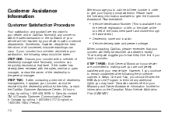
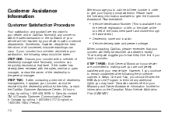
...to your satisfaction, the following steps should file with the BBB Auto Line Program to enforce any concerns with the sales transaction or the operation of Canada Customer ...management, it appears your concern cannot be resolved by the dealership without further help, contact the Cadillac Customer Assistance Center, 24 hours a day, by your concern will be quickly resolved at a...
Owner's Manual - Page 420


...are urged to do so as early in the work day as possible to wait Cadillac helps minimize your inconvenience by the New Vehicle Limited Warranty.
However, if you are ...The Courtesy Transportation program is offered to 10 miles from the dealership.
7-8
If the dealer requests that you simply drop the vehicle off for new vehicles. Courtesy Transportation
Cadillac has always exempli...
Owner's Manual - Page 436


...Owner Center ...7-3 OnStar® Personal Calling ...2-46 OnStar® Services ...2-45 OnStar® Steering Wheel Controls (CTS) ...2-46 OnStar® System ...2-45 OnStar® Virtual Advisor ...2-46 Other Warning Devices ...3-7 Outlet Adjustment ... Belt ...1-28 Programmable Automatic Door Locks ...2-10 Programming the HomeLink® Transmitter ...2-48 Programming the Power Windows ...2-16
Similar Questions
Caddillac Cts 2004 How Do I Unprogram Homelink Transmitter
(Posted by Pieflg40 9 years ago)
The Buttons On My Cadillac Cts 2004 Steering Wheel Won't Work
(Posted by TriJimb 9 years ago)
What Prompts A Disable Starting On A Cadillac Cts 2004
(Posted by matdav 10 years ago)

