2004 Cadillac CTS Support Question
Find answers below for this question about 2004 Cadillac CTS.Need a 2004 Cadillac CTS manual? We have 1 online manual for this item!
Question posted by ricmoina on January 18th, 2014
How To Turn Navigation Off In Cadillac Cts 2004
The person who posted this question about this Cadillac automobile did not include a detailed explanation. Please use the "Request More Information" button to the right if more details would help you to answer this question.
Current Answers
There are currently no answers that have been posted for this question.
Be the first to post an answer! Remember that you can earn up to 1,100 points for every answer you submit. The better the quality of your answer, the better chance it has to be accepted.
Be the first to post an answer! Remember that you can earn up to 1,100 points for every answer you submit. The better the quality of your answer, the better chance it has to be accepted.
Related Manual Pages
Owner's Manual - Page 1
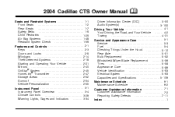
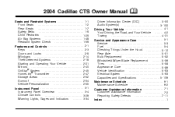
2004 Cadillac CTS Owner Manual
Seats and Restraint Systems ...1-1 Front Seats ...1-2 Rear Seats ...1-7 Safety Belts ...1-9 Child Restraints ...1-29 Air Bag Systems ...1-48 Restraint System Check ...1-59 Features and ...
Owner's Manual - Page 2
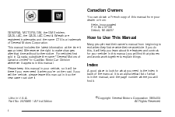
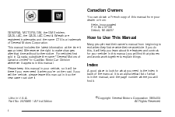
... 07130 Detroit, MI 48207
GENERAL MOTORS, GM, the GM Emblem, CADILLAC, the CADILLAC Crest & Wreath are registered trademarks and the name CTS is an alphabetical list of General Motors Corporation. This manual includes the...from : Helm, Incorporated P.O. We reserve the right to look for Cadillac Motor Car Division whenever it appears in U.S.A.
Litho in this manual from your vehicle. Canadian Owners
...
Owner's Manual - Page 87


...Hard stops with new linings can mean premature wear and earlier replacement. Insert the current driver's key in guideline every time you turn it will be able to ON within ten seconds of removing the previous key. 5. See Towing a Trailer on it off once... Do not exceed 70 mph (113 km/h). • Do not make full-throttle starts; In an emergency, contact Cadillac Roadside Assistance.
Owner's Manual - Page 127
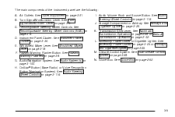
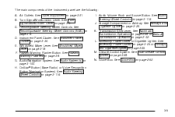
... Wheel Controls on page 3-35. L. See Audio System(s) on page 3-25. I. Turn Signal/Multifunction Lever. B. Instrument Panel Cluster. G. See Accessory Power Outlets on page 3-...on page 3-9. See Turn Signal/Multifunction Lever on page 3-31. C. D. E. Windshield Wiper Lever. OnStar® Button (Base Radio) or Voice Recognition Button (Navigation System). Audio Volume Knob...
Owner's Manual - Page 131
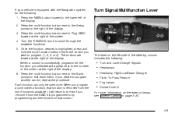
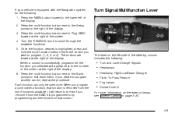
...you selected will return to the list if you program a control with the Navigation system, do the following :
Turn and Lane-Change Signals Headlamps Headlamp High/Low Beam-Changer Flash-To-Pass ... lamps, see Exterior Lamps on the left of the display. 6. Turn Signal/Multifunction Lever
The lever on page 3-20.
3-9 Turn the TUNE/SEL knob to exit each menu. The buttons are located...
Owner's Manual - Page 143


...on the Driver's Information Center (DIC) display. To operate your vehicle with any vehicle, you should turn it off .
If it's dark enough outside and the exterior lamp control is off, a Headlamps ... set. Turning the exterior lamp control to AUTO or to the low-beam headlamp position will turn the exterior lamp control off by pressing the OK button if you have the Navigation audio system...
Owner's Manual - Page 149
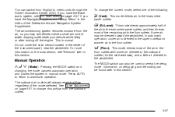
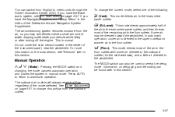
... toward the windshield. The air-conditioning system removes moisture from the air, so you have the Navigation system, see "Sensors" later in this airflow from English to metric units through the...panel outlets, and then directs most of water dripping underneath your vehicle while idling or after turning off the engine. Some air may sometimes notice a small amount of the air to the...
Owner's Manual - Page 172


...operate the DIC: INFO (Information): Use the up or down arrows on page 3-52 for the Navigation system. TUNE/SEL (Select) Knob: Once a menu is also used to display driver personalization features... system status information. System Controls
Base Audio System
3-50 To scroll through the menu items, turn the knob. Driver Information Center (DIC)
The DIC gives you have the Base audio system,...
Owner's Manual - Page 175
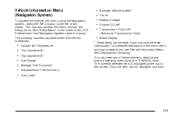
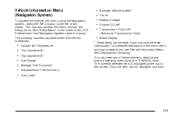
...time. For a detailed description of the menu items and how to reset them using the Navigation system, press the INFO button to the left of the screen. See "Setup Menu" in...one must be reset individually. Each one item can be displayed at the top of the CTS Entertainment and Navigation System owner's manual. The currently selected item is selected:
Average Vehicle Speed* Timer* ...
Owner's Manual - Page 176


... the last time this menu item was reset. To reset the MPG AVG using the Navigation system, press and hold the multi-function button that corresponds to the Reset prompt in either... only the fuel economy that corresponds to the Reset prompt in the Index of the CTS Entertainment and Navigation System owner's manual. Unlike average fuel economy, this menu item is displayed. GAL FUEL...
Owner's Manual - Page 177
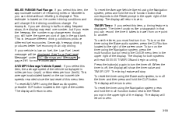
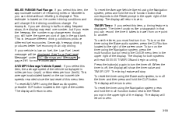
.... Press the button(s) again to turn off the timer and then press and hold the CLR button. When the timer is displayed. To reset the timer using the Navigation system press and hold the multi...approximate number of remaining miles or kilometers you can record the time it on the timer using the Navigation system, press the multi-function button next to the On/Off menu item in the upper right...
Owner's Manual - Page 179
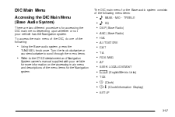
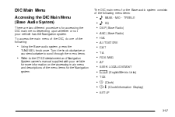
... Base audio system, press the
TUNE/SEL knob once. Turn the knob clockwise or counterclockwise to scroll through the menu items.
• Refer to the CTS Entertainment and Navigation
System owner's manual supplied with your vehicle has the Navigation system. MID - TREBLE e EQ
DSP (Bose Radio)...for accessing the DIC main menu depending upon whether or not your vehicle for the Navigation system.
Owner's Manual - Page 180
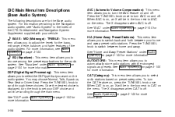
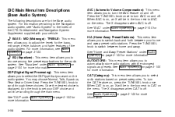
... through these choices. When AVC is off . When CAT is displayed, turn the CAT feature on , an X will be in the box next to adjust the levels for the bass, midrange, treble, balance, and fader features of the CTS Entertainment and Navigation System Supplement supplied with the strongest signals as presets. e BASS - MID...
Owner's Manual - Page 184
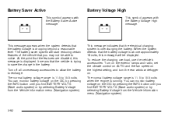
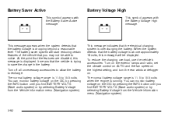
... you find BATTERY VOLTS (Base audio system) or by selecting Battery Voltage from the Vehicle Information menu (Navigation system). Battery Voltage High
This symbol appears with the Battery Saver Active message. Turn off all unnecessary accessories to allow the battery to notice. You can monitor battery voltage on the DIC by...
Owner's Manual - Page 185


...determine the cause of the engine oil has expired and it from the Vehicle Information menu (Navigation system). Battery Voltage Low
This symbol appears with the Change Engine Oil message. You can reduce...or to 15.5 volts. When you find BATTERY VOLTS (Base audio system) or by turning off the accessories. The normal battery voltage range is 11.5 to a final destination....
Owner's Manual - Page 192
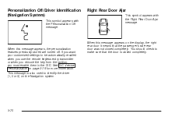
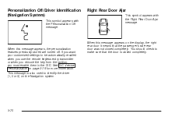
...turned off. If you want your customized settings to make sure that the passenger's side rear door was not closed completely.
3-70 This message is closed completely. See DIC Vehicle Personalization on the Navigation... with the Personalization Off message. Personalization Off/Driver Identification (Navigation System)
This symbol appears with the Right Rear Door Ajar message. When...
Owner's Manual - Page 201


... pressing the appropriate memory button, 1 or 2, located on , this message is equipped with a turn signal. Certain features can be programmed not to program additional personalization features, the driver's preferences are equipped with the Turn Signal On message. The navigation system screen preferences will sound when this message will appear as climate control settings...
Owner's Manual - Page 202


... selected. 3. If your vehicle has memory settings, press the appropriate memory button, 1 or 2, located on the Navigation/audio system by pressing the MAIN button located to access the main menu of the following procedures:
Navigation System
1. Turn the ignition to access the Feature Programming menu. 6. Make sure an automatic transmission is highlighted. 5. The...
Owner's Manual - Page 203


Turn the TUNE/SEL knob until you reach the first letter you to type in a name that will show Driver 1 or Driver 2 to correspond with both the Base audio and Navigation systems unless otherwise indicated. You can program up to the main screen.
3-81 You will be highlighted. There is a complete alphabet...
Owner's Manual - Page 311


...parts, starting a fire. Turn the TUNE/SEL knob located to the...uid can be sure to follow all the instructions here, or you check your Cadillac dealership service department. Press the INFO button located to the left of the DIC...the engine oil is located to acknowledge the Change Trans Fluid message. Navigation System
Press the multi-function button located to the right of the ...
Similar Questions
Caddillac Cts 2004 How Do I Unprogram Homelink Transmitter
(Posted by Pieflg40 9 years ago)
The Buttons On My Cadillac Cts 2004 Steering Wheel Won't Work
(Posted by TriJimb 9 years ago)
What Prompts A Disable Starting On A Cadillac Cts 2004
(Posted by matdav 10 years ago)

