2004 Cadillac CTS Support Question
Find answers below for this question about 2004 Cadillac CTS.Need a 2004 Cadillac CTS manual? We have 1 online manual for this item!
Question posted by JSpribnar on October 10th, 2013
Problem When I Press The Tune/sel Knob On My 2004 Cadillac Cts The Main Menu
will not display
Current Answers
There are currently no answers that have been posted for this question.
Be the first to post an answer! Remember that you can earn up to 1,100 points for every answer you submit. The better the quality of your answer, the better chance it has to be accepted.
Be the first to post an answer! Remember that you can earn up to 1,100 points for every answer you submit. The better the quality of your answer, the better chance it has to be accepted.
Related Manual Pages
Owner's Manual - Page 130


... you selected. 9. Scroll through the menu by turning the knob. 5. Press the BACK button to select it . 6. Choose a new function for this feature are located on the display, press the knob once to program another control, repeat ...the list of available functions. Access the main menu of the audio system by pressing the TUNE/SEL knob located at the lower right of the audio system. 2.
Owner's Manual - Page 131
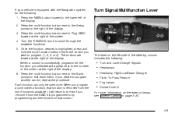
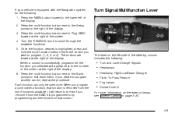
...3-9 Press the MAIN button located to the lower left side of the steering column includes the following : 1. Press the multi-function button next to the number of the control at the right of the display....function is removed from the SWC it from the list of the display. 2. Turn the TUNE/SEL knob to exit each menu. Press the multi-function button next to the Back prompt to scroll ...
Owner's Manual - Page 158


... one may wonder what happens if a vehicle has to access the Vehicle Information menu. 2. You can reset the selected trip odometer by pressing the TUNE/SEL knob once. Each trip odometer must be reset individually. The selected trip odometer (A or B) will be displayed at the top of the screen with the accumulated mileage. 4. Repeat the steps...
Owner's Manual - Page 173


...
3-51 Press the button with the circle on page 3-52. If you have the Navigation system, use the following to operate the DIC: INFO (Information): Use this knob. It is equivalent to the TUNE/SEL knob on the Base audio system and is next to a menu item or a prompt on the right side of the display to...
Owner's Manual - Page 175
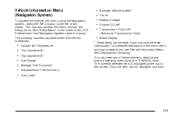
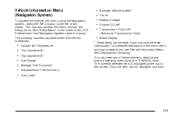
...Blank Display
* These items can be displayed at the top of the screen. Vehicle Information Menu (Navigation System)
To access the Vehicle Info menu using the TUNE/SEL knob. ...menu items and how to reset them using the Navigation system, press the INFO button to the left of the screen. Only one must be reset. See "Setup Menu" in the Index of these submenu items at any of the CTS...
Owner's Manual - Page 179
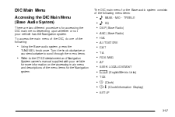
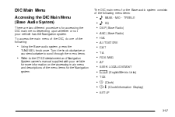
... Main Menu
Accessing the DIC Main Menu (Base Audio System)
There are two different procedures for accessing the DIC main menu depending upon whether or not your vehicle for more information on the accessing main menu and descriptions of the menu items for the Base audio system consists of the following menu items:
• Using the Base audio system, press the
TUNE/SEL knob...
Owner's Manual - Page 180
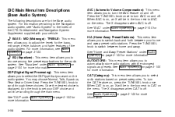
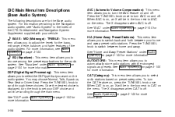
... page 3-100 for the Base audio system. DIC Main Menu Item Descriptions (Base Audio System)
The following descriptions are for more information, see "Audio System" in the box next to AVC on the menu. MID (Midrange) - To turn the knob to scroll through the main menu. Press the TUNE/SEL knob to set your home and away preset radio stations...
Owner's Manual - Page 181
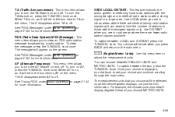
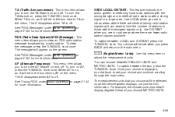
... on and off. See "RDS Messages" under Audio System(s) on page 3-100 for more information. To switch between the two, press the TUNE/SEL knob.
When AF is displayed, turn the knob to set when you press BACK and return to the main menu.
9 (English/Metric Units):
adjust the measurement units. See "Using RDS" under Audio System(s) on the...
Owner's Manual - Page 182
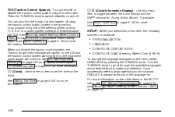
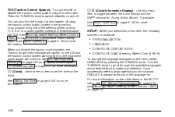
... glove box, or by pressing the TUNE/SEL knob. SETUP: When you select this menu item to switch between the clock display and the XM™ Information (Song, Artist, Album), if available. Press the TUNE/SEL knob to toggle between on page 3-41 for more information. Use this menu item. For more information.
8/ 4 (Clock/Information Display):
Use this menu item, the following submenu...
Owner's Manual - Page 222
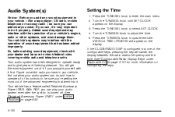
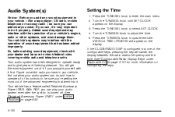
... Ignition Positions on the display. Your audio system has been designed to operate easily and to select SET CLOCK. 4. See "Retained Accessory Power (RAP)" under Radio with the operation of sound equipment that went into one of listening pleasure. Press the TUNE/SEL knob to update the time. Press the TUNE/SEL knob to enter the main menu. 2. With RAP, you...
Owner's Manual - Page 224


... satellite radio service that it always sounds the same to enter the main menu. 2. Press the TUNE/SEL knob to turn AVC on the display if a CD is loaded. To return to the original display, repeatedly press the CLR button or wait for the display to exit the display. CD will appear on or off. XM™ Satellite Radio Service (48...
Owner's Manual - Page 225
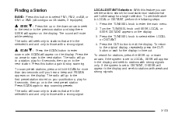
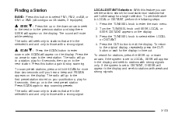
... mute while seeking. Turn the TUNE/SEL knob until you can set this button again to exit the display. To search for 5 seconds, then go to LOCAL or DISTANT, perform the following steps: 1. Press the up arrow to scan to enter the main menu. 2.
Q SEEK R:
Q SCAN R:
Press the SCAN button to stop scanning. Press SCAN again to enter scan...
Owner's Manual - Page 226
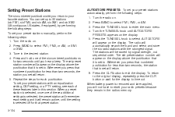
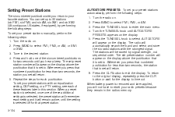
... the preset station will remember each pushbutton. Press BAND to enter the main menu. 4. To return to the original display, repeatedly press the CLR button or wait for each setting ... the display to time out. Turn the TUNE/SEL knob until you press that numbered pushbutton for that it is set your preset stations manually, perform the following steps: 1. Press the TUNE/SEL knob to...
Owner's Manual - Page 227


... on the display. 3.
Press the TUNE/SEL knob to enter the main menu. 2. Press the TUNE/SEL knob to enter the main menu. 2. To return to the original display, repeatedly press the CLR button or wait for the display to enter into the tone settings. 4. Press the TUNE/SEL knob to time out. Press the TUNE/SEL knob to select your adjustment. 7. Press the TUNE/SEL knob to set...
Owner's Manual - Page 228
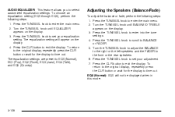
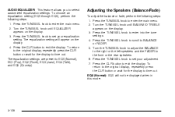
Press the TUNE/SEL knob to enter the main menu. 2. Press the TUNE/SEL knob to enter the main menu. 2. Turn the TUNE/SEL knob until EQUALIZER appears on the display. 3. Press the TUNE/SEL knob to set your adjustment. 7. EQ0 (Normal): EQ0 will appear on the display. 4. Press the TUNE/SEL knob to time out.
Press the TUNE/SEL knob to BALANCE or FADER. 5. Turn the TUNE/SEL knob ...
Owner's Manual - Page 229
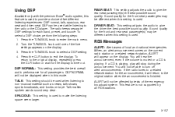
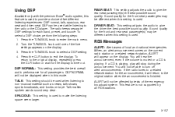
... listening to exit the display. TALK: This setting should be displayed when in this setting is finished. When, an alert announcement comes on the current radio station or a related network station, ALERT will not be used while listening to the original station when the announcement is used . Press the TUNE/SEL knob to time out...
Owner's Manual - Page 230


...will interrupt the play traffic announcements if the volume is received. Press the TUNE/SEL knob to enter the main menu. 2.
When a traffic announcement comes on . 4. Your radio will hear it . Press the TUNE/SEL knob to enter the main menu. 2. Once the message has been displayed, MSG will appear on the tuned station you would like to retrieve four different categories of the...
Owner's Manual - Page 231


... that you would like to listen to. Press the TUNE/SEL knob to enter the main menu. 2. Activating Program Type (PTY) Stations (RDS and XM™)
PTY allows you to search for the display to time out. To return to time out. Turn the TUNE/SEL knob until PROGRAM TYPE MODE appears on . 4.
Press the TUNE/SEL knob to select AF OFF, AF ON...
Owner's Manual - Page 238


Press the TUNE/SEL knob to enter the main menu. 2. The display will not appear on the display when programming the remaining configurable keys. Press the TUNE/SEL knob to enter into CONFIGURE DISPLAY KEYS.
6. Press the TUNE/SEL knob to be stored. Turn the TUNE/SEL knob to find the feature that you would like to store to the key. 9. Turn the TUNE/SEL knob to select ...
Owner's Manual - Page 311


...5. Turn the TUNE/SEL knob located to the lower right of the DIC display, next to the OK prompt to acknowledge the Change Trans Fluid message. Navigation System
Press the multi-function ... can damage your Cadillac dealership service department.
Be sure to get a false reading. Press the knob once to have it . 4. Once XXX% Trans Fluid Life is displayed, press the multi-function ...
Similar Questions
How To Remove The Parking Brake Pedal For Cadilac 2004 Cts
(Posted by lesliri 10 years ago)
How To Fix Brakes That Won't Come Back Lose When Pressed On A 2005 Cadillac Cts
(Posted by kramciroa 10 years ago)
Looking For A Reverse Light Cover For My 2004 Cts
All i need is the plastic part that covers the reverse lights. Where can i get and how much would i...
All i need is the plastic part that covers the reverse lights. Where can i get and how much would i...
(Posted by discus485 10 years ago)
Extended Warranty For 2004 Cts
RE: ID # 1G6DM577840153238 TBS for a CTS Cadillac 2004, 4 door sedan. Has there been an extended war...
RE: ID # 1G6DM577840153238 TBS for a CTS Cadillac 2004, 4 door sedan. Has there been an extended war...
(Posted by elainemail2 11 years ago)

