2003 Cadillac DeVille Support Question
Find answers below for this question about 2003 Cadillac DeVille.Need a 2003 Cadillac DeVille manual? We have 1 online manual for this item!
Question posted by Del77del77 on April 13th, 2013
Radio Stop Playing
I don't have a Manuel what radio fuss should I check.
Current Answers
There are currently no answers that have been posted for this question.
Be the first to post an answer! Remember that you can earn up to 1,100 points for every answer you submit. The better the quality of your answer, the better chance it has to be accepted.
Be the first to post an answer! Remember that you can earn up to 1,100 points for every answer you submit. The better the quality of your answer, the better chance it has to be accepted.
Related Manual Pages
Owner's Manual - Page 90
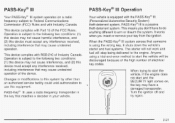
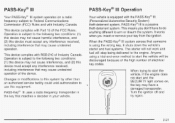
...again.
2-2 1 This device complies with Part 15 of Industry Canada. PASS-Key@ Ill uses a radio frequency transponder in your key from the ignition. Anyone using the wrong key, it shuts down the ...vehicle's starter and fuel systems. The starter will not work and fuel will stop being delivered to start and the SECURITY light comes on, the key may cause undesired operation of...
Owner's Manual - Page 93


...the transaxle out of these accessories stops after 10 minutes or if a door is for up to 10 minutes after the ignition key is turned from ON to OFF: Cellular Telephone Radio PowerWindows Audio Steering Wheel Controls ... the steering wheel left and right while you to use things like the radio and the windshield wipers when the engine is suspended to force it all the doors and turn the ...
Owner's Manual - Page 117


...and more accurate transmission of your hand-held transmitter button. Position the end of the radio frequency. This includes any garage door opener that people and objects are programming. Do ... buttons until Step 4 has been completed. Be sure that does not have the "stop and reverse" feature. Keep the original transmitter for use the HomeLink@Transmitter with the procedure...
Owner's Manual - Page 205
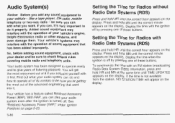
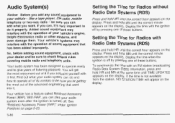
...buttons. With RAP, you can add what your dealer and be sure to check federal rules covering mobile radio and telephone units.
Your audio system has been designed to operate easily and to...to operate all of its controls to be sure you can play your vehicle - Setting the Time for Radios with an FM station broadcasting Radio Data System (RDS) information, press and hold HR and ...
Owner's Manual - Page 206


... song title and artist name. Available loaded sources are loaded, NO SOURCE LOADED will be loaded to play. If a source is reqluirec! XMTMRadio Satellite Service (USA Only): XMTM isa continental U S . Ir...c P information, contact XMTM www.xmradio.com or at call 1-800-852-XMXM (9696).
3-81 Radio with the ignition off by pressing one of the audio sources are shown on the display. SOURCE: ...
Owner's Manual - Page 207


...on your pushbuttons, play for each pushbutton. Turn the radio on to select weather, FM1, FM2, AM, or XM1, XM2 if your radio is equipped with the XMTM Satellite Radio Service), by performing...AM, or XMl, XM2. 3. Press BAND to stop scanning. The radio will continue tuning until you return to your radio presets because the radio remembers them. If this button to the second ...
Owner's Manual - Page 208


... also scan through the channels within that category, press TUNE/SEEK once to display the category, then press TUNE/SEEK again to go back to stop at a particular section. The radio keeps separate tone settings for your chosen category. 4.
Owner's Manual - Page 211
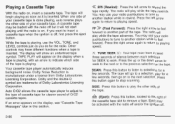
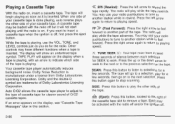
...cassette tape is manufactured under a license from Dolby Laboratories Licensing Corporation. TAPE PLAY will not start playing until the radio is inserted. Dolby and the double-D symbol are trademarks of Cr02 cassette ... when a tape is playing. Press the up or the down arrow to seek to the next or to a selection, play the other side of the cassette tape slot to stop scanning.
A
3-86 ...
Owner's Manual - Page 212
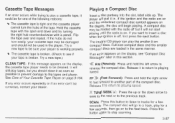
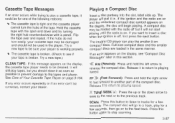
...Check to reverse the compact disc. few seconds. Flip the tape over and repeat. Try a new tape.) CLEAN TAPE: If this button to listen to 3 ?r=rck,p!ay fn! Playing... begin playing. If an error appears on the display, the disc will not start playing until the radio is... to the next or to playing speed.
E! Press this section. If you want to stop scanning.
3-87 The compact ...
Owner's Manual - Page 213


..., contact your dealer.
When the temperature returns to normal, the disc should play . (Eject): Press this button, located to the right of the CD slot, to stop a CD when it is playing or to eject a CD when it could be activated with the radio off and/or the ignition off. The air is not...
Owner's Manual - Page 214


...the LEVEL minus symbol. Available loaded sources are shown on the display. Playing the Radio
PWR (Power): Press this happenscontact the radio station. AVC VOLUME will appear on the display. If a source is...the display. The audio source must be underlined on the display.
In rare cases, a radio station may also provide the time of day, a program type (PTY) for current ...
Owner's Manual - Page 215
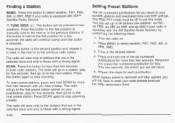
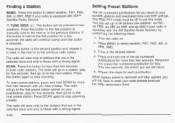
... the next preset station. Repeat the steps for a few seconds, the radio will go to a station, play for more than two seconds until this button again to stop scanning presets. SCAN: Press this button for less than two seconds to scan radio stations. Setting Preset Stations
The six numbered pushbuttons let you press that...
Owner's Manual - Page 217


... the display. When a traffic announcement comes onthe station that was found , TA will stop during these announcements. ALERT will resume play of the message will appear every three seconds until another new MSG is being adjusted. When the radio finds a station that broadcasts traffic announcements.
If the whole message does not appear on...
Owner's Manual - Page 218


...in XM mode to retrieve various pieces of text. For XMTM(USA only, if your radio is equipped with XiviT:vi Sateiiite Rauio Service), press this feature by performing the following...the pages at a particular section.
3-93 Select a category by pressing - Press SCAN again to stop at your chosen category. 4. You may retrieve four different categories of information: Artist Name/Feature, ...
Owner's Manual - Page 221


... Tape
With the radio on the display when a tape is playing, with an arrow to indicate which side of the tape is playing. SIDE: Press this button, located to the right of the cassette tape slot to stop scanning. TAPE PLAY will not startplaying until the radio is on the tape. While the tape is inserted...
Owner's Manual - Page 222
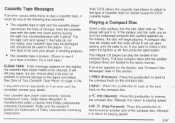
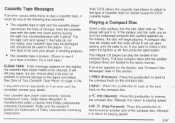
The cassette tape is broken. (Check to see "Compact Disc Messages" later in the player. CLEAN TAPE: If this pushbutton to reverse the compact...over and repeat. If you want to insert a disc when the ignition is on. It will still play tapes, but it will not start playing until the radio is off but youshould clean it as soon as possible to prevent damage to the tapes and player....
Owner's Manual - Page 223


... may be for one of the CD slot, to stop a CD when it could be activated with the radio off and/or the ignition off random play a CD when listening to turn off . If the CD is playing or to normal, the disc should play for any error occurs repeatedly or if an error can...
Owner's Manual - Page 226


... checking the magazine for CDs, the CD symbol will flash on the display to play....radio. This feature may be different due to hear the tracks in random, rather than sequential, order. To return to the next track on the display. Press this pushbutton to stop...play a compact disc. Press RDM again to play . SCAN: Press this button if you press this pushbutton to seek to playing the radio...
Owner's Manual - Page 227
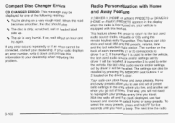
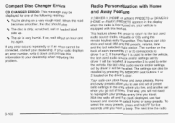
... way, you go out of the following reasons: You're driving on the driver's door. With the radio off and the clock displayed, use one of town. When the road becomes smoother, the disc should play. If any error occurs repeatedly or if an error cannot be recalled. If transmitter 1 is used...
Owner's Manual - Page 228
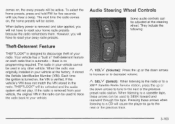
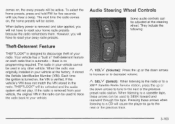
... cct:fIL'z.fc;isEd :hG zGd;G system will cause the player to go to reset your radio. When the radio was originally installed in the radio can be active.
However, you will be used to a CD will not play. When listening to a cassette tape, these arrows when listening to SEEK forward and rearward through...
Similar Questions
2003 Cadillac Deville Wont Start And Radio And Windows Not Working
(Posted by GTOscott 10 years ago)
Radio Wont Work
just bought a 2001 deville the person before me had took battery and fuses out now the radio wont pl...
just bought a 2001 deville the person before me had took battery and fuses out now the radio wont pl...
(Posted by ikesha0628 10 years ago)
Cadillac Deville Noise Rear Passenger Side When Stopped
(Posted by dennpit 10 years ago)

