1998 Cadillac DeVille Support Question
Find answers below for this question about 1998 Cadillac DeVille.Need a 1998 Cadillac DeVille manual? We have 1 online manual for this item!
Question posted by ortle859 on June 14th, 2014
Can't Play Radio In 98 Cadillac Coupe Deville
The person who posted this question about this Cadillac automobile did not include a detailed explanation. Please use the "Request More Information" button to the right if more details would help you to answer this question.
Current Answers
There are currently no answers that have been posted for this question.
Be the first to post an answer! Remember that you can earn up to 1,100 points for every answer you submit. The better the quality of your answer, the better chance it has to be accepted.
Be the first to post an answer! Remember that you can earn up to 1,100 points for every answer you submit. The better the quality of your answer, the better chance it has to be accepted.
Related Manual Pages
Owner's Manual - Page 2
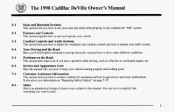
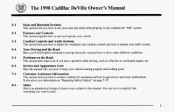
... this manual.
to It also gives you how to adjust the ventilation and comfort controls and how to operate your audio system.
tfi-
= \ =
The 1998 Cadillac DeVille Owner's Manual
1-1
2-1
Seats and Restraint Systems
This section tells you how to use your vehicle running properly and looking good. if
6- 1
7-1
Service and Appearance Care...
Owner's Manual - Page 3


GENERAL MOTORS, GM and the GM Emblem, CADILLAC, the CADILLAC Emblem and the name DEVILLE are registered trademarks of General Motors Corporation.
WE SUPPORT VOLUNTARY TECHNICIAN CERTIFICATION THROUGH
National Institute for Cadillac Motor Car Division wheneverit appears in the product after that time without further notice. Part No. 25665435 C First Edition
@Copyright General Motors ...
Owner's Manual - Page 10
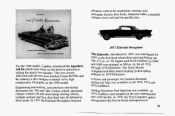
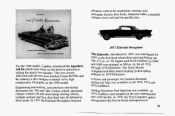
... Electronic Fuel Injection was available, on 1975 Cadillacs and standard on the new international size 1976...radio,a brushed stainless steel roof and low profile tires.
1957 Eldorado Brougham
-
,Forthe 1948 model, Cadillac introduced the legendary tail fin which once more set the trendin automotive styling for nearly two decades.This was closely followed with the two door hardtop Coupe DeVille...
Owner's Manual - Page 126
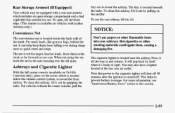
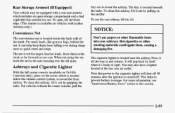
... Put small loads, like grocery bags, behind the net. It can . will shut 10 on DeVille off . With thefull center console (available on Concours only), press the cover, which includes an ...the front for larger, heavier loads.
When not using the net, The cigarettelighter is lift the radio.To clean this section. Press it 's ready tolight. For more information, see ashtray. To ...
Owner's Manual - Page 134
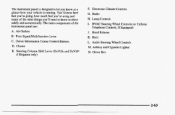
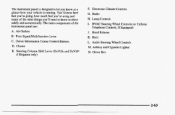
Radio H. Glove Box
,
'
,
A. Cluster E. Lamp Controls I. Audio Steering Wheel Controls M. Turn SignaYMultif'unction ...you're using and fuel to many of instrument panelare:
E Electronic Climate Controls G. HoodRelease K. Steering ColumnShift Lever (DeVille and DeVille
d'Elegance only)
2-63 The main components the of the other things you know to drive safely and economically. Driver ...
Owner's Manual - Page 166


... vehicle was used to control and monitor the source (radio,cassette or CD). Radio Personalization
With this message appears, have transmitter andthe ignition is presets, last tuned station, volume, tone and audio computer controller used to enter vehicle.
Continual Variable -- Roac Suspension (CV-RSS) (DeVille Concours Only)
ing will display a SERVICE RIDE the...
Owner's Manual - Page 168


...35Adapter CD Kits 3-36 Radio Personalization Equipped) (If 3-36 Theft-Deterrent Feature 3-37AudioSteeringWheelControls (If Equipped) 3-38 Understanding Reception Radio About Your Audio System... 3-2Controls 3-2 Digital Cluster Climate Control.Pane1 (DeWlle and DeVille d'Elegance Only) 3-6 Analog Cluster Climate Control Panel . (DeVille Concours Only) 319 Electronic Solar Sensor 3- 10 Air Conditioning...
Owner's Manual - Page 173
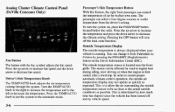
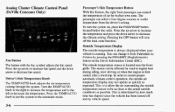
... to decrease O the climate setting. button on , press the PASS/TEMP button located below the radio. In order to put system in the automatic mode. This is determined by pressing theENGMET (English/... the air temperature expected.
Analog Cluster Climate Control Panel (DeVille Concours Only)
Passenger's Side Temperature Button With this feature, right front passenger can changeit from ...
Owner's Manual - Page 181
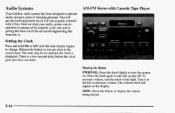
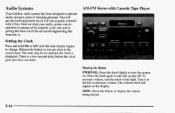
... allits controls, to be displayed. Release the button you acquaint yourself of with
Tape Player
Your Cadillac audio system has been designed to operate of went into time-set anytime the clock is a... right. Audio Systems
get close to the as correct time. The time may set mode. Playing the Radio PWRNOL: Press this button to change. volume level will
Setting the Clock
Press and hold or...
Owner's Manual - Page 183
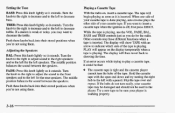
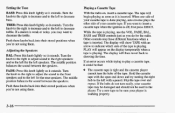
... knobs back their stored positions when into their stored positions when you want to left speakers. Playing a Cassette Tape With the radio on the display temporarily when a tape is playing. When one side of the tape is playing. PLAY will then revert back to decrease the bass. Flip the tape over and a turn the hubs...
Owner's Manual - Page 184


... Index. SEEK-TUNE: Press the right arrow to seek to showing the time of day. radio will still play while the tape advances off . Press this button again to The SCAN: Press this button...new tape.)
3-17 cassette tape isin the tape player, CASS appears on the The radio will play to switch backto the radio. Eject may use your station display then reverts back to the next CLN: If ...
Owner's Manual - Page 185
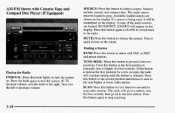
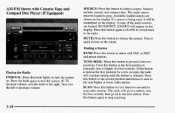
...this button again or to silence the system. MUTE: Press this button to the radio. Playing the Radio PWRNOL: Press this knob lightly to turn the system off. Press the knob again....-If source is released. SCAN: Press this buttonfor less than two seconds to the next higher or lower radio station. TUNE-SEEK: When this buttonto select AM,FMl or FM2 and preset stations. Press this button to...
Owner's Manual - Page 186
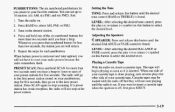
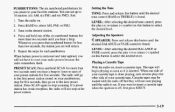
Just: 1.
Press and holdone of the six numbered buttonsfor more than for five seconds, then go on this button to station. Playing a Cassette Tape
With the radio on .
2. Whenone side of your cassette tape is done playing, reverse plays the auto other side of two seconds until you hear a beep to listen to reset your...
Owner's Manual - Page 187


... working properly. SIDE: Press this button to listen to selections a few to another radio station while in mode. The display will play while the tape rewinds. You may use your cassette on the tape. a new ...may use the VOL, TONE, LEVEL, and SPEAKER controls as you dofor the radio. The tape with an arrow to playing speed. Try a new tape to be used in the seconds, then go...
Owner's Manual - Page 188
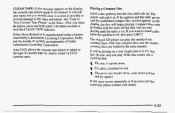
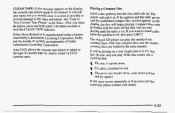
... the Index. CLEAN TAPE: If this message appears the display, on the cassette tape player needs be cleaned.It will still to play tapes, but theywill not start playing until the radio on the will display, the disc begin playing. Dolby and the double-D symbol are ;and the underlined compact disc symbol appears on...
Owner's Manual - Page 189


...few seconds, thengo on to the next selection. Eject Playing the Radio off . AM-FM Stereo with Cassette Tape and Compact Disc Player with the radio and/or the vehicle PWRNOL: Press this button is ... Release to return to it two positions.
The compact disc will play . To knob to the system off may be activated with Radio Data Systems (RDS) and Digital Signal Processing (DSP) (If ...
Owner's Manual - Page 190


...be off to each pushbutton. Just:
1. Press and hold SCAN more than two seconds to play. SCAN: Press this button again stop for of the audio sources are it positions. Press this...the stepsfor each your pushbuttons, on stop scanning.
If a preset to the next higheror lower radio station. to PUSHBUTTONS:The six numbered pushbuttons let you RDS PTY mode must be If underlined ...
Owner's Manual - Page 192
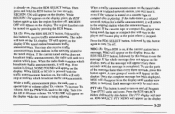
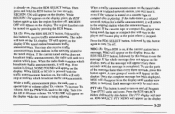
... of volume called TA volume. TA () Press the RDS SELECT button, ,followed by button. player and resume play at stations which does. Once the complete message-hasbeen displayed, MSG will appear on is received. radio The will appew, on display. TA VOLUME 'will -turn the PWRNOL knob to decrease volume. A new group...
Owner's Manual - Page 194
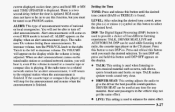
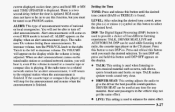
... to the original station when announcement is updated. If the cassette tape or compact disc player, play 0 DlUVER SEAT: This setting adjusts the audio to will stop for an alert announcement, will .... DRIVER SEAT can be tuned to an FM RDS station. ALERT appears on the the display. radio The AUDITORIUM. the this button on DSP: The Digital Signal Processing (DSP) feature used to enhance...
Owner's Manual - Page 195


...
Flip the tape over and repeat. If the hubs do for the radio. When one side of the tape.The radio will play while the tape rewinds. Hold the cassette of effect desired the when in...in DSP mode. Try a new tape to play while the tape advances. The radio will play a cassette tape, it your cassette tape is done playing, auto reverse plays the other sideof your see tape is tight and...
Similar Questions
How Many Relays Are In The Trunk Of A 98 Caillac Deville
(Posted by hOLmagli 10 years ago)
How To Replace Battery Terminals In 98 Cadillac Deville
(Posted by rogejoy 10 years ago)
Have 98 Cadillac Deville Alarm Has Disabled The Motor How Do I Reset It Been 2 D
(Posted by cynthiaboyd77479 10 years ago)
O2 Sensors On 98 Cadillac Deville
how many o2 sensors are they and where are the located
how many o2 sensors are they and where are the located
(Posted by spearsup 11 years ago)

