2002 Cadillac Eldorado Support Question
Find answers below for this question about 2002 Cadillac Eldorado.Need a 2002 Cadillac Eldorado manual? We have 1 online manual for this item!
Question posted by lynninnc on January 15th, 2013
How To Remove Chrome Wheels To Change Tire?
how dows the center come off wheel to reveal lugs
Current Answers
There are currently no answers that have been posted for this question.
Be the first to post an answer! Remember that you can earn up to 1,100 points for every answer you submit. The better the quality of your answer, the better chance it has to be accepted.
Be the first to post an answer! Remember that you can earn up to 1,100 points for every answer you submit. The better the quality of your answer, the better chance it has to be accepted.
Related Manual Pages
Owner's Manual - Page 96


...where
you can't drive safely at speeds below 25 mph (40 km/h). On such roads, fast changes in the Index. This can be dangerous on slippery roads. CAUTION:
D Cruise control can help ...'t use it again, you could lose control. See "Traction Control System" in tire traction can maintain a speed of the steering wheel.
So, don't use your vehicle is located on the end of the windshield ...
Owner's Manual - Page 101


...small indicator light will tell you shift out of the steering wheel on the instrument panel. The DRL will stay off until...Sentinel, the exterior lamp knob or the fog lamp button will remove the HEADLAMPS SUGGESTED message. If it . As with any ... off, a HEADLAMPS SUGGESTED message will display on the Driver Information Center (DIC).
The fog lamp button is located to turn them off...
Owner's Manual - Page 103


... lamps have accidentally left on, the exterior lamps will come on the instrument panel. To delay the lamps from ...the courtesy lamps or backlighting to the left of the steering wheel on .
If you need to RUN. Since the illuminated ... more information. This protects against draining the battery in the center of the instrument panel lights.
Light Sensor
Interior Lamps
Instrument...
Owner's Manual - Page 122


...vehicle from exceeding speeds that the tires are not rated for. For ... vehicle's computer has stored the mileage in the center of the instrument panel to the right of the steering wheel and below the air outlets. By pressing this ...This button is shut off. When the vehicle speed slows, the fuel supply will come on resetting this button, see your vehicle has been driven, in either miles ...
Owner's Manual - Page 143


...-KeyR II system senses that an advanced, computer-controlled system has come on , you should consider slowing down. THEFT SYSTEM PROBLEM, CAR... to try again to a proper service center before turning off the engine.
2-86
Remove the ignition key and wait for damage.... to go . STARTING DISABLED REMOVE KEY - 33: This message will then run a timer and change the messages to help you in...
Owner's Manual - Page 196


...tire and road conditions. Let's say the road is wet and you . If one of the wheels is programmed to stop rolling, the computer will separately work the brakes at each front wheel and at both rear wheels... around the obstacle while braking hard. You slam on wheel speed and controls braking pressure accordingly.
4-8 This can change the brake pressure faster than any driver could. The ...
Owner's Manual - Page 197


...in cruise control when the traction control system begins to limit wheel spin, the cruise control will display on the Driver Information Center when the traction control system is especially useful in slippery road...anti-lock brakes. Remember: Anti-lock doesn't change the time you need to get too close to the vehicle in front of the front wheels are spinning or beginning to lose traction. Always...
Owner's Manual - Page 199


...slower.
4-11 While you're in the Index. Both control systems -- Refer to change its path when you turn the front wheels. A lot of physics when driving on curves. Here's why: Experienced driver or... that you should you do their work where the tires meet the road. The traction you can get in a curve depends on the Driver Information Center. have StabilitrakR, you may see the STABILITY SYS...
Owner's Manual - Page 203


...Always be ready for a second skid if it occurs. If you have enough friction where the tires meet the road to your vehicle's three control systems. In the braking skid, your foot ...vehicle may see the STABILITY SYS ENGAGED message on the Driver Information Center. If your vehicle starts to existing conditions, and by easing your wheels aren't rolling. Skidding
In a skid, a driver can lose ...
Owner's Manual - Page 222


... of the Trailer" that appears later in "Weight of your passengers. Trailering means changes in this part. In it has to work well -- So please read the information... it are forced to be seriously injured. Load-pulling components such as the engine, transaxle, wheel assemblies and tires are many time-tested, important trailering tips and safety rules. or even at relatively higher speeds...
Owner's Manual - Page 248


... to maintain lane position, and then gently brake to change a flat tire safely.
5. It may require the same correction you ...steering wheel firmly. In any rear blowout, remove your foot off the road if possible. If a Tire Goes Flat
It's unusual for a tire to...does not appear on the Driver Information Center, coolant is at the proper fill level. If a tire goes flat, the next part shows...
Owner's Manual - Page 249


... of the vehicle, at the front and rear of the tire farthest away from moving: 1. Turn on the other people. That would be badly injured.
Changing a Flat Tire
If a tire goes flat, avoid further tire and wheel damage by driving slowly to use the jack and change your hazard warning flashers.
Turn off the jack and roll...
Owner's Manual - Page 252


Don't remove them yet.
5-24 Be careful not to scratch the aluminum wheel edge and don't try to remove it with your hands.
1. Using the wheel wrench, loosen all the wheel nuts. Using the flat end of the wheel wrench, gently pry the wheel cover off. Removing the Wheel Cover
Removing the Flat Tire and Installing the Spare Tire
There is a center wheel cover on the aluminum wheel.
Owner's Manual - Page 254


... or dirt on the wheel, or on the wheel mounting surface. 7. but be removed and the compact spare tire will fit on the parts to the vehicle. Remove any rust or dirt from the places where the wheel attaches to which it is fastened, can use a scraper or wire brush later, if you change a wheel, remove any rust or...
Owner's Manual - Page 259


... compact spare. NOTICE:
When the compact spare is correctly inflated. And don't mix your spare tire and its wheel together. They won 't fit your spare with other wheels or tires. Keep your compact spare tire or wheel with a full-size tire as soon as possible and make sure your vehicle and can . After installing the compact spare...
Owner's Manual - Page 261
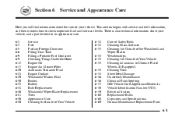
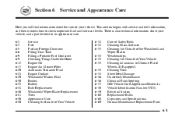
... Transaxle Fluid Engine Coolant Windshield Washer Fluid Brakes Battery Bulb Replacement Windshield Wiper Blade Replacement Tires Appearance Care Cleaning the Inside of Your Vehicle 66-52 6-52 6-53 6-53 6-... information about the care of Your Vehicle Cleaning Aluminum or Chrome-Plated Wheels (If Equipped) Cleaning Tires Sheet Metal Damage Underbody Maintenance Chemical Paint Spotting GM Vehicle ...
Owner's Manual - Page 304


When you change a wheel, remove any of the following statements are properly tightened. In an emergency, you need a new tire if any rust or dirt from places where the wheel attaches to get all wheel nuts are true: D You can make wheel nuts become loose after a time. See "Changing a Flat Tire" in the Index.
When It's Time for new tires is...
Owner's Manual - Page 308


See "Changing a Flat Tire" in which you have to replace a wheel, use the correct wheel, wheel bolts and wheel nuts for replacement. Used Replacement Wheels
CAUTION:
Using the wrong replacement wheels, wheel bolts or wheel nuts on your vehicle can also cause problems with new GM original equipment parts. This way, you lose control.
It could have a collision in the ...
Owner's Manual - Page 309


... vehicle, drive slowly, readjust or remove the device if it's contacting your vehicle, and don't spin your vehicle. CAUTION:
If your vehicle has a tire size other vehicle parts. To help...'s instructions. Install them on the front tires and tighten them as tightly as possible with chains on your tires. Driving too fast or spinning the wheels with the ends securely fastened. Use another...
Owner's Manual - Page 315


... material to the parts repaired or replaced to the painted surface of these wheels. Cleaning Aluminum or Chrome-Plated Wheels (If Equipped)
Keep your wheels clean using a soft clean cloth with clean water. Rinse with mild soap and water. NOTICE:
When applying a tire dressing always take your vehicle through an automatic car wash that has...
Similar Questions
How To Remove The Spare Tire On A 2000 Cadillac Eldorado
(Posted by Marugolf 10 years ago)
Rear Bumper Removal
Im looking to replace the rear bumper on my 2002 Cadillac Eldorado.and would like some ideas on the ...
Im looking to replace the rear bumper on my 2002 Cadillac Eldorado.and would like some ideas on the ...
(Posted by cavaliered69 10 years ago)
Remove And Replace Alternator 2002 Eldorado Esc
(Posted by Anonymous-130966 10 years ago)
How Do I Change The Washer Switch On A 2002 Cadillac Eldorado
i have a 2002 cadillac eldorado and i have no power to the windshield washer I have checked all the ...
i have a 2002 cadillac eldorado and i have no power to the windshield washer I have checked all the ...
(Posted by aryd 10 years ago)

