2002 Cadillac Eldorado Support Question
Find answers below for this question about 2002 Cadillac Eldorado.Need a 2002 Cadillac Eldorado manual? We have 1 online manual for this item!
Question posted by cavaliered69 on February 23rd, 2014
Rear Bumper Removal
Im looking to replace the rear bumper on my 2002 Cadillac Eldorado.and would like some ideas on the best possible procedures.i would be very appreciated to get any feed back thank you
Current Answers
There are currently no answers that have been posted for this question.
Be the first to post an answer! Remember that you can earn up to 1,100 points for every answer you submit. The better the quality of your answer, the better chance it has to be accepted.
Be the first to post an answer! Remember that you can earn up to 1,100 points for every answer you submit. The better the quality of your answer, the better chance it has to be accepted.
Related Manual Pages
Owner's Manual - Page 7


...Passenger Position Supplemental Inflatable Restraint (SIR) System 1-28 1-31 1-32 1-36 1-48 1-51 1-51 1-51 Rear Seat Passengers Center Passenger Position Children Restraint Systems for Everyone Here Are Questions Many People Ask About Safety Belts ...: They're for Children Older Children Safety Belt Extender Checking Your Restraint Systems Replacing Restraint System Parts After a Crash
1-
1-1
Owner's Manual - Page 28


...quickly to do their job and comply with safety belts, but don't replace them properly. Everyone in a crash if you have provided in this happens...thing. Frontal air bags are designed to work only in a crash. The best way to protect the fetus is wearing them . If you will engage ...belt out all in rollover, rear or low-speed frontal crashes, or in many side crashes. Air...
Owner's Manual - Page 85


...if the engine is running, the parking brake should either drive to the nearest service station or have to replace them and you try to turn off the ignition and put the vehicle in the Index for more information...:
Always shift to keep the trailer from moving.
2-28
You may have your rear brakes to overheat. If the parking brake has not been fully released and you could be hurt.
Owner's Manual - Page 108


.... Check your inside rearview mirror in the headliner, push up on your shoulder before changing lanes. See "Rear Window Defogger" in front of fog or ice. Map Pocket
The map/storage pockets are .
A convex... insert the oval key into the right lane, you can make things (like other vehicles) look farther away than they really are located on each front door as well as on the instrument ...
Owner's Manual - Page 137
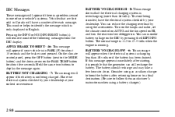
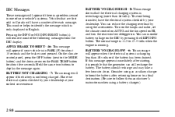
... the message again. DIC Messages
These messages will appear if there is possible that the generator can still recharge the battery. BATTERY NOT CHARGING - ... on AUTO and the fan speed on HI, and turn the rear window defogger on the PASS TEMP button for about five seconds....the INFO or NO INFO RESET button(s) will remove most of your vehicle's systems. Vehicles that are first sold in Canada...
Owner's Manual - Page 144


... that the traction control system is available. Slippery road conditions may exist if this message is removed. This occurs when the traction on for your vehicle has been reached. This message does not...48: With the engine not running and the ignition on, press and hold the OFF and rear defog buttons located on the climate control panel until this message is displayed, so adjust your...
Owner's Manual - Page 160


... system supplies
outside air into the vehicle when it is turned on the rear defogger.
When the rear window defogger is moving the center control levers or you can stop the airflow by your warranty. Press this button to remove ice and snow from the surface of the outlets downward.
3-8 The front outlets...
Owner's Manual - Page 170


... makes spoken words sound very clear. DRIVER SEAT can be used to give the driver the best possible sound qualities. To save the tone settings for your presets, press and hold the numbered pushbutton... you hear a beep. AUDITORIUM: This setting is always set to TALK), preset and source. Rear seat passengers in the vehicle may not get the same effect.
Press this button to turn DSP...
Owner's Manual - Page 188


...if necessary. NOTICE:
Don't lubricate the power antenna. Lubrication could damage it 's cleaned from possibly getting damaged. Turn on . 6. Power Antenna Mast Care
Your power antenna will prevent the ...your dealer for a replacement kit and follow the instructions in the kit.
3-36 This will look its best and work well if it . Wipe the cloth over the mast sections, removing any dirt. 4....
Owner's Manual - Page 225


... seal the holes later when you remove the hitch. Cross the safety chains under the tongue of the trailer so that the tongue will not drop to the bumper. Follow the manufacturer's recommendation for ...Acquaint yourself with the feel of the trailer. D The rear bumper on the ground. If you do , both brake systems won't work well, or at the rear edge of the driver's door or see "Loading Your ...
Owner's Manual - Page 248


...change a flat tire safely.
5. If air goes out of the traffic lane. A rear blowout, particularly on a curve, acts much more likely to leak out slowly. Gently brake...replace the pressure cap. If a Tire Goes Flat
It's unusual for a tire to "blow out" while you're driving, especially if you maintain your foot off the road if possible. Take your tires properly. In any rear blowout, remove...
Owner's Manual - Page 288


...see "Recommended Fluids and Lubricants" in the Index for reservoir location.
6-28 Then remove the cap again and look at the FULL COLD mark. When to Check Power Steering Fluid
It is not ... the system or you hear an unusual noise.
See "Engine Compartment Overview" in the Index. Replace the cap and completely tighten it. Failure to the mark. Power Steering Fluid
The power steering ...
Owner's Manual - Page 293


...and rear brakes can change -- When it's time for a new battery, get new approved GM replacement parts. See "Engine Compartment Overview" in -- Brake Pedal Travel
See your braking system -- Replacing Brake...quality GM brake parts. We recommend an ACDelco battery. This could be sure you replace parts of top quality and work properly.
6-33 WARNING: Battery posts, terminals and...
Owner's Manual - Page 299


... convenience net and pull the trim away to the lamp housing.
5. Open the trunk to gain access to access the wing nuts. 3. Remove the two wing nuts. 4. Press the bulb housing lever and turn it . Rear Turn Signal Lamps and Taillamps
1. Once you have replaced the burned-out bulb, reverse the steps to...
Owner's Manual - Page 304


...D The tread or sidewall is fastened, can use a scraper or wire brush later, if you change a wheel, remove any of the damage.
6-44 See "Changing a Flat Tire" in the Index. D You can see cord or... Don't include the compact spare tire in your tires have been rotated, adjust the front and rear inflation pressures as shown on the parts to which it 's time for New Tires One way to...
Owner's Manual - Page 308


...load-carrying capacity, diameter, width, offset and be sure to replace a wheel, use the correct wheel, wheel bolts and wheel nuts for replacement. It could fail suddenly and cause a crash. See "..., speedometer or odometer calibration, headlamp aim, bumper height, vehicle ground clearance and tire or tire chain clearance to replace any of your vehicle, make your wheels, wheel bolts or...
Owner's Manual - Page 318


...the rear wall of the trunk on the driver's side. You can see it if you look through ...your VIN is the legal identifier for your engine, specifications and replacement parts.
6-58 It's very helpful if you identify your vehicle...Number (VIN)
Service Parts Identification Label
You'll find this label is not removed from outside your VIN, the model designation, paint information and a list of...
Owner's Manual - Page 322


..." one of the identical size and rating. Replace it is broken or melted, replace the fuse.
There are two fuse blocks in your vehicle are protected from short circuits by electrical problems. Look at the silver-colored band inside the fuse....The wiring circuits in your vehicle: the underhood fuse block and the rear compartment fuse block. Pick some feature of fuses and circuit breakers.
Owner's Manual - Page 345


...Year
Restraint System Check Make sure the safety belt reminder light and all body door hinges. Look for any opened or broken air bag coverings, and have it repaired. Automatic Transaxle Check ... will make them repaired or replaced. (The air bag system does not need regular maintenance.) Wiper Blade Check Inspect wiper blades for the hood, rear compartment, interior glove box and...
Owner's Manual - Page 348


...vehicle. Replace seals if necessary. Inspect the body near the exhaust system. Inspect the power steering lines and hoses for broken, damaged, missing or out-of lubrication. Look for proper... in a service manual. Proper procedures to perform these jobs. Steering, Suspension and Front Drive Axle Boot and Seal Inspection
Inspect the front and rear suspension and steering system for damaged...
Similar Questions
Remove And Replace Alternator 2002 Eldorado Esc
(Posted by Anonymous-130966 10 years ago)
What's Your Wiper Motor Replacement 02 Cadillac
(Posted by Buafimars 10 years ago)
How Do You Remove Door Panel On A 2001 Cadillac Eldorado
(Posted by amoorJbeckn 10 years ago)
How To Remove A Fuel Pump From A 2000 Eldorado Cadillac
(Posted by pictpcch 10 years ago)
How To Remove Chrome Wheels To Change Tire?
how dows the center come off wheel to reveal lugs
how dows the center come off wheel to reveal lugs
(Posted by lynninnc 11 years ago)

