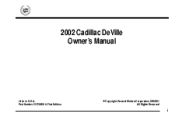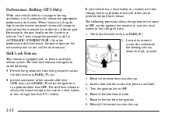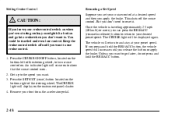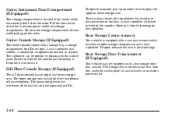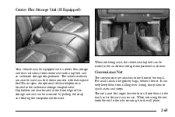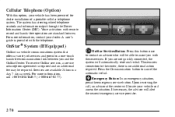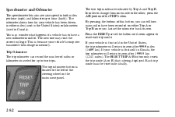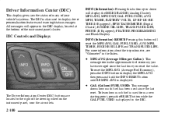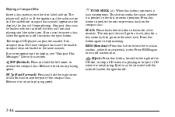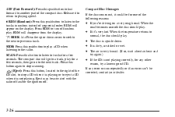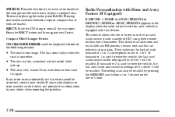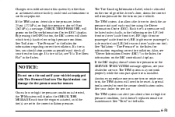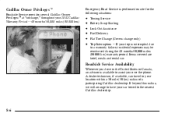2002 Cadillac DeVille Support Question
Find answers below for this question about 2002 Cadillac DeVille.Need a 2002 Cadillac DeVille manual? We have 1 online manual for this item!
Question posted by yvonnesmith01 on May 29th, 2014
Where Is The Bcm Located And How Do You Reset It For The 2002 Cadillac Dts?
Radio and CD don't work and a constant 3 amps draw on the battery.
Current Answers
Related Manual Pages
Similar Questions
Starter Location - 2004 Cadillac Dts
Having starting problems....Where is the Starter located on a 2004 Cadillac DTS (Northstar Engine)? ...
Having starting problems....Where is the Starter located on a 2004 Cadillac DTS (Northstar Engine)? ...
(Posted by Quinncryst 9 years ago)
2004 Cadillac Deville Radio Cd Player Won't Work
(Posted by waternwrigh 10 years ago)
My 2002 Dts
My 2002 dts keys won't cum out ignition car still run and moves trunk won't pop either gas door won'...
My 2002 dts keys won't cum out ignition car still run and moves trunk won't pop either gas door won'...
(Posted by Quentinlewis59 10 years ago)
2002 Cadillac Deville Dts
what is the red light on my 2002 cadillac deville on the rearview mirror for ?
what is the red light on my 2002 cadillac deville on the rearview mirror for ?
(Posted by glrivera92808 11 years ago)
Check Coolant Light & Ses Light Is On
after I replace my engine on my 2002 cadillac deville the check coolant light is on & car gets h...
after I replace my engine on my 2002 cadillac deville the check coolant light is on & car gets h...
(Posted by sarahsn 11 years ago)