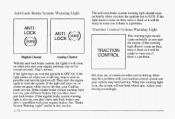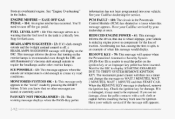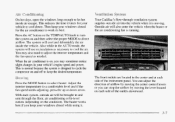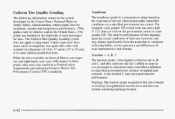1997 Cadillac Seville Support Question
Find answers below for this question about 1997 Cadillac Seville.Need a 1997 Cadillac Seville manual? We have 1 online manual for this item!
Question posted by heathjamie31 on October 11th, 2021
Have A 1997 Cadillac Seville
Current Answers
Answer #1: Posted by SonuKumar on October 12th, 2021 1:07 AM
Registered. hold the t/c button for 5 seconds. the t/c has to be on when you do this; if it is already off then pressing and holding the button just turns it back on.
How do you turn the traction control off on a Cadillac CTS?
Turn the traction control system off by pressing the traction control button once. The traction control light will now be illuminated, warning you that the system is off. Turning the system off is useful when your vehicle becomes stuck in mud or snow.
https://www.cadillacforums.com/threads/disable-stability-control.170166/
https://www.youtube.com/watch?v=1Hlsp7ygA54
https://itstillruns.com/use-control-2006-cadillac-cts-7430788.html
Please respond to my effort to provide you with the best possible solution by using the "Acceptable Solution" and/or the "Helpful" buttons when the answer has proven to be helpful.
Regards,
Sonu
Your search handyman for all e-support needs!!
Related Manual Pages
Similar Questions
sts