1997 Cadillac DeVille Support Question
Find answers below for this question about 1997 Cadillac DeVille.Need a 1997 Cadillac DeVille manual? We have 1 online manual for this item!
Question posted by Walbevin on February 24th, 2014
How To Fix 97 Cadillac Deville Digital Cluster
The person who posted this question about this Cadillac automobile did not include a detailed explanation. Please use the "Request More Information" button to the right if more details would help you to answer this question.
Current Answers
There are currently no answers that have been posted for this question.
Be the first to post an answer! Remember that you can earn up to 1,100 points for every answer you submit. The better the quality of your answer, the better chance it has to be accepted.
Be the first to post an answer! Remember that you can earn up to 1,100 points for every answer you submit. The better the quality of your answer, the better chance it has to be accepted.
Related Manual Pages
Owner's Manual - Page 2


.... i Comfort Controls and Audio Systems
This section tells you how to keep your seats and safety belts properly. can use your Cadillac running properly and looking good. & -
ma ,
The 1997 Cadillac DeVille Owner's Manual
1-1 2-1 3- 1 4-1 5-1 6- 1 7-1 8-1 Seats and Restraint Systems
This section tells you how adjust the ventilation and comfort controls and how @€%ate...
Owner's Manual - Page 3
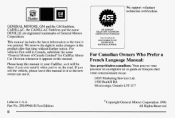
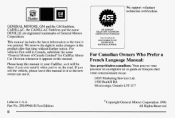
...substitute the name For Canadian Owners Who Prefer a "General Motorsof Canada Limited" for Cadillac Motor Car Division whenever appears in it new so the owner can use it....MOTORS, GM and the Emblem, GM CADILLAC, the CADILLAC Emblem and the name DEVILLE are registered trademarks General Motors of Corporation. it Language Manual: Please keep this manual in your Cadillac,so it will be there if you...
Owner's Manual - Page 10


...Cruise control, automatic climate control, tiltand telescoping steering wheels, twilight sentinel and four door hard tops all Cadillacs 1968 in these years. advances such as air suspension, memory seat, automatic electric door locks, transistor...closely followed with the two door hardtop Coupe DeVille and the industry's first modern overhead valve, high compression V8 engine on 1970 Eldorados.
Owner's Manual - Page 11
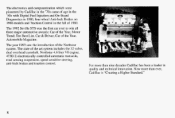
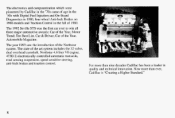
...Automobile Magazine. The state the art system includes the 32 valve, of system.
For more than nine decades Cadillac has been a leader in the of the Year, Motor Cr Trend; Ten Best List, & Driver; ... of 1989. The electronics and computerization which were pioneered by Cadillac inthe '70s came of age in the '80s with Digital Fuel Injection and On-Board Diagnostics in 1980, four wheel Anti...
Owner's Manual - Page 66


...warning systems that tell you can learn about the many standard and optional features on your Cadillac, information on starting, and shifting and braking. and whatto do if you have a ...DeVille d'Elegance Only) Floor Mats Astroroof (Option) Universal Transmitter (Option) The Instrument Panel: Your Information System Digital Cluster (DeVille and DeVille d'Elegance Only) Analog Cluster (DeVille...
Owner's Manual - Page 98
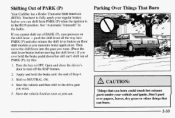
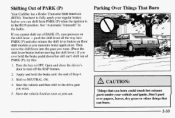
...Turn the keyto OFF. Shift to turn off the RAP feature. 2. Have the vehicle fixed assoon as you maintain brake application. push the shift lever all the way into shift...models as you can burn.
2-33 You have to the drive gear you cannot shift out of PARK (P)
Your Cadillac has a Brake-Transaxle Shift Interlock (BTSI).
See "Automatic Transaxle" in the RUN position. i
r
m
If you...
Owner's Manual - Page 128


... the DIC.
Umbrella Holder (DeVille d'EleganceOnly)
The driver's front seat cushion comes equipped with Location Emergency Services Button
2-63 of Front Air Bag Deployment Concierge/CustomerConvenience Services
0
0
Cellular Telephone (Option)
Your vehicle has been prewired dealer installationof for a Cadillac dual-mode (analog/digital) cellular telephone. A fixed mobile or a portable hand...
Owner's Manual - Page 135
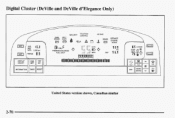
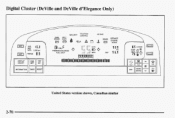
Digital Cluster (DeVille and DeVille d'Elegance Only)
GAL PREMIUM UNLEADED FUEL ONLY
e
I
I
United States version shown, Canadian similar
Owner's Manual - Page 137
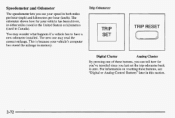
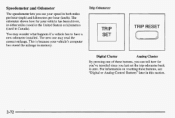
... been driven, far in either miles (used in United States) or kilometers the (used in Canada). Speedon: I
TRIP SET
TRIP RESET
Digital Cluster Analog Cluster By pressing oneof these buttons,see on "Digital or Analog Control Buttons" later in this section.
2-72 Trip Odometer
The speeaometer lets yousee your speed in both miles per...
Owner's Manual - Page 138
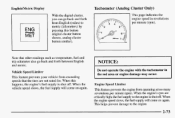
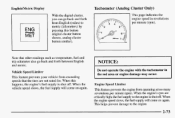
When this button (digital cluster button shown, analog cluster button similar).
When the engine's rpm are not rated for. Engine ...speed slows, the fuel supply will come on again. Tachometer (Analog Cluster Only)
This gage indicates the engine speed in revolutions per minute(rpm). EnglisMetric Display
With the digital cluster, you can go back and forth between English and metric.
1 ...
Owner's Manual - Page 142
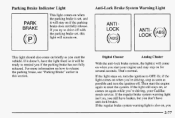
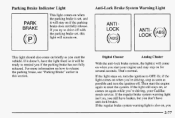
... turn the ignition Then start the engine off with the parking brakeset, this section. Digital Cluster
Analog Cluster
With the anti-lock brake system, the light(s) will remain on.
Or, if ... reset the system.If the light still stays on, or comes on again while you start your Cadillac needs service.If the regular brake system warning light isn't on, you still have brakes, but you...
Owner's Manual - Page 148
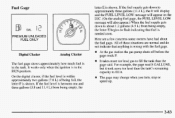
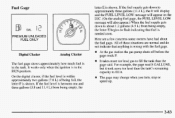
...fuel gage shows approximately how much fuel is wrong with the fuel gage.
0
I
Digital Cluster Analog Cluster
0
At the gas station the gas pump shuts off before the gage readsF. It...owners have had about 1.2 gallons (4.5 L) from being full, the letter F is shown. On the digital cluster,if the fuel level is within approximately two gallons (7.6 L) of being empty, the
0 Fuel Gage
PREMIUM...
Owner's Manual - Page 149


...The RANGE display shows how the computer thinks far you can travel with an analog cluster (not shown), fuel data can also displayit in the tank. Your computer needs enough...rangeis estimated so based on the DIC. When AVG MPGis selected, the total distance is instant. DIC
Digital Cluster
For vehicles equipped with the far fuel remaining. You can be like for the RANGE reading to ...
Owner's Manual - Page 154
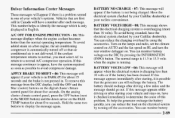
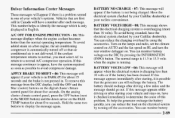
... again. The normal range is To that air conditioned air is the electrical system checked your Cadillac dealership at by (INFO) button. Have is not delivered. If this message continuesto appear, ... your Cadillac dealership. Turn on the lamps and radio, set the climate control on AUTO and the fan speed on and turn the HI, rear window defogger on the digital cluster climate message...
Owner's Manual - Page 155


...parked on level ground with the engine the Maintenance Schedule booklet the proper fluid for off (digital clusters only).
See "Oil Life Indicator" the Index on how to 15.5 volts. CHECK COOLANT... FLUID 47: This message will appear when there a low level engine coolant. Have your Cadillac dealership. CHECK FUEL GAGE 39: This message will also sound when this message appears. is...
Owner's Manual - Page 165
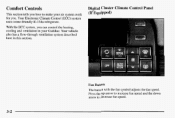
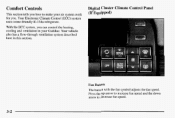
Digital Cluster Climate Control Panel (If Equipped)
Fan Button The button with the fan symbol adjusts the fan speed. Your Electronic Climate Control (ECC) system uses ozone-friendlyR- 134a refrigerant.
Comfort Controls
This section tells you . Press the up arrow increase fan speed and the down to arrow to make your Cadillac. With the...
Owner's Manual - Page 173
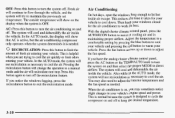
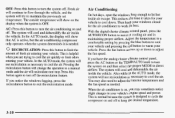
...button arrows up or down . it takes your vehicle's engine speed and power. to With the digital cluster climate control panel, press the AUTOECON button to assistin cooling air and in the AUTO mode, the... escape. Press this i button again toturn off to direct airflow. If you have the analog cluster climate control panel, press theAC button or the TEMP/AUTO knob to turn the system on ,...
Owner's Manual - Page 174
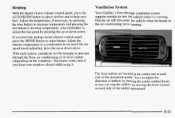
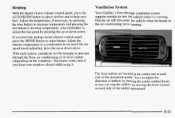
... the vehicle whenit ismoving. Ventilation System
Your Cadillac's flow-through the floor, air conditioningor bi-level outlets (depending on each side of the instrument panel. Adjust the interior temperatureto a comfortablelevel and if the fan speed needs adjusting, press the up down arrow. Heating
With the digital cluster climate control panel, press the AUTOECON...
Owner's Manual - Page 176
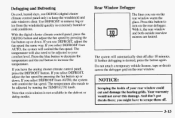
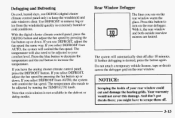
With the digital cluster climate control panel, press the DEFOG button and adjust the speed by pressing the fan fan... up or down . If you select DEFROST from AUTO, the system will control the speed.
If you use DEFOG (digital cluster climate controlpanel only) to keep the windshield and side windows clear.
warranty Your would not cover this button to increasethe temperature...
Owner's Manual - Page 374


......6-52 Inside ofYour Cadillac ...6-49 Instrument Panel ...6-5 1 Leather ...6-51 Outside of a Vehicle ...4-6 ConvenienceNet ...2-60 Convex Outside Mirror ...2-59 Coolant ...6-21 Heater. Reporting Safety ...7-12. 7.13 Defensive Driving ...4-2 Defogger.RearWindow ...3-13 Defogging ...3-13 Defrosting ...3-13 DIC ...2-85 Digital Cluster Climate Control Panel ...3-2 Digital Control Buttons ...2-85...
Similar Questions
Where Is The Fuse Located For The Digital Cluster On The 97 Cadillac Deville?
(Posted by lanigene 9 years ago)
My Digital Cluster Went Out On My 1997job Cadillac Deville, How Can I Fix It
(Posted by Anonymous-135199 10 years ago)
How Many Miles Left When 2002 Deville Digital Cluster Gas Gauge Shows Lo
(Posted by antesre 10 years ago)
Cadillac 1997 Deville Digital Cluster Climate Control Panel Blower Motor Does
not work
not work
(Posted by Phjoyce 10 years ago)

