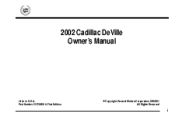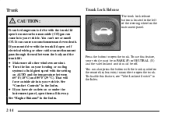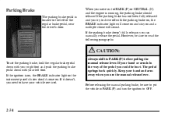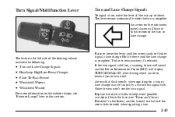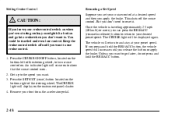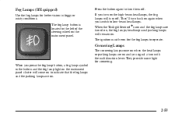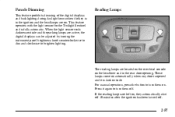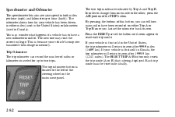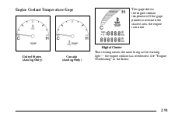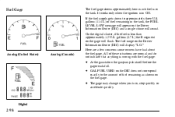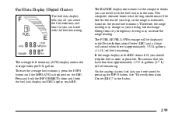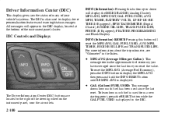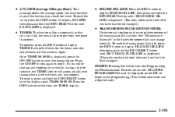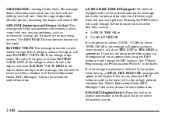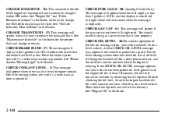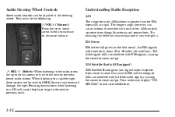2002 Cadillac DeVille Support Question
Find answers below for this question about 2002 Cadillac DeVille.Need a 2002 Cadillac DeVille manual? We have 1 online manual for this item!
Question posted by antesre on January 13th, 2014
How Many Miles Left When 2002 Deville Digital Cluster Gas Gauge Shows Lo
The person who posted this question about this Cadillac automobile did not include a detailed explanation. Please use the "Request More Information" button to the right if more details would help you to answer this question.
Current Answers
Related Manual Pages
Similar Questions
How Do I Set The Clock On A 2002 Deville Dhs?
how do I set the clock on a 2002 cadillac deville Dhs?
how do I set the clock on a 2002 cadillac deville Dhs?
(Posted by roxannagammage 9 years ago)
Where Is The Twilight Sensor On A 2002 Deville
(Posted by jcbrowndds 10 years ago)
Cadillac 1997 Deville Digital Cluster Climate Control Panel Blower Motor Does
not work
not work
(Posted by Phjoyce 10 years ago)
93 Cadillac Deville Sedan Why Gas Gauge Stays On Full When Not Full?
Why gas gauge stays on full? aely
Why gas gauge stays on full? aely
(Posted by lynnehalbert777 10 years ago)