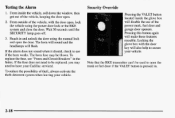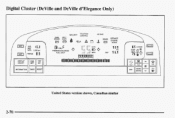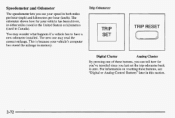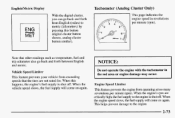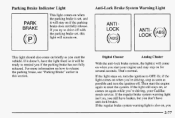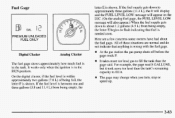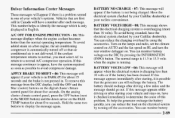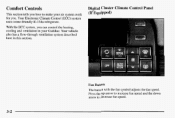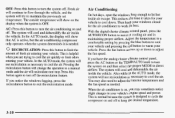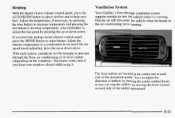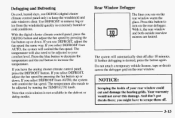1997 Cadillac DeVille Support Question
Find answers below for this question about 1997 Cadillac DeVille.Need a 1997 Cadillac DeVille manual? We have 1 online manual for this item!
Question posted by lanigene on September 26th, 2014
Where Is The Fuse Located For The Digital Cluster On The 97 Cadillac Deville?
Current Answers
Answer #1: Posted by BusterDoogen on September 26th, 2014 10:13 AM
The MaxiFuses and relays are located next to the engine compartment fuse block on the driver's side of the engine, check the body 3 fuse/relay.
The fuse block is located next to the air cleaner on the driver’s side of the engine. Lift the cover to gain access, check the hazard & mirror fuses.
The fuse block is located on the front wall of the trunk (behind the rear seat) on the driver’s side. Loosen the four trunk trim fasteners and pull the trim away from the fuse block to gain access, check the RLY IGN1*(* Do not alter OBDII related fuses or circuit breakers), IGN 0-BODY & CLUSTER, I would check the cluster fuse 1st & follow in reverse order.
I hope this is helpful to you!
Please respond to my effort to provide you with the best possible solution by using the "Acceptable Solution" and/or the "Helpful" buttons when the answer has proven to be helpful. Please feel free to submit further info for your question, if a solution was not provided. I appreciate the opportunity to serve you!
.