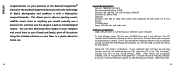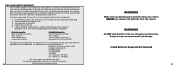Bushnell 11 1025 Support Question
Find answers below for this question about Bushnell 11 1025.Need a Bushnell 11 1025 manual? We have 1 online manual for this item!
Question posted by stinsons18 on June 16th, 2013
How Does Bushnell Instafocus Work?
image seems poor and wonder how they are supposed to work
Current Answers
Related Bushnell 11 1025 Manual Pages
Similar Questions
Donde Puedo Adquirir El Software Para Binoculares Bushnuell 11-1025
(Posted by vrjose1966 9 years ago)
Windows 7 Drivers For Bushnee 11-1025 Camera & Binocular
Where can I find the windows 7 drivers for Bushnee 11-1025 camera & binocular?
Where can I find the windows 7 drivers for Bushnee 11-1025 camera & binocular?
(Posted by haideryousif67 10 years ago)
My Cd Does Not Work With Windows 7 I Guess
i have from what i can tell a bushnell 11 10x25 andi cant plug and play it to computer is there a ne...
i have from what i can tell a bushnell 11 10x25 andi cant plug and play it to computer is there a ne...
(Posted by swingerslife4mw 11 years ago)
Latest Software For Bushnell 11 1025
Is the latest software for Bushnell 11 1025 available for windows 7
Is the latest software for Bushnell 11 1025 available for windows 7
(Posted by aslamebad 11 years ago)
How Much Is A Usb Port Cable For A Model Bushnell 11-1025 Digital Camera ?
(Posted by dolhand30 11 years ago)