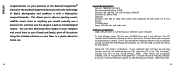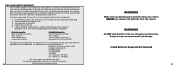Bushnell 11 1025 Support Question
Find answers below for this question about Bushnell 11 1025.Need a Bushnell 11 1025 manual? We have 1 online manual for this item!
Question posted by goofymom77 on November 24th, 2021
I Need The Cd That Came With The Original Camera To Import Pictures
The person who posted this question about this Bushnell product did not include a detailed explanation. Please use the "Request More Information" button to the right if more details would help you to answer this question.
Current Answers
Answer #1: Posted by SonuKumar on November 25th, 2021 8:51 AM
https://www.driverguide.com/driver/detail.php?driverid=1092366
http://members.driverguide.com/driver/detail.php?driverid=348637
https://www.fixya.com/support/t24136863-download_driver_bushnell_image_view
or try contact bushell
Please respond to my effort to provide you with the best possible solution by using the "Acceptable Solution" and/or the "Helpful" buttons when the answer has proven to be helpful.
Regards,
Sonu
Your search handyman for all e-support needs!!
Related Bushnell 11 1025 Manual Pages
Similar Questions
Donde Puedo Adquirir El Software Para Binoculares Bushnuell 11-1025
(Posted by vrjose1966 9 years ago)
Windows 7 Drivers For Bushnee 11-1025 Camera & Binocular
Where can I find the windows 7 drivers for Bushnee 11-1025 camera & binocular?
Where can I find the windows 7 drivers for Bushnee 11-1025 camera & binocular?
(Posted by haideryousif67 9 years ago)
My Cd Does Not Work With Windows 7 I Guess
i have from what i can tell a bushnell 11 10x25 andi cant plug and play it to computer is there a ne...
i have from what i can tell a bushnell 11 10x25 andi cant plug and play it to computer is there a ne...
(Posted by swingerslife4mw 11 years ago)
Need Driver
Hello! Old computer died, need driver for Bushnell ImageView 118200C Binoculars, please!
Hello! Old computer died, need driver for Bushnell ImageView 118200C Binoculars, please!
(Posted by dianejurgens 11 years ago)
How Much Is A Usb Port Cable For A Model Bushnell 11-1025 Digital Camera ?
(Posted by dolhand30 11 years ago)