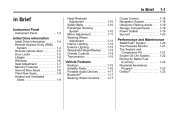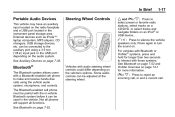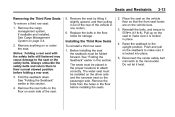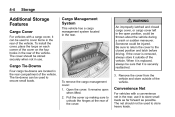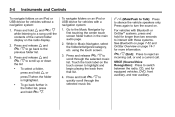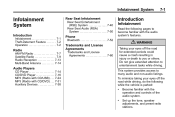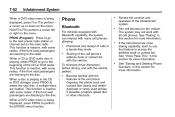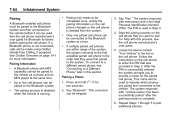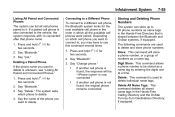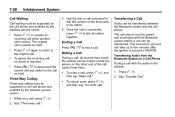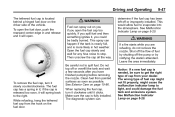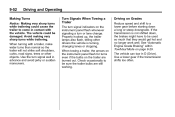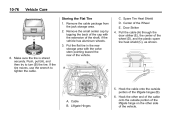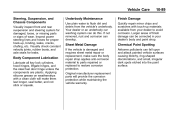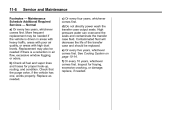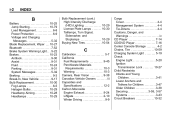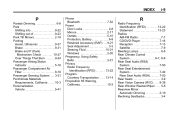2012 Buick Enclave Support Question
Find answers below for this question about 2012 Buick Enclave.Need a 2012 Buick Enclave manual? We have 1 online manual for this item!
Current Answers
Related Manual Pages
Similar Questions
Bluetooth Problem
The bluetooth feature has stopped working in my Lucern. What is the most likley cause of this type o...
The bluetooth feature has stopped working in my Lucern. What is the most likley cause of this type o...
(Posted by frbitter 10 years ago)
Deleting Name Tag From Bluetooth System
want to delete current name tag but after following owner manual instructions the system keeps sayin...
want to delete current name tag but after following owner manual instructions the system keeps sayin...
(Posted by Jbaillie 10 years ago)
No Sound From The Radio/nav/bluetooth Etc
I have a 2010 buick lacrosse cxs and suddendly the radio sound/nav/bluetooth/on-star etc anything wi...
I have a 2010 buick lacrosse cxs and suddendly the radio sound/nav/bluetooth/on-star etc anything wi...
(Posted by wprjs2002 11 years ago)