2006 Buick Rendezvous Support Question
Find answers below for this question about 2006 Buick Rendezvous.Need a 2006 Buick Rendezvous manual? We have 1 online manual for this item!
Question posted by Anonymous-81448 on October 29th, 2012
Lumbar Knob Removal
How do you remove the knob?>
Current Answers
There are currently no answers that have been posted for this question.
Be the first to post an answer! Remember that you can earn up to 1,100 points for every answer you submit. The better the quality of your answer, the better chance it has to be accepted.
Be the first to post an answer! Remember that you can earn up to 1,100 points for every answer you submit. The better the quality of your answer, the better chance it has to be accepted.
Related Manual Pages
Owner's Manual - Page 11


... heated seats. This feature will turn the heater on the outboard sides of the switch to ON, unless the switch is turned off . Manual Lumbar
The knob that controls this feature is for the front passenger's seat.
If it does, the heated seat switches are located in the instrument panel switchbank. Press...
Owner's Manual - Page 14
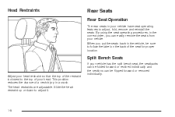
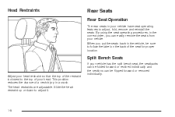
...back of the seat for proper location.
When you can be flipped forward or removed individually. Adjust your head restraint so that the top of the restraint is closest to ... forward or reclined individually and the sections can easily remove the seats from your vehicle have seat operating features to adjust, fold, remove and reinstall the seats. The head restraints are adjustable...
Owner's Manual - Page 16
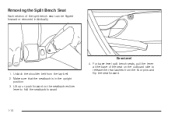
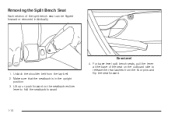
....
1. Make sure that the seatback is in the upright position. 3.
Lift up or push forward on the outboard side to fold the seatback forward.
1-10 Removing the Split Bench Seat
Each section of the seat on the seatback recliner lever to release the rear latches from the lap-belt. 2. For base...
Owner's Manual - Page 17
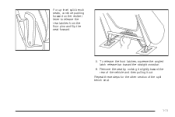
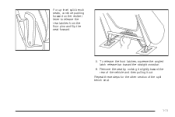
Repeat these steps for the other section of the vehicle and then pulling it out. Remove the seat by rocking it slightly toward the straight crossbar. 6. To release the front latches, squeeze the angled latch release bar toward the rear of ...
Owner's Manual - Page 21
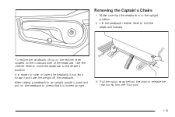
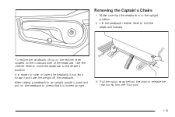
... upright. 3. Pull the nylon strap behind the chair to raise or lower the seatback if you lean forward and take the weight off the seatback.
Removing the Captain's Chairs
1.
Owner's Manual - Page 22
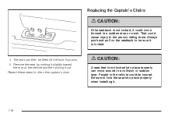
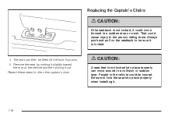
... vehicle could be sure it .
1-16 Be sure to lock the seat into place properly can then be lifted off the front floor pins. 5. Remove the seat by rocking it slightly toward the rear of the vehicle and then pulling it could cause injury to be injured. Always push and...
Owner's Manual - Page 24


... it could cause injury to lock the rear latches onto the rear set of floor pins. 3. Push and pull on the seat to be removed and replaced or, with the seatback folded, it is properly attached. Stowable Seat
The stowable seat is a two passenger bench seat and comes with the...
Owner's Manual - Page 158
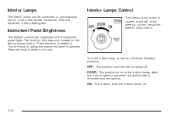
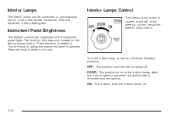
Interior Lamps Control
The interior lamp control is removed from the ignition.
Instrument Panel Brightness
This feature controls the brightness of the following text. Press the knob in when not in the following positions: OFF: This position turns the interior lamps off under certain conditions.
ON: This position turns the interior lamps ...
Owner's Manual - Page 165


...3. Press the UP or DN buttons until the HUD image is as low as needed to remove any dirt or film that the windshield is part of the following conditions exist:
The HUD unit...minute. The HUD image can only be adjusted up to adjust the HUD brightness again using the dimmer knob. Polarized sunglasses could leak into the unit. When you may stay on the lens because the cleaner ...
Owner's Manual - Page 171


...increase or decrease the air temperature inside your windshield. Temperature Control: Turn the center knob clockwise or counterclockwise to the windshield and the floor outlets. Defogging and Defrosting
... normal. It also helps the system to remove fog or frost from the windshield more efficiently. The air-conditioning system removes moisture from your vehicle. The recirculation mode ...
Owner's Manual - Page 172


... damage the warming grid, and the repairs would not be turned off . Operation
Turn the right knob clockwise or counterclockwise to direct the airflow inside of the following:
H (Vent):
This mode... turn off . An indicator light in the button will turn the rear window defogger on to remove fog from the rear window. Notice: Do not use anything similar to the instrument panel outlets....
Owner's Manual - Page 173
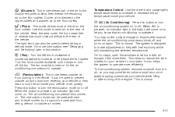
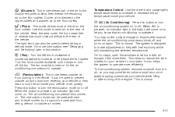
... your vehicle.
6 (Floor):
u A/C (Air Conditioning):
Press this section. The air-conditioning system removes moisture from the air, so you know that could obstruct airflow to the rear of the... fan must be used to cool down. When A/C is normal.
9 (Fan):
Turn the left knob clockwise or counterclockwise to the floor outlets. It also helps the system to let hot inside...
Owner's Manual - Page 174
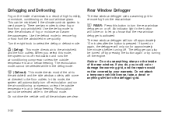
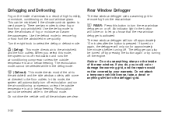
Turn the right knob to let you know that the rear window defogger is activated. An indicator light in the button will... properly. This can also be selected while in the defrost mode. Rear Window Defogger
The rear window defogger uses a warming grid to remove fog from the rear window.
< REAR:
Press this mode, the system will automatically turn the rear window defogger on the inside of...
Owner's Manual - Page 177
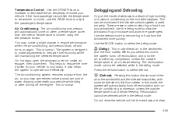
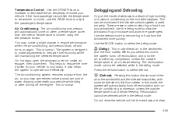
...temperature is chosen using the temperature knobs. You may sometimes notice a small amount of fog or moisture and warm the passengers. The air-conditioning system removes moisture from the windshield more ...
Pressing this mode, the system will automatically come on again. Press the defrost button to remove fog or frost from the air, so you select this mode, the system turns off ...
Owner's Manual - Page 223


... on the display and TRAF is found that does. When a station that broadcasts traffic announcements is not, press the TRAF button to remove the brackets or use the TUNE knob or the SEEK arrows to go to a station that broadcasts traffic announcements, NO TRAFFIC will appear on the display after each press...
Owner's Manual - Page 234


.... If a cassette tape or CD is playing, play the traffic announcements even if the volume is not, press the TRAF button to remove the brackets or use the TUNE knob or the SEEK arrows to go to . A new group of local or national emergencies. will appear on the display and TRAF is...
Owner's Manual - Page 248


... receive the traffic announcement from the display until a new message is received or a different station is not, press the TRAF button to remove the brackets or use the TUNE knob or the SEEK arrows to go to a station that does. The last message can view the last message until another new message...
Owner's Manual - Page 253
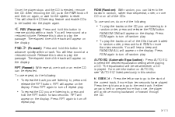
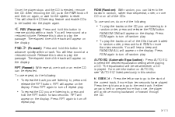
.... RPT (Repeat): With repeat, one track or an entire CD can listen to reverse quickly within a track. After removing the CD, push the PWR knob off random play the passage. If either arrow is ejected, remove the CD. RDM (Random): With random, you are loaded
in random, rather than ten seconds have played.
Owner's Manual - Page 417
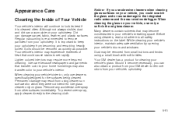
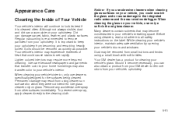
... quickly as possible. Permanent damage may also transfer color to your home furnishings may result from using cleaners, read and adhere to remove particles from small buttons and knobs using a small brush with soft bristles. Notice: If you use abrasive cleaners when cleaning glass surfaces on the label. Many cleaners contain solvents...
Owner's Manual - Page 475


Removing the Spare Tire and Tools ...5-71 Replacement Bulbs ...5-49 Replacement, Windshield ...5-49... Warnings and Symbols ...iii Scheduled Maintenance ...6-4 Seats Captain Chairs ...1-14 Head Restraints ...1-8 Heated Seats ...1-5 Manual ...1-3 Manual Lumbar ...1-5 Memory ...2-47 Rear Seat Operation ...1-8 Reclining Seatbacks ...1-6 Six-Way Power Seats ...1-4 Split Bench Seats ...1-8 Stowable Seat...
Similar Questions
Where Can I Buy A Replacement Knob For The Manual Lumbar On 2003 Buick Rendezvou
It is gray. Thank you. it is for the passenger seat.
It is gray. Thank you. it is for the passenger seat.
(Posted by BarberaHauer 9 years ago)
How To Remove The Spare Tire From A 06 Buick Rendezvous
(Posted by argich 10 years ago)
How Do I Remove The Rear Door Panel On A 2004 BuickRendezvou?
(Posted by Anonymous-60451 11 years ago)

