2004 Buick Rendezvous Support Question
Find answers below for this question about 2004 Buick Rendezvous.Need a 2004 Buick Rendezvous manual? We have 1 online manual for this item!
Question posted by Anonymous-60451 on May 26th, 2012
How Do I Remove The Rear Door Panel On A 2004 BuickRendezvou?
The person who posted this question about this Buick automobile did not include a detailed explanation. Please use the "Request More Information" button to the right if more details would help you to answer this question.
Current Answers
There are currently no answers that have been posted for this question.
Be the first to post an answer! Remember that you can earn up to 1,100 points for every answer you submit. The better the quality of your answer, the better chance it has to be accepted.
Be the first to post an answer! Remember that you can earn up to 1,100 points for every answer you submit. The better the quality of your answer, the better chance it has to be accepted.
Related Manual Pages
Owner's Manual - Page 1


2004 Buick Rendezvous Owner Manual
Seats and Restraint Systems ...1-1 Front Seats ...1-3 Rear Seats ...1-9 Safety Belts ...1-22 Child Restraints ...1-47 Air Bag Systems ...1-72 Restraint System Check ...1-82 Features and Controls ...2-1 Keys ...2-3 Doors and Locks ...2-8 Windows ...2-13 Theft-Deterrent Systems ...2-15 Starting and Operating Your Vehicle ...2-19 Mirrors ...2-32 OnStar® System ...
Owner's Manual - Page 25
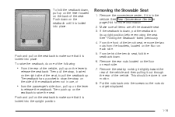
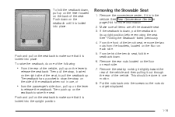
...from the passenger's side door, pull up on the seatback to stow the strap on the back of the seatback when not in its upright position before removing the seat. See Rear Convenience Center on each side... up on the lever located on the side of the seat.
Remove the convenience center, if it is locked into place. Remove the rear nuts located on the floor on page 2-44 for more...
Owner's Manual - Page 84
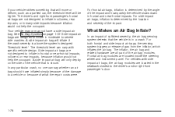
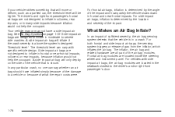
... located in moderate to the driver's and/or right front passenger's door.
1-78 A side impact air bag will inflate if the...bags are not designed to inflate in rollovers, rear impacts, or in many side impacts because in flator,...and related hardware are located inside the steering wheel and instrument panel. The in flation would not help the occupant....
Owner's Manual - Page 91
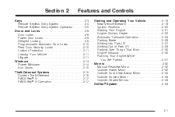
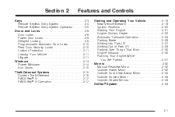
... ...2-33 OnStar® System ...2-33
Keys ...2-3 Remote Keyless Entry System ...2-4 Remote Keyless Entry System Operation ...2-5 Doors and Locks ...2-8 Door Locks ...2-8 Power Door Locks ...2-9 Delayed Locking ...2-9 Programmable Automatic Door Locks ...2-10 Rear Door Security Locks ...2-10 Lockout Protection ...2-11 Leaving Your Vehicle ...2-11 Liftgate ...2-11 Windows ...2-13 Power Windows...
Owner's Manual - Page 99
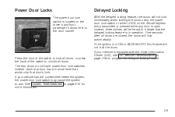
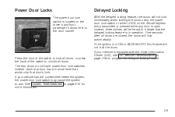
... is located on the remote keyless entry transmitter is pressed while any door is open.
If your vehicle has the content theft-deterrent system, the power door lock switch may cause the system to arm.
The rear doors do not have power door lock switches. See Content Theft-Deterrent on page 3-64 to unlock all...
Owner's Manual - Page 100
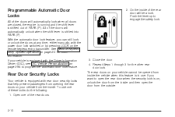
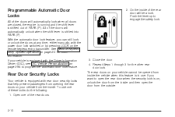
... when the shift lever is shifted into PARK (P). See Remote Keyless Entry System Operation on the remote keyless entry transmitter. The rear doors on , unlock the door from the inside and then open the rear door when the security lock is on your vehicle cannot be a lock. If you can still lock or unlock the...
Owner's Manual - Page 101
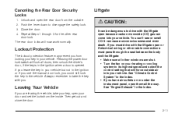
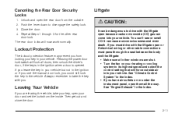
... connections must drive with you are shut. • Turn the fan on or under the instrument panel, open the rear door from the outside air into your vehicle. The rear door locks will lock all doors, then unlock the driver's door, if the key is in the vehicle. If you leave the key in the ignition or...
Owner's Manual - Page 105
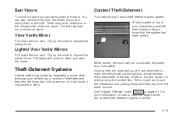
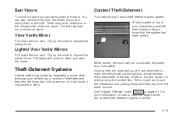
... and the headlamps and parking lamps will not unlock with the power door lock switch. There may have a theft-deterrent alarm system.
The .... Visor Vanity Mirror
Pull down the sun visor. Although your instrument panel will flash slowly to turn the ignition on without using the... be an extension on it can also remove them from the center mount and swing them to expose the vanity ...
Owner's Manual - Page 129
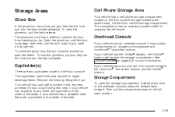
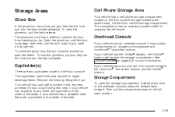
....
Lift the lid to the full open , then pull the door down to use the storage compartment. The compartment has an accessory power outlet for larger beverage items. Remove the liners by lifting them out. Your vehicle has cupholders located in the rear seat armrests if it may contain compartments for more information...
Owner's Manual - Page 139
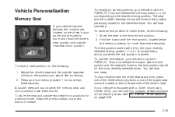
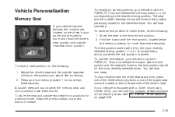
... mirror positions for the identified driver. Vehicle Personalization
Memory Seat
If your vehicle has this feature, the controls are located on the driver's door panel and are used to the position you can use the exit feature, your vehicle must be in PARK (P).
Hold the button with a Driver Information Center...
Owner's Manual - Page 141


...Message ...3-52 Change Engine Oil Message ...3-53 Low Tire Message ...3-54 Door Ajar Warning Message ...3-54 Rear Hatch Ajar Warning Message ...3-54 PASS-Key® III Security Message ... Lever ...3-8 Exterior Lamps ...3-14 Interior Lamps ...3-16 Instrument Panel Switchbank ...3-21 Head-Up Display (HUD) ...3-21 Ultrasonic Rear Parking Assist (URPA) ...3-24 Accessory Power Outlets ...3-27 ...
Owner's Manual - Page 160


... to help prevent you from draining the battery, in case you open the doors, if the interior lamp control is in the rear of the battery saver feature, they will turn off , press the button ...minutes. To turn off as a result of the vehicle, above the rear doors.
Cargo Lamp
The cargo lamp is in the DOOR position. If the exterior lamps are left on while the ignition is in...
Owner's Manual - Page 318
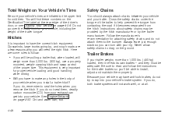
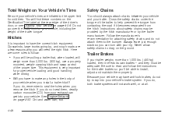
...brake systems will not work well, or at the rear edge of the trailer to seal the holes when you do not seal them properly. If you remove the hitch. Dirt and water can turn with your... trailer. Crosswinds, large trucks going by the trailer manufacturer. Cross the safety chains under the tongue of the driver's door, or see ...
Owner's Manual - Page 403
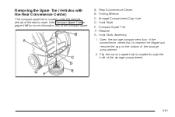
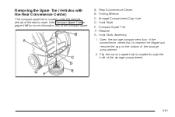
... more information about the compact spare. Open the storage compartment door of the convenience center that is located under the vehicle, ahead of the rear bumper. B.
A. See Compact Spare Tire on the bottom of the storage compartment. 2. C. G. Removing the Spare Tire (Vehicles with the Rear Convenience Center)
The compact spare tire is located through...
Owner's Manual - Page 416
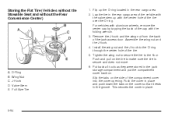
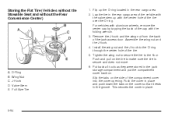
... remove...the valve stem up the D-ring located in the groove. Remove the J-hook and the wing nut from the back of... the compartment cover back on the cover so that it rests in the rear cargo area. 2. D. Flip up with the folding wrench. 3. Push ...(Vehicles without the Stowable Seat and without the Rear Convenience Center)
1. Lay the tire in the rear cargo area of the tire. 5. Assemble the...
Owner's Manual - Page 417


... the tabs on top of the center storage compartment with the Rear Convenience Center)
1. Open the center storage compartment door of the jack access door. Make sure you can see the D-ring through the center... cover back on the bottom of Storage Compartment
5-95
D. Remove the J-hook and the wing nut from the back of the rear convenience center. 2. Tighten the wing nut to secure the tire...
Owner's Manual - Page 418
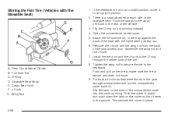
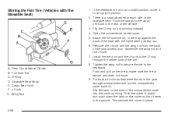
... the J-hook. 7. B. F. Push the cover in the tray against the back of the jack access door. If the seatback is not in an upright position, move it rests in the jack storage compartment and... Push and pull on the side of the tire. Remove the J-hook and the wing nut from the back of the seat with the Stowable Seat)
1. Rear Convenience Center Full-Size Tire D-Ring Stowable Seat Strap ...
Owner's Manual - Page 470
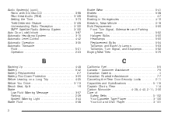
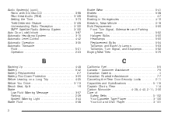
... Warning Light ...3-44 Brake Fluid ...5-38 2
C
California Fuel ...5-5 Canada - Customer Assistance ...7-5 Canadian Owners ...ii Canadian Roadside Assistance ...7-7 Canceling the Rear Door Security Locks ...2-11 Capacities and Specifications ...5-115 Captain Chairs, Rear ...1-14 Carbon Monoxide ...4-28, 4-42, 2-11, 2-30 Care of Safety Belts ...5-102 Your Cassette Tape Player ...3-130 Your CD...
Owner's Manual - Page 473


....) Programmable Automatic Door Locks ...2-10 Rear Door Security Locks ...2-10 Driver Four-Way Manual Seat ...1-3 Position, Safety Belt... ...4-47 Dual Automatic Climate Control System ...3-35 Dual Climate Control System ...3-32
DVD Cleaning Your DVD Player ...Distortion ...Rear Seat Entertainment System ...DVD Messages ...DVD Player ...
3-131 3-129 3-113 3-119 3-116
E
Electrical System Add-On...
Owner's Manual - Page 477
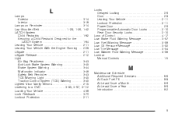
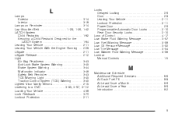
... to a DVD ...3-85, 3-97, 3-112 Loading Your Vehicle ...4-36 Lock Feedback ...3-70 Lockout Protection ...2-11
Locks Delayed Locking ...2-9 Door ...2-8 Leaving Your Vehicle ...2-11 Lockout Protection ...2-11 Power Door ...2-9 Programmable Automatic Door Locks ...2-10 Rear Door Security Locks ...2-10 Loss of Control ...4-17 Low Brake Fluid Warning Message ...3-57 Low Fuel Warning Message ...3-56 Low...
Similar Questions
Rear Door For Buick Rendezvous What Is The Name Of Black Triangle Shaped
plastic part at rear of the rear door.
plastic part at rear of the rear door.
(Posted by seJBis 10 years ago)
How To Remove Rear Door Panel From 05 Buick Rendezvous
(Posted by Chdami 10 years ago)
How To Take Off The Rear Door Panel Of A 2004 Buick Rendezvous
(Posted by raymMatt 10 years ago)
Video On How To Remove Buick 2004 Rendezvous Door Panel
(Posted by dbmccbet 10 years ago)
How To Remove Back Door Panel Of Buick Rendezvous
(Posted by ReVAK 10 years ago)

