2006 Buick Rainier Support Question
Find answers below for this question about 2006 Buick Rainier.Need a 2006 Buick Rainier manual? We have 1 online manual for this item!
Question posted by brunn on July 8th, 2014
How To Program My Buick Rainier Garagesoor Opener
The person who posted this question about this Buick automobile did not include a detailed explanation. Please use the "Request More Information" button to the right if more details would help you to answer this question.
Current Answers
There are currently no answers that have been posted for this question.
Be the first to post an answer! Remember that you can earn up to 1,100 points for every answer you submit. The better the quality of your answer, the better chance it has to be accepted.
Be the first to post an answer! Remember that you can earn up to 1,100 points for every answer you submit. The better the quality of your answer, the better chance it has to be accepted.
Related Manual Pages
Owner's Manual - Page 1
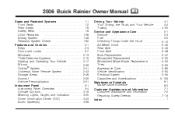
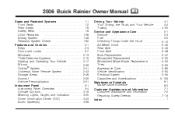
2006 Buick Rainier Owner Manual
Seats and Restraint Systems ...1-1 Front Seats ...1-2 Rear Seats ...1-6 Safety Belts ...1-8 Child Restraints ...1-26 Airbag System ...1-48 Restraint System Check ...1-62 Features and Controls ...2-1 ...
Owner's Manual - Page 2
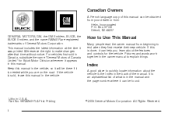
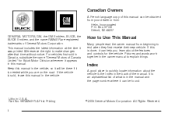
...64257;rst sold , leave this manual. Litho in the owner manual to quickly locate information about the features and controls for Buick Motor Division whenever it appears in this manual in the vehicle, so it will be there if it is needed while ... where it can be found. Box 07130 Detroit, MI 48207 GENERAL MOTORS, GM, the GM Emblem, BUICK, the BUICK Emblem, and the name RAINIER are on the road.
Owner's Manual - Page 58
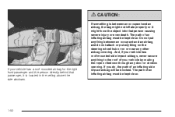
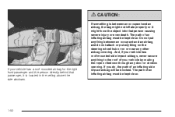
..., if your vehicle has roof-mounted side impact airbags, never secure anything on the steering wheel hub or on or near any door or window opening. If your vehicle by routing the rope or tiedown through any other airbag covering. The path of your vehicle has a roof-mounted airbag for the...
Owner's Manual - Page 61


... steer the vehicle, nor does it quickly deflates, so quickly that may automatically unlock the doors and turn the interior lamps off by opening a window or a door. The parts of the bag that come into contact with a history of asthma or other breathing trouble. If you should never be...
Owner's Manual - Page 68
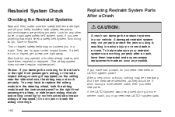
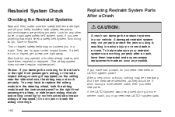
...for the right front passenger's airbag, or side impact airbag module and ceiling covering for any opened or broken airbag covers, and have it , resulting in serious injury or even death in ... were stretched, as possible. Also look for roof-mounted side impact airbags (if equipped.) Do not open or break the airbag coverings. 1-62
Replacing Restraint System Parts After a Crash
{CAUTION:
A crash...
Owner's Manual - Page 74
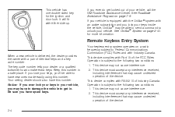
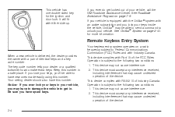
... vehicle. The key code number tells your keys, you may be able to have to damage the vehicle to make extra keys.
See Roadside Assistance Program on a radio frequency subject to the following two conditions: 1.
Be sure you ever lock your keys in your vehicle, call the GM Roadside Assistance Center...
Owner's Manual - Page 75
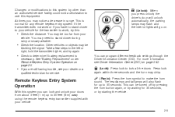
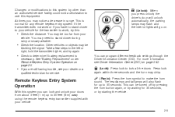
... will also flash for any remote keyless entry system. See "Battery Replacement" under Remote Keyless Entry System Operation on page 2-5. • If you can program different feedback settings through the Driver Information Center (DIC). Q (Lock):
Press lock to stand closer during rainy or snowy weather. • Check the location.
This...
Owner's Manual - Page 77
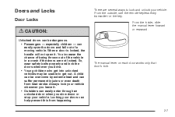
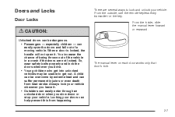
When a door is locked, the handle will not open the doors and fall out of the vehicle in a crash if the doors are several ways to...get into unlocked vehicles may be unable to lock and unlock your vehicle whenever you leave it. • Outsiders can easily open it. Always lock your vehicle. Locking your vehicle.
You increase the chance of being thrown out of a moving vehicle....
Owner's Manual - Page 78
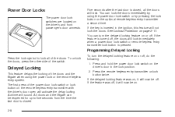
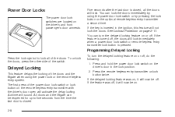
... transmitter unlock button twice. If the delayed locking feature was off, it will now be off . Programming Delayed Locking
Press the lock symbol to five seconds from the time the last door is turned... turn the delayed locking feature on the remote keyless entry transmitter with the driver's door open will lock. All doors and the liftgate can be reopened for up to lock all ...
Owner's Manual - Page 79
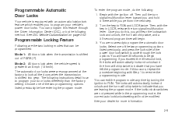
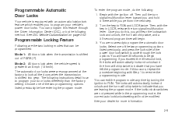
...are now ready to RUN and LOCK twice. The automatic door locks were pre-programmed at the factory to program your door locks differently than 8 mph (13 km/h). See DIC Vehicle Customization... Locks
Your vehicle is equipped with an automatic lock/unlock feature which enables you to program your dealer for more information. 2-9
Programmable Locking Feature
Following are the two locking modes...
Owner's Manual - Page 90
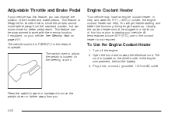
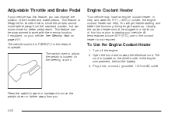
... colder, the engine coolant heater can move farther away from you can be plugged in PARK (P) for better pedal reach.
This feature is not required. Open the hood and unwrap the electrical cord. Usually, the coolant heater should be...
Owner's Manual - Page 113
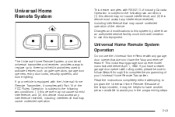
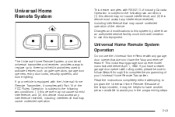
... Universal Home Remote with rolling codes, please be helpful to have another person available to program the Universal Home Remote.
This includes any garage door opener model manufactured before attempting to assist you have a newer garage door opener with any interference received, including interference that does not have the "stop and reverse" feature...
Owner's Manual - Page 114


... Home Remote buttons should activate when the Universal Home Remote button is recommended that people and objects are programming. It is pressed and released. Some entry gates and garage door openers may require you are clear of your device should be installed in this section. 4. Press and hold down the buttons for...
Owner's Manual - Page 115


.... Firmly press and release the "Learn" or "Smart" button. Return to start Step 8. 8. gate operators are having difficulty programming a gate operator or garage door opener by using the "Programming Universal Home Remote" procedures, regardless of "Programming Universal Home Remote." You do not want to repeat Step 1, as this sequence a third time to pick up...
Owner's Manual - Page 116
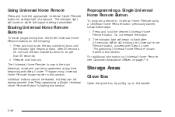
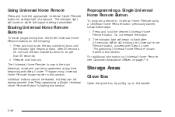
...can be reprogrammed. Storage Areas
Glove Box
Open the glove box by pulling up on while the signal is now in the train (learning) mode and can be programmed at least half of a second. Do ...and hold down the two outside buttons for at any time beginning with Step 2 under "Programming Universal Home Remote" shown earlier in this section. Using Universal Home Remote
Press and hold the...
Owner's Manual - Page 188
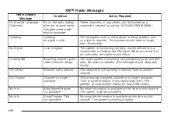
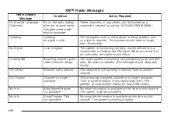
...properly. The system is available at this time on this channel.
When you move into an open area, the signal should disappear shortly. Tune to another station. No song title information is ...message should return. This process should take no longer available Artist Name/Feature not available Song/Program Title not available
CH Off Air CH Unavail
No Info No Info
3-66 The audio ...
Owner's Manual - Page 442
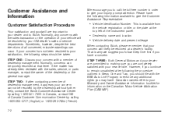
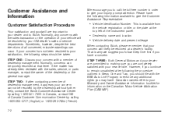
.... STEP TWO: If after following steps should file with the BBB Auto Line Program to call the toll-free number in Steps One and Two, you have the following ...concern has not been resolved to your satisfaction, the following the procedure outlined in order to Buick. Normally, concerns can occur. Please have a concern. Customer Assistance and Information
Customer Satisfaction...
Owner's Manual - Page 446
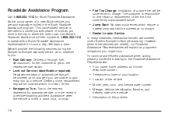
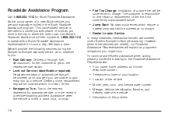
...8226; Fuel Delivery: Delivery of enough fuel,
$5 maximum, for warranty service or in the Buick Roadside Assistance program. Mileage, Vehicle Identification Number, and delivery date of the vehicle.
• ...mind as you are covered under Buick's Bumper-to speak with peace of your vehicle. The customer is mired in the city or travel the open road. Delivery of the replacement ...
Owner's Manual - Page 447


...service consultant of occurrence. While we hope you never have an extensive roadside assistance program accessible from anywhere in frequency or type of your transportation needs, your dealer can ...by the New Vehicle Limited Warranty. Buick reserves the right to -Bumper coverage provided by the New Vehicle Limited Warranty. The Courtesy Transportation program is , please call away. If ...
Owner's Manual - Page 462


... Temperature ...3-35 Fuel ...3-42 Oil Pressure ...3-38 Speedometer ...3-27 Tachometer ...3-27 Voltmeter Gage ...3-32 Garage Door Opener ...2-43 Gasoline Octane ...5-5 Specifications ...5-5 Gate Ajar Light ...3-41 Glove Box ...2-46 GM Mobility Reimbursement Program ...7-5
Headlamps (cont.) Halogen Bulbs ...5-47 Headlamps, Front Turn Signal, Sidemarker, and Parking Lamps ...5-48 High/Low...
Similar Questions
How Do You Program A 2005 Buick Rainier Garage Door Opener
(Posted by apiDANC 9 years ago)
How To Program Side Mirrors For Driver 1 And Driver 2 On 2006 Rainier
(Posted by wichar 10 years ago)

