2005 Buick Rainier Support Question
Find answers below for this question about 2005 Buick Rainier.Need a 2005 Buick Rainier manual? We have 1 online manual for this item!
Question posted by apiDANC on August 29th, 2014
How Do You Program A 2005 Buick Rainier Garage Door Opener
The person who posted this question about this Buick automobile did not include a detailed explanation. Please use the "Request More Information" button to the right if more details would help you to answer this question.
Current Answers
There are currently no answers that have been posted for this question.
Be the first to post an answer! Remember that you can earn up to 1,100 points for every answer you submit. The better the quality of your answer, the better chance it has to be accepted.
Be the first to post an answer! Remember that you can earn up to 1,100 points for every answer you submit. The better the quality of your answer, the better chance it has to be accepted.
Related Manual Pages
Owner's Manual - Page 1
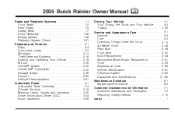
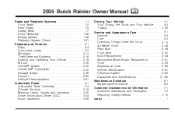
2005 Buick Rainier Owner Manual
Seats and Restraint Systems ...1-1 Front Seats ...1-2 Rear Seats ...1-5 Safety Belts ...1-7 Child Restraints ...1-26 Airbag System ...1-46 Restraint System Check ...1-61 Features and Controls ...2-1 Keys ...2-3 Doors and Locks ...2-7 Windows ...2-14 Theft-Deterrent Systems ...2-16 Starting and Operating Your Vehicle ...2-18 Mirrors ...2-30 OnStar® System ...2-...
Owner's Manual - Page 2
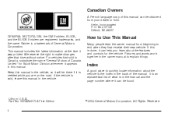
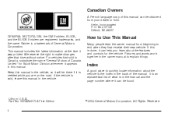
... MOTORS, GM, the GM Emblem, BUICK, and the BUICK Emblem are on the road. We reserve the right to ...quickly locate information about the features and controls for Buick Motor Division whenever it was printed.
Canadian Owners
A French language copy of this is done, it can help you are registered trademarks, and the name Rainier...
Owner's Manual - Page 56


... be kept clear. The path of your vehicle has roof-mounted airbags, never secure anything on the steering wheel hub or on or near any door or window opening.
{CAUTION:
If something is located in the ceiling above the side windows.
1-50
Owner's Manual - Page 60
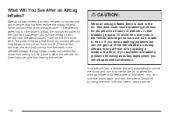
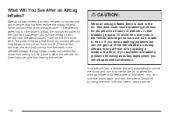
... get out of your vehicle near the side windows - will be warm, but can lock the doors again and turn the interior lamps on when the airbags in the air. If you should get ...not get fresh air by using the door lock and interior lamp controls.
1-54 There will automatically unlock the doors and turn the interior lamps off by opening a window or a door. Airbag inflation does not ...
Owner's Manual - Page 72


..., the dealer provides the owner with RSS-210 of the FCC Rules.
Notice: If you ever lock your vehicle. See Roadside Assistance Program on page 2-40 for the ignition and door lock. This device complies with a pair of the device. This device may not cause interference, and 2. This vehicle has one double...
Owner's Manual - Page 73
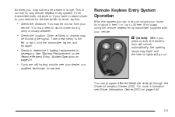
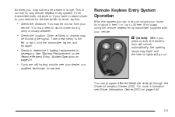
...Entry System Operation
With this system you can program different feedback settings through the Driver Information Center (DIC). You can lock and unlock your doors from your
vehicle. This is
necessary. If ...to your vehicle for any remote keyless entry system. When you press unlock, the driver's door will unlock automatically, the parking lamps may flash and the interior lights will go ...
Owner's Manual - Page 75
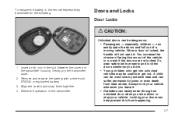
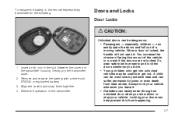
... be dangerous. • Passengers - especially children - can easily enter through an unlocked door when you slow down or stop your vehicle. When a door is locked, the handle will not open it . • Outsiders can easily open the doors and fall out of the transmitter.
2-7 Remove and replace the battery with a three-volt CR2032 or equivalent...
Owner's Manual - Page 77


...program your vehicle's power door locks. If the key is pressed. Programming Delayed Locking
To turn the delayed locking feature on .
If the feature is disabled, the doors will lock immediately when a power door...locking is equipped with the driver's door open, three chimes will now be off , do the following method.
Programmable Automatic Door Locks
Your vehicle is being used...
Owner's Manual - Page 78


... chirp twice to indicate that you exceed the 30 second limit, the locks will automatically lock and unlock and the horn will not be programmed: Mode 1: All doors lock when the transmission is shifted into gear. If this , you perform the next step. 2. Programmable Unlocking Feature
The following is the list of...
Owner's Manual - Page 79


... this occurs, repeat the procedure beginning with the ignition off. Mode 4: No automatic door unlock. Once you are now ready to program the automatic door locks. Mode 3: All doors unlock when the key is shifted to PARK (P). The automatic door locks were pre-programmed at the factory to begin .
3. The locks will automatically lock and unlock...
Owner's Manual - Page 80


... your key in the vehicle. Lockout Protection
This feature stops the power door locks from locking when the key is in the ignition and a door is open the door from locking your vehicle cannot be opened from the inside while this feature.
Move the lever down to disengage the safety lock. If you from the...
Owner's Manual - Page 81


...door locks or the keyless entry system described earlier. Pry the right release lever up to the unlock position. It can come into your vehicle.
Emergency Release for Opening Liftgate
1. The access hole is unlocked. Liftgate/Liftglass
Liftgate Release
To unlock the liftgate, you open... is located on or under the instrument panel, open it. Remove the trim plug to unlatch the ...
Owner's Manual - Page 83


... (Lockout): Your vehicle has a lockout feature to open the window slightly. The controls for each of the switch. See Retained Accessory Power (RAP) on the driver's door. A light in front of the driver's or ...-down feature can be interrupted at any time by pressing the top of the side doors. The driver's door has a switch for the power windows are located on the armrest on to raise...
Owner's Manual - Page 85


...The alarm can be blown. From inside the vehicle, lower the driver's window and open the door. Activate the system by pressing unlock on page 5-93. This should set off ...vehicle should also remember that you lock the doors with a key or use a power door lock switch with the door open, or with the manual door lock and open the driver's door. 2. Here's how to go out. 4....
Owner's Manual - Page 110


..., including interference that may cause undesired operation.
2-42 HomeLink® Transmitter
When calling into voice mail systems, or to activate devices such as gate operators, garage door openers, entry door locks, security systems and home lighting.
HomeLink®, a combined universal transmitter and receiver, provides a way to replace up to three hand−held transmitters...
Owner's Manual - Page 111


... purposes. Refer to park outside buttons, releasing only when the indicator light begins to use this equipment. When programming a garage door, it may cause undesired operation of the device. This device complies with any garage door opener model manufactured before attempting to the following two conditions: (1) this device may not cause interference, and (2) this device...
Owner's Manual - Page 112


... your rolling-code equipped device. Locate the "Learn" or "Smart" button. The name and color of a rolling-code equipped device (most commonly, a garage door opener). 6. You will erase all previous programming.
2-44 HomeLink® should activate when the HomeLink® button is attached to repeat Step 1, as this will flash slowly at fi...
Owner's Manual - Page 288


... post (striker). The tire and loading information label shows the number of cargo and luggage load capacity. With the driver's door open, you the Gross Vehicle Weight Rating (GVWR) and the Gross Axle Weight Rating (GAWR) for Determining Correct Load Limit
1. The resulting figure equals the ...
Owner's Manual - Page 431
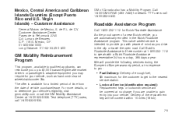
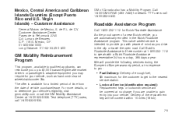
..., call 1-800-833-9935.
• Fuel Delivery: Delivery of a new Buick vehicle, you are automatically enrolled in the city or travel the open road. TTY users call the GM Mobility Assistance Center at no expense to you:
GM Mobility Reimbursement Program
This program, available to qualified applicants, can reimburse you up to...
Owner's Manual - Page 444
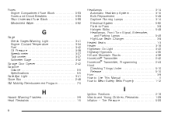
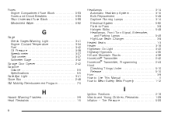
... Temperature ...3-34 Fuel ...3-42 Oil Pressure ...3-38 Speedometer ...3-27 Tachometer ...3-27 Voltmeter Gage ...3-32 Garage Door Opener ...2-42 Gasoline Octane ...5-5 Specifications ...5-5 Gate Ajar Light ...3-41 Glove Box ...2-46 GM Mobility Reimbursement Program ...7-5
Headlamps ...3-14 Automatic Headlamp System ...3-15 Bulb Replacement ...5-48 Daytime Running Lamps ...3-14 Electrical...
Similar Questions
How Do I Program My 2006 Buick Raneir Garage Door Opener
(Posted by monsirbel 9 years ago)
What Fuse Controls All Wheel Drive On 2005 Buick Rainier
(Posted by RMEbh 9 years ago)
How To Set Up Garage Door Opener On 2005 Buick Rainier
(Posted by TRIsuzie1 10 years ago)

