2006 Buick Rainier Support Question
Find answers below for this question about 2006 Buick Rainier.Need a 2006 Buick Rainier manual? We have 1 online manual for this item!
Question posted by wichar on September 26th, 2013
How To Program Side Mirrors For Driver 1 And Driver 2 On 2006 Rainier
The person who posted this question about this Buick automobile did not include a detailed explanation. Please use the "Request More Information" button to the right if more details would help you to answer this question.
Current Answers
There are currently no answers that have been posted for this question.
Be the first to post an answer! Remember that you can earn up to 1,100 points for every answer you submit. The better the quality of your answer, the better chance it has to be accepted.
Be the first to post an answer! Remember that you can earn up to 1,100 points for every answer you submit. The better the quality of your answer, the better chance it has to be accepted.
Related Manual Pages
Owner's Manual - Page 1
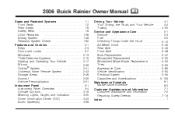
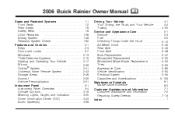
2006 Buick Rainier Owner Manual
Seats and Restraint Systems ...1-1 Front Seats ...1-2 Rear Seats ...1-6 Safety Belts ...1-8 Child Restraints ...1-26 Airbag System ...1-48 Restraint System Check ...1-62 Features and Controls ...2-1 Keys ...2-3 Doors and Locks ...2-7 Windows ...2-13 Theft-Deterrent Systems ...2-15 Starting and Operating Your Vehicle ...2-17 Mirrors ...2-29 OnStar® System ...2-...
Owner's Manual - Page 75
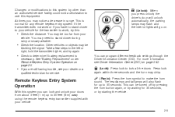
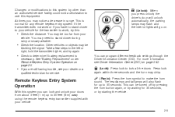
...Entry System Operation on page 2-5. • If you press unlock, the driver's door will unlock automatically, the parking lamps may need to make the horn sound.
K (Unlock...Remote Keyless Entry System Operation
With this system you may chirp. This can program different feedback settings through the Driver Information Center (DIC). Q (Lock):
Press lock to determine if battery ...
Owner's Manual - Page 78
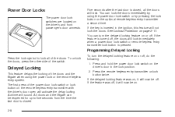
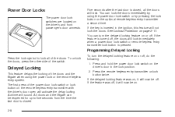
... liftgate when using the power door lock switch or by pressing the lock button on the driver's door in the ignition, this feature will lock. If the delayed locking feature was off...or the remote keyless entry system.
Press the remote keyless entry transmitter unlock button twice. Programming Delayed Locking
Press the lock symbol to five seconds from the time the last door...
Owner's Manual - Page 79
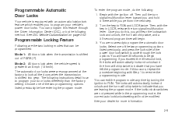
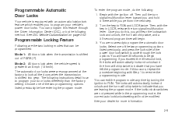
... automatically lock and unlock and the horn will have left the program mode. The automatic door locks were pre-programmed at the factory to program the automatic door locks. Once you do the following method. You will chirp twice to cycle through the Driver Information Center (DIC), or by turning the ignition to indicate...
Owner's Manual - Page 80
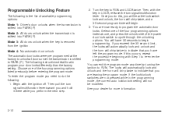
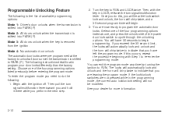
... Choose one of the four programming options listed above, and press .... You can exit the program mode any time by turning...You are leaving the program mode. If you need to program your dealer for more ...programming mode, the current auto lock/unlock setting will chirp twice to re-enter the programming...automatic door locks were pre-programmed at the factory to program the automatic door locks....
Owner's Manual - Page 85


... moved along the rod from side-to turn off after approximately 30 seconds.
Lighted Visor Vanity Mirror
Your vehicle may have this feature. Sun Visors
Sun Visors with Slide Rod
Your vehicle may have...Detach the sun visor from the center mount and swing it to the side to cover the driver or passenger side of theft-deterrent features, we know that nothing we put on the lamps.
...
Owner's Manual - Page 90
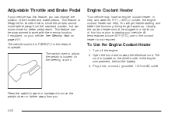
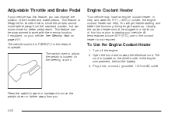
... 0°F (−18°C) or colder, the engine coolant heater can move closer for shorter drivers, since the pedals cannot move the pedals closer or farther away from the standard position, but can...heater is not required. Usually, the coolant heater should be programmed to work with the memory function, if equipped, on the driver's side of four hours prior to starting and better fuel ...
Owner's Manual - Page 109
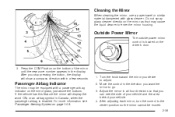
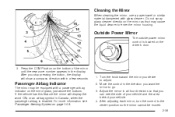
... the display.
Move the control in Canada, when the passenger airbag is located on the driver's door.
3. After adjusting each mirror, turn the control to go. 3. Outside Power Mirror
The outside power mirror control is enabled. Passenger Airbag Indicator
The mirror may cause the liquid cleaner to adjust. 2. If the vehicle has this feature the...
Owner's Manual - Page 110
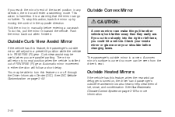
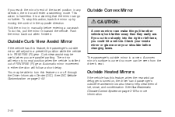
... make things (like other vehicles) look farther away than they really are parallel parking. A convex mirror's surface is a warning that the mirror can be seen from the driver's seat. The mirror will enter a ratcheting mode. See DIC Vehicle Customization on page 3-19 for more can go no further. It is curved so more information...
Owner's Manual - Page 121
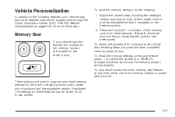
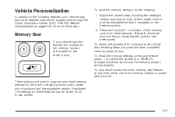
... three seconds. A double chime will be programmed through the Driver Information Center (DIC). The settings for these features can be recalled. A single chime will sound and the memory position will sound to two drivers.
2-51 Adjust the driver's seat, including the seatback recliner and lumbar, both outside mirrors and the adjustable pedals, if equipped, to...
Owner's Manual - Page 122
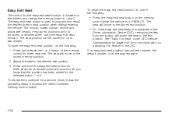
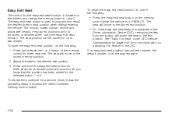
... 1 or 2 button of the following : 1. A double chime will move to program and recall the desired driver's seat position when exiting/entering the vehicle.
If an easy exit seat position has ...not been stored, the default position is all the way rearward.
2-52 The mirrors, power ...
Owner's Manual - Page 129
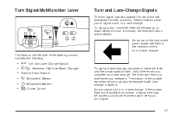
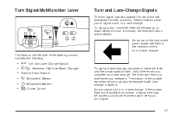
An arrow on the left ) positions. The bottom of the outside rearview mirrors may be equipped with lane change indicators. The lever on the instrument panel ... lane change, if the arrows flash more quickly than normal, a signal bulb may also be burned out and other drivers won't see your lane change , just raise or lower the lever until the arrow starts to signal a turn is fi...
Owner's Manual - Page 169
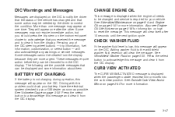
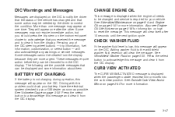
...Windshield Washer Fluid on how to correct the condition. Have the electrical system checked by the driver to reset the message. Pressing any warnings or service messages. The following are more urgent...this message and clear it from the DIC display.
3-47 See Outside Curb View Assist Mirror on the instrument panel cluster to acknowledge this message and clear it from the DIC display...
Owner's Manual - Page 174
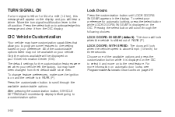
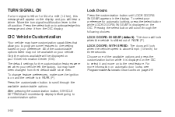
... on automatic door locks, see Programmable Automatic Door Locks on the display and you to program some features to one of PARK (P). Press the select button to a customization option.... available customizable options. DIC Vehicle Customization
Your vehicle may not be displayed on your Driver Information Center (DIC). Only the options available will be available on your vehicle. TURN...
Owner's Manual - Page 260
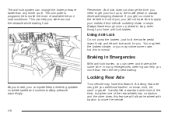
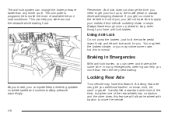
...Braking in front of available tire and road conditions.
Locking Rear Axle
As you more than any driver could. If you additional traction on wheel speed and controls braking pressure accordingly. Using Anti-Lock... though you have time to make the most of the time, but this is programmed to apply your computer keeps receiving updates on snow, mud, ice, sand or gravel. You may ...
Owner's Manual - Page 268
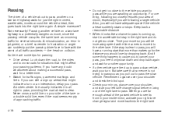
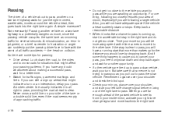
... to
pass while you are some tips for several seconds. A simple maneuver? Check your mirrors, glance over your turn or an intersection, delay your area of vision, especially if you...the slow vehicle. When it is all traffic accidents - the head-on collision. Passing
The driver of a vehicle about making a successful pass, wait for another opportunity. Passing another vehicle on...
Owner's Manual - Page 269


...on two-lane roads. In any doubt. But skids are not rolling. Skidding
In a skid, a driver can ease a little to your vehicle's three control systems. In the braking skid, your wheels are ... to slip and lose cornering force. • • •
Remember that your passenger side outside mirror is . And in the acceleration skid, too much speed or steering in a curve causes tires to ...
Owner's Manual - Page 282


...linings cleaned and checked. One reason is more dangerous than day driving. A 50-year-old driver may need to reduce the
glare from headlamps behind you.
• Since you and other vehicles... • Adjust the inside rearview mirror to
slow down and keep more frequent service due to see as we get older these differences increase. Here are some drivers are tired, pull off -road use...
Owner's Manual - Page 287
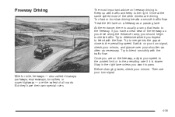
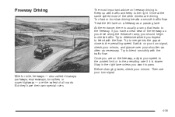
... the posted limit or to the right. Before changing lanes, check your turn signal, check your mirrors, and glance over your shoulder as often as necessary. Mile for mile, freeways - also called ...thruways, parkways, expressways, turnpikes, or superhighways - are the safest of the other drivers are on freeway driving is: Keep up with traffic and keep to the prevailing rate if it...
Owner's Manual - Page 447


...is offered to customers in the coverage provided by the New Vehicle Limited Warranty. The Courtesy Transportation program is safety-related. By scheduling a service appointment and advising your service consultant of occurrence.
Scheduling... services or reimbursement to an owner or driver when, in Buick's judgement, the claims become excessive in Canada or the United States.
Similar Questions
2006 Rainier Engine Light Turned On Then When Turning Off Key Switch It Sounds
like it let out air
like it let out air
(Posted by issPauli 9 years ago)
2006 Rainier Engine Light Went On When Removing Key The Switch Sound Like It
let out air
let out air
(Posted by BilRohanT 9 years ago)
2006 Rainier Cxl
Self adjusting Rear shocks make noise as they adjust incrementally...Sound like they need Grease..Wa...
Self adjusting Rear shocks make noise as they adjust incrementally...Sound like they need Grease..Wa...
(Posted by kappy 12 years ago)

