2006 Buick Lucerne Support Question
Find answers below for this question about 2006 Buick Lucerne.Need a 2006 Buick Lucerne manual? We have 1 online manual for this item!
Question posted by Cpww47 on January 14th, 2013
The Horn On My 2006 Lucerne Beeps Three Short Beeps Sporadically.
The horn beeps three times about every 20-30 minutes. I believe it has something to do with the door locks and the remote, but l'm not sure.
Current Answers
There are currently no answers that have been posted for this question.
Be the first to post an answer! Remember that you can earn up to 1,100 points for every answer you submit. The better the quality of your answer, the better chance it has to be accepted.
Be the first to post an answer! Remember that you can earn up to 1,100 points for every answer you submit. The better the quality of your answer, the better chance it has to be accepted.
Related Manual Pages
Owner's Manual - Page 1


2006 Buick Lucerne Owner Manual
Seats and Restraint Systems ...1-1 Front Seats ...1-2 Rear Seats ...1-10 Safety Belts ...1-10 Child Restraints ...1-30 Airbag System ...1-52 Restraint System Check ...1-69 ...2-1 Features and Controls Keys ...2-3 Doors and Locks ...2-11 Windows ...2-16 Theft-Deterrent Systems ...2-18 Starting and Operating Your Vehicle ...2-21 Mirrors ...2-33 OnStar® System ...
Owner's Manual - Page 68
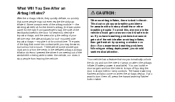
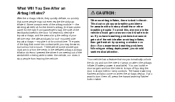
...press the hazard warning flasher button twice.
1-62 If you may be warm, but cannot get fresh air by using the door lock and interior lamp controls. After the airbags inflate, they quickly deflate, so quickly that may not even realize... Some components of the airbag module - the steering wheel hub for the driver's airbag, the instrument panel for a short time.
Owner's Manual - Page 83


... "Remote Key" under DIC Controls and Displays on page 2-18. Q (Lock):
Press the lock button to lock all remaining doors will sound three times. If enabled through the DIC, the parking lamps will chirp when the lock button is turned on for the panic alarm to indicate unlocking has occurred. If enabled through the DIC, the horn will...
Owner's Manual - Page 94


...the door. 2. If you open . 3. Once armed, the alarm will flash for approximately two minutes. When the alarm is armed.
Although your key to unlock the doors when...horn will sound and the turn on. You must use your remote keyless entry transmitter or your vehicle has a number of theft-deterrent features, we know that nothing we put on with the power door lock switch or the remote...
Owner's Manual - Page 95


...remote keyless entry transmitter to lock the doors, if the key is not in the ignition. This device complies with the Remote Keyless Entry Transmitter
The alarm system will disarm when you use either power lock switch to lock the doors while any door... Canada. Disarming with the Remote Keyless Entry Transmitter
The alarm system will be seen and three horn chirps heard to the following...
Owner's Manual - Page 123
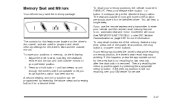
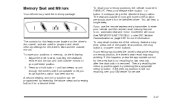
... service.
2-47 Press and hold button 1 until two beeps sound through the driver's side front speaker to let you use the remote keyless entry transmitter to program and recall memory settings for ...more information. If this feature are located on the driver's door panel, and are used to...
Owner's Manual - Page 124
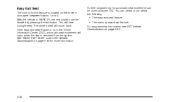
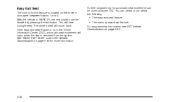
...more information. See "EASY EXIT SEAT" under DIC Vehicle Customization on page 3-65 for this feature is located on the driver's door panel between buttons 1 and 2. With the vehicle in the Driver Information Center (DIC), automatic seat movement will occur when the ... PARK (P), the exit position can be done using the DIC. The driver's seat will hear a single beep. You will move back.
Owner's Manual - Page 125
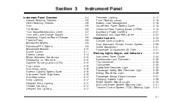
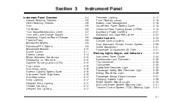
... System Light ...3-39 Brake System Warning Light ...3-40 Anti-Lock Brake System Warning Light ...3-41 Traction Control System (TCS) Warning Light ...3-41
Instrument... Panel Overview ...3-4 Hazard Warning Flashers ...3-6 Other Warning Devices ...3-6 Horn ...3-6 Tilt Wheel ...3-6 Turn Signal/Multifunction Lever ...3-7 Turn and Lane-Change Signals ...3-7 Headlamp...
Owner's Manual - Page 143
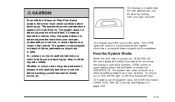
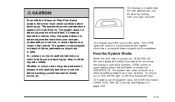
... the vehicle. The system can be disabled using rear park assist, always check carefully behind your vehicle while you of 5 mph (8 km/h). {CAUTION:
Even with beeps played out the speakers. So, unless you check carefully behind your right shoulder. The display has three color-coded lights. The system is operating correctly...
Owner's Manual - Page 144
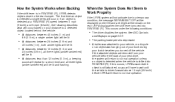
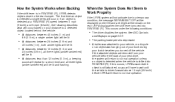
...
If the shift lever is moved into REVERSE (R). The first time an object is detected a single beep will return to normal operation unless an object is detected when the vehicle...; At distances less than 12 inches (0.3 m), a beeping
sound will repeat for a short time and all three lights (amber/amber/red) will be lit and flashing.
3-20 If an object is still attached, so you turned ...
Owner's Manual - Page 191
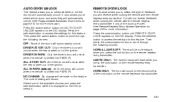
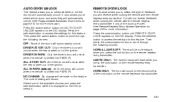
.... LIGHTS ONLY: The exterior lamps will flash when you press the lock button on page 2-6 for this feature. HORN ONLY: The horn will unlock when the vehicle is taken out of the doors will receive when locking the vehicle with the remote keyless entry transmitter if any of the ignition. DRIVER IN PARK: Only the...
Owner's Manual - Page 201
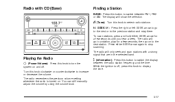
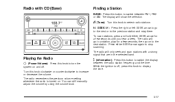
... go to a station, play for a few seconds, then go on to display the time.
3-77 You can still manually adjust the volume by using the volume knob.
4 (... previous volume setting whenever the radio is off . Press either SEEK arrow for a few seconds until you hear a beep. Radio with a strong signal that are in the selected band.
Playing the Radio O (Power/Volume): Press this knob...
Owner's Manual - Page 202


... The display will return. 5.
EQ (Equalization): Press this button or the tune knob until you hear a beep. Turn the tune knob clockwise or counterclockwise to select FM1, FM2, or AM. 3. Loc: This message is... displayed while the THEFTLOCK® system has locked up the radio. Setting Preset Stations
Up to 18 stations (six FM1, six FM2, and six AM...
Owner's Manual - Page 207
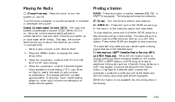
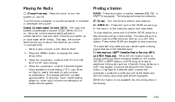
...
The radio will go to a station, play for road and wind noise as you hear a beep. Continue pressing the information button to the next station. Turn this button to switch between AM, ...counterclockwise to increase or decrease the volume.
The display will show the selection. The display will time out after approximately 10 seconds. f (Tune): Turn this knob to turn the
system on ...
Owner's Manual - Page 208
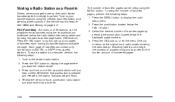
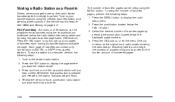
... using the radio favorites page button (FAV button). Press the FAV button, or let the menu time out, to return to the original main radio screen showing the radio station frequency labels and to... stations using the MENU button. Press the FAV button to display the page where you hear a beep. Whenever that was set up to six pages of favorites, each pushbutton radio station you want the...
Owner's Manual - Page 209
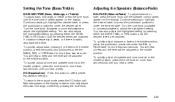
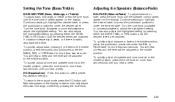
...label. To quickly adjust bass, midrange, or treble to the middle position. You will hear a beep and the level will be adjusted to the middle position, press the pushbutton positioned under the BAL ...positioned under the BASS, MID, or TREB label for more than two seconds until you hear a beep.
3-85 To quickly adjust balance or fade to the middle position. To quickly adjust all tone and...
Owner's Manual - Page 213
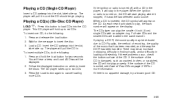
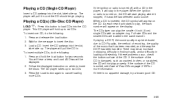
... to CD-R quality, the method of recording, the quality of Your CDs on the CD. To insert one CD, do the following : 1. You will hear a beep and Load All Discs will pull it in . Press the Load button again to play the smaller 3 inch (8 cm) single CDs with a CD in the...
Owner's Manual - Page 215
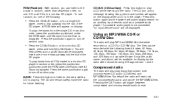
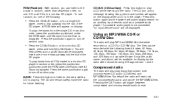
... is displayed. Pressing the CAT button will be recorded with the following :
• Press the CD/AUX button, or for future listening. You will hear a beep and Load All Discs will toggle between compressed and uncompressed audio format.
3-91 Compressed Audio
The radio will appear on display. A RDM label will also...
Owner's Manual - Page 219
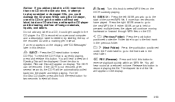
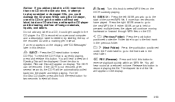
...to go to the first track in the previous folder. Release this section. You will hear a beep and Ejecting Disc will be displayed. s REV (Reverse):
3-95 S c (Previous Folder): Press the ...If a CD is currently playing, press and release this button to eject all discs. The elapsed time of the file will appear on the CD.
Once the disc is ejected, Remove Disc ...
Owner's Manual - Page 372


... to keep your vehicle in flation can even affect the quality of all the time in making deliveries. Your Vehicle and the Environment
Proper vehicle maintenance not only helps to ...scheduled maintenance may not be sure to do not know exactly how you will drive it to work, to maintain your vehicle properly. You may drive very short distances only a few times a week. Any damage ...
Similar Questions
I Have Locked My Keys In My Trunk Of. 2006 Lucerne And My Doors Are Also Locked,
(Posted by Anonymous-136645 9 years ago)
Universal Home Remote Panel In 2006 Lucerne
The Universal Home remote unit in my 2006 Buick Lucerne is broken. How do I remove the panel?
The Universal Home remote unit in my 2006 Buick Lucerne is broken. How do I remove the panel?
(Posted by mhanks 11 years ago)

