2006 Buick Lucerne Support Question
Find answers below for this question about 2006 Buick Lucerne.Need a 2006 Buick Lucerne manual? We have 1 online manual for this item!
Question posted by mhanks on May 9th, 2013
Universal Home Remote Panel In 2006 Lucerne
The Universal Home remote unit in my 2006 Buick Lucerne is broken. How do I remove the panel?
Current Answers
There are currently no answers that have been posted for this question.
Be the first to post an answer! Remember that you can earn up to 1,100 points for every answer you submit. The better the quality of your answer, the better chance it has to be accepted.
Be the first to post an answer! Remember that you can earn up to 1,100 points for every answer you submit. The better the quality of your answer, the better chance it has to be accepted.
Related Manual Pages
Owner's Manual - Page 1


2006 Buick Lucerne Owner Manual
Seats and Restraint Systems ...1-1 Front Seats ...1-2 Rear Seats ...1-10 ... Your Vehicle ...2-21 Mirrors ...2-33 OnStar® System ...2-38 Universal Home Remote System ...2-40 Storage Areas ...2-44 Sunroof ...2-46 Vehicle Personalization ...2-46 Instrument Panel ...3-1 Instrument Panel Overview ...3-4 Climate Controls ...3-23 Warning Lights, Gages, and Indicators...
Owner's Manual - Page 21


...other collisions.
1-15 And the greatest number of serious injuries and deaths occur at speeds of home.
But they work with safety belts - not instead of them in an
accident - even... you are supplemental systems only; Every airbag system ever offered for everyone.
Even if you from
home, why should I have to buckle up to
wear safety belts? so they are in the ...
Owner's Manual - Page 77
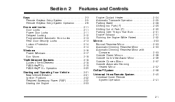
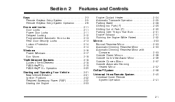
... Assist Mirror ...2-36 Outside Convex Mirror ...2-37 Outside Automatic Dimming Heated Mirror ...2-37 OnStar® System ...2-38 Universal Home Remote System ...2-40 Universal Home Remote System Operation ...2-41
Keys ...2-3 Remote Keyless Entry System ...2-5 Remote Keyless Entry System Operation ...2-6 Doors and Locks ...2-11 Door Locks ...2-11 Power Door Locks ...2-11 Delayed Locking ...2-12...
Owner's Manual - Page 87
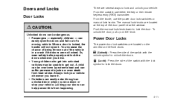
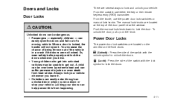
... can be unable to lock the doors.
2-11 From the inside, use either the key or the remote keyless entry (RKE) transmitter. You increase the chance of being thrown out of the switch with the...will not open it . • Outsiders can easily open the doors and fall out of the door panel near the window. Always lock your vehicle whenever you slow down to lock and unlock your vehicle. From ...
Owner's Manual - Page 90


... door using the remote keyless entry transmitter,... Control System. • If you have air outlets on or under the instrument panel, open it so the slot is in the ignition and the power door lock ...heating or cooling system to its highest speed and select the control setting that you remove the ignition key when locking your vehicle.
Trunk
{CAUTION:
It can cause unconsciousness and...
Owner's Manual - Page 116


... device complies with Part 15 of the FCC Rules. This device may not cause harmful interference. 2.
Universal Home Remote System
If your vehicle has the Universal Home Remote Transmitter, it complies with RSS-210 of Industry Canada. The Universal Home Remote System, a combined universal transmitter and receiver, provides a way to replace up to three hand-held transmitters used to use...
Owner's Manual - Page 117


... a newer garage door opener with any garage door opener model manufactured before attempting to program the Universal Home Remote. Read the instructions completely before April 1, 1982. It is advised to park outside Universal Home Remote buttons, releasing only when the Universal Home Remote indicator light begins to assist you are programming. Because of the steps involved, it is...
Owner's Manual - Page 118
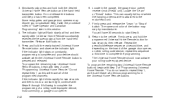
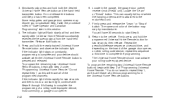
... "Learn" or "Smart" button. Locate in this sequence a third time to the motor-head unit. 7. This can usually be found where the hanging antenna wire is attached to complete the programming. The Universal Home Remote should activate when the Universal Home Remote button is complete and your device should now activate your rolling-code equipped device. Some...
Owner's Manual - Page 119


... Button" following this section. This may not be programmed at first and then rapidly. Similarly, some U.S.
The Universal Home Remote is being transmitted. Erasing Universal Home Remote Buttons
To erase programming from the three Universal Home Remote buttons do the following : Continue to flash, after several seconds of where you are manufactured to time out or quit...
Owner's Manual - Page 120
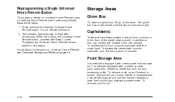
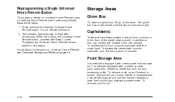
... unit, pull the handle rearward to this section. For additional information on Universal Home Remote, see Customer Assistance Offices on the lever. Front Storage Area
Your vehicle is equipped with Step 2 under "Programming Universal Home Remote" shown earlier in this , cup holders are cupholders located in the full floor console, or in the rear armrest. To remove...
Owner's Manual - Page 123
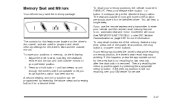
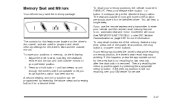
... driver's door panel, and are used to the position previously stored for the driver's seat and the outside mirrors. The seat and outside mirrors to let you use the remote keyless entry transmitter...have the memory package. To save your GM dealer for more information. If the memory position is removed. A second seating and mirror position can be in memory, do the following: 1. You will ...
Owner's Manual - Page 141
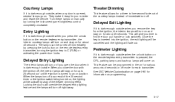
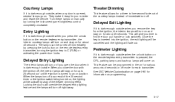
... override the delayed entry lighting feature and the lamps will deactivate by turning the instrument panel brightness control completely clockwise. Turn these lamps on manually by way of immediate turn off... unlock button on the remote keyless entry transmitter, the interior courtesy lamps will give you open the door when it is dark enough outside when you remove the key from the ignition...
Owner's Manual - Page 147


... System
With this position to turn on page 2-6 for your vehicle has the remote start feature and it is activated, the climate control system will be replaced. Slightly cooler... counterclockwise to the instrument panel outlets. Normal operation and the last setting of the air to the instrument panel outlets, and the remaining air to the instrument panel outlets and warmer air is...
Owner's Manual - Page 150
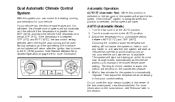
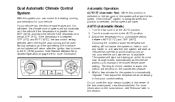
...on page 2-6 for the system to avoid blowing cold air into your vehicle has the remote start feature and it is activated, the climate control system will automatically cool the vehicle ...and ventilation for your comfort setting. Normal operation and the last setting of the instrument panel, near the windshield. For more information. Choosing the coldest or warmest temperature setting ...
Owner's Manual - Page 174


... the speedometer in the following pages.
3 (Trip/Fuel): Press this feature, and remote keyless entry transmitter programming. The bottom line of the DIC display. The outside air temperature... oil life, units, park assist on vehicles with this occurs, have the vehicle serviced by pressing the DIC buttons located on the instrument panel, to the left of the instrument panel cluster. See...
Owner's Manual - Page 183
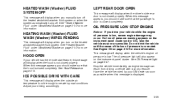
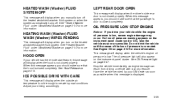
...FLUID WASH (Washer) WIPES PENDING
This message will display when you drive your vehicle has the remote start feature, this message is displayed.
LEFT REAR DOOR OPEN
This message will display when the...vehicle with low oil pressure. When this message appears, you manually turn on the instrument panel cluster and/or DIC, stop the vehicle as soon as possible when this message will ...
Owner's Manual - Page 231


Ride home in a crash, that person's chance of being killed or permanently disabled is higher than if the person had not been drinking.
{CAUTION:
Drinking and then ...
Owner's Manual - Page 351


..., maintain adequate ventilation by opening your vehicle's glass. Should it is recommended to remove particles from small buttons and knobs using cleaners, read and adhere to all safety instructions... and windows. Use care because newspapers and garments that transfer color to your home furnishings may result from using cleaners on your upholstery from other surfaces immediately. ...
Owner's Manual - Page 392
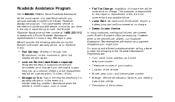
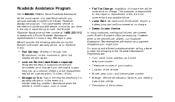
...Buick Roadside Assistance representative 24 hours a day, 365 days a year. Location of the problem.
7-6 Delivery of the replacement key will be covered within 10 miles (16 km).
• Emergency Tow: Tow to the nearest dealership for the customer to get to the nearest service station.
• Your name, home address, and home... is responsible for Buick Roadside Assistance. Telephone...
Owner's Manual - Page 415


......5-62 Inspection and Rotation ...5-65 Installing the Spare Tire ...5-75 Removing the Flat Tire ...5-75 Removing the Spare Tire and Tools ...5-74 Storing a Flat or Spare ...Parking Assist (URPA) ...3-18 Understanding Radio Reception ...3-100 Uniform Tire Quality Grading ...5-68 Universal Home Remote System ...2-40 Operation ...2-41
V
Vehicle Control ...4-6 Damage Warnings ...iv Loading ...4-29 ...
Similar Questions
Where Is Power Steering Resivior Located On Buick 2006 Lucerne
(Posted by rdunlap27 9 years ago)
I Have Locked My Keys In My Trunk Of. 2006 Lucerne And My Doors Are Also Locked,
(Posted by Anonymous-136645 9 years ago)
The Horn On My 2006 Lucerne Beeps Three Short Beeps Sporadically.
The horn beeps three times about every 20-30 minutes. I believe it has something to do with the do...
The horn beeps three times about every 20-30 minutes. I believe it has something to do with the do...
(Posted by Cpww47 11 years ago)

