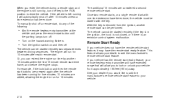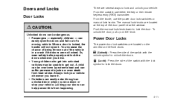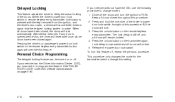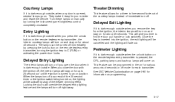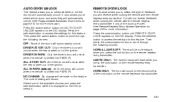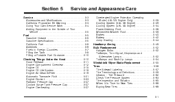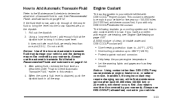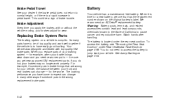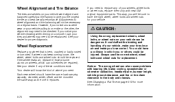2006 Buick Lucerne Problems and Repair Information
Get Help and Support for Buick

View All Support Options Below
Free 2006 Buick Lucerne manuals!
Problems with 2006 Buick Lucerne?
Ask a Question
Other Models
Free 2006 Buick Lucerne manuals!
Problems with 2006 Buick Lucerne?
Ask a Question
Other Models
Most Recent 2006 Buick Lucerne Questions
2006 Buick Lucerne Radio Problem
My radio will not come on in my 2006 Buick Lucerne but the lights are on.
My radio will not come on in my 2006 Buick Lucerne but the lights are on.
(Posted by Candymillican 2 years ago)
How To Open Hood With Broken Lever And Cable??
Hi, how s would I open my hood if the inside hood release lever is broken completely off, as well as...
Hi, how s would I open my hood if the inside hood release lever is broken completely off, as well as...
(Posted by lexipruitt3 2 years ago)
What Would Cause The F22 Pwr Trn Fuse To Keep Blowing
What would cause the F22 PWR TRN fuse to keep blowing
What would cause the F22 PWR TRN fuse to keep blowing
(Posted by Eamundson1985 2 years ago)
Inside Air
why would the passenger side air be warm air, and the driver side be cold air??
why would the passenger side air be warm air, and the driver side be cold air??
(Posted by rogerflohrs 3 years ago)
Air Conditioner Not Working...
Tube under the hood with container in middle with the end plug is broken. Plug is connected to the e...
Tube under the hood with container in middle with the end plug is broken. Plug is connected to the e...
(Posted by Janajohnson50 5 years ago)
2006 Buick Lucerne Videos
Popular 2006 Buick Lucerne Manual Pages
2006 Buick Lucerne Reviews
We have not received any reviews for the 2006 Buick Lucerne yet.