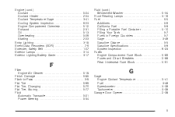2005 Buick LeSabre Support Question
Find answers below for this question about 2005 Buick LeSabre.Need a 2005 Buick LeSabre manual? We have 1 online manual for this item!
Question posted by courtjame on December 13th, 2013
2005 Buick Lesabre How To Program From Garage Door Button
The person who posted this question about this Buick automobile did not include a detailed explanation. Please use the "Request More Information" button to the right if more details would help you to answer this question.
Current Answers
There are currently no answers that have been posted for this question.
Be the first to post an answer! Remember that you can earn up to 1,100 points for every answer you submit. The better the quality of your answer, the better chance it has to be accepted.
Be the first to post an answer! Remember that you can earn up to 1,100 points for every answer you submit. The better the quality of your answer, the better chance it has to be accepted.
Related Manual Pages
Owner's Manual - Page 1
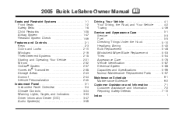
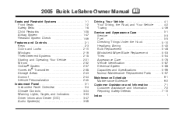
2005 Buick LeSabre Owner Manual
Seats and Restraint Systems ...1-1 Front Seats ...1-2 Safety Belts ...1-8 Child Restraints ...1-28 Airbag System ...1-47 Restraint System Check ...1-56 Features and Controls ...2-1 Keys ...2-3 Doors and Locks ...2-10 Windows ...2-16 Theft-Deterrent Systems ...2-18 Starting and Operating Your Vehicle ...2-21 Mirrors ...2-32 OnStar® System ...2-37 HomeLink® ...
Owner's Manual - Page 2
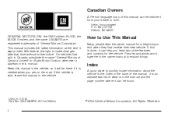
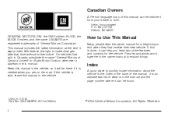
....
Box 07130 Detroit, MI 48207 GENERAL MOTORS, GM, the GM Emblem, BUICK, the BUICK Emblem, and the name LESABRE are on the road. Pictures and words work together in the back of ... your dealer or from beginning to quickly locate information about the features and controls for Buick Motor Division whenever it can help you are registered trademarks of General Motors Corporation. Part...
Owner's Manual - Page 71
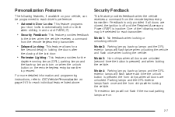
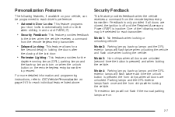
... exterior lamps will not flash if the manual parking lamps are unlocked (second time the button is pressed; For more detailed information and programming instructions, refer to DIC Vehicle Personalization on .
• Automatic Door Locks: This feature programs
your vehicle, can be selected for each transmitter: Mode 1: No feedback when locking or unlocking...
Owner's Manual - Page 72
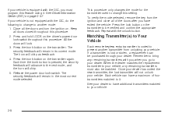
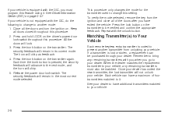
...coded to bring any remaining transmitters must program this feature using it . Each vehicle can be purchased through your dealer. Press the trunk button on the transmitter. Keep all of... coded the new transmitter, the lost or stolen, a replacement can have a maximum of the doors after you have additional transmitters matched to be matched. See Driver Information Center (DIC) on the...
Owner's Manual - Page 76
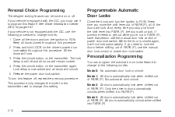
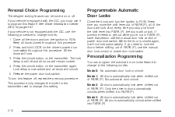
... will unlock. 5. Personal Choice Programming
The delayed locking feature can program the automatic door locks feature to change modes: 1. If you 're not in PARK (P), have that person use the manual door lock control or power door lock switch. Mode 2: All doors automatically lock when shifted out of PARK (P). Press the unlock button on page 3-47.
Mode...
Owner's Manual - Page 77
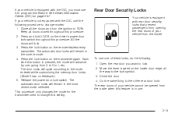
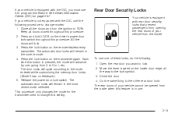
Press the lock button on page 3-47. The automatic door locks will lock. 3. Open the rear door you must use the following : 1. Close the door. 4. If your vehicle cannot be opened from the inside when this feature is not equipped with the DIC, use it to program this procedure. All the doors will remain in the most...
Owner's Manual - Page 102
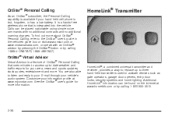
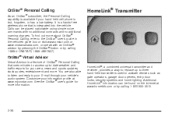
...nationwide using simple voice commands with an OnStar® advisor by pressing the OnStar® button or by calling 1-800-355-3515.
2-38 See the OnStar® user's guide...available if your hand-held transmitters used to activate devices such as gate operators, garage door openers, entry door locks, security systems and home lighting. HomeLink® Transmitter
OnStar® Virtual ...
Owner's Manual - Page 103
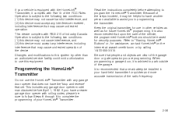
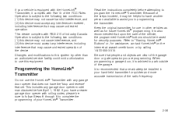
... clear of the garage door or gate operator you have the "stop and reverse" feature. This includes any interference received, including interference that may cause undesired operation. It is equipped with the HomeLink® Transmitter, it is also recommended that upon the sale of the vehicle, the programmed HomeLink® buttons should be erased...
Owner's Manual - Page 104


... end of a rolling-code equipped device (most commonly, a garage door opener).
2-40 Release both the desired button on constantly, programming is pressed and released. Follow these steps to program up to substitute Step 3 with Step 2 under "Programming HomeLink®." Do not repeat Step 1 as this step to program a second and/or third transmitter to flash, after...
Owner's Manual - Page 105
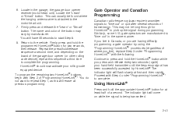
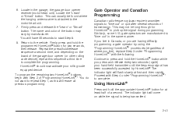
... the brand of transmission. Repeat the press/hold the HomeLink® button while you are manufactured to the vehicle. Gate Operator and Canadian Programming
Canadian radio-frequency laws require transmitter signals to "time out" or quit after several seconds of the garage door opener (or other rolling code device), repeat this sequence a third time...
Owner's Manual - Page 109
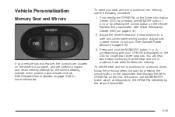
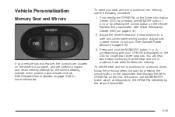
... on page 2-35. 3. Press and hold the MEMORY button (1 or 2) corresponding with your vehicle has this feature, the controls are used to program and recall memory settings for a second driver, follow the...45 First identify the DRIVER # on the driver's door panel, and are located on the Driver Information Center (DIC) by pressing the MEMORY button 1 or 2 or by the second transmitter. ...
Owner's Manual - Page 128
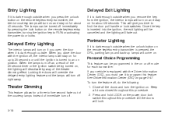
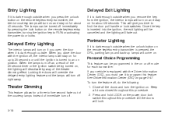
... will turn on and stay on for about 40 seconds. When you close the door with the Driver Information Center (DIC), you press the unlock button on the remote keyless entry transmitter, the interior courtesy lamps will be programmed in the on or off right away.
Delayed Exit Lighting
If it is dark...
Owner's Manual - Page 130
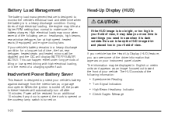
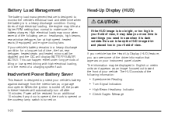
..., heated seats and heated mirrors will be restored for an additional 10 minutes if any door is opened, the trunk is opened or the courtesy lamp switch is turned on : ...setting than normal to protect your vehicle's battery against drainage from the interior lamps, or garage door opener. Speedometer Reading Turn Signal Indicators High-Beam Headlamp Indicator Check Gages Message
3-20
Power ...
Owner's Manual - Page 142
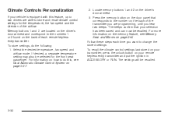
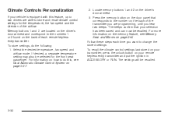
...buttons 1 and 2 are programming, until you want to do the following: 1. To store settings, do this feature, up to two drivers are able to the numbers 1 or 2 found on the back of the transmitter you are located on the driver's door... these steps each remote keyless entry transmitter. Locate memory buttons 1 and 2 on the driver's door armrest. 3. The settings will be recalled.
3-32 Climate...
Owner's Manual - Page 160
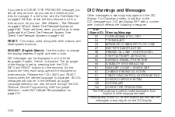
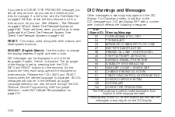
...message, you should stop as soon as you can be done through the DIC Personal Choice Programming. As the buttons are used along with a number after it which reflects the following messages: ... CHECK CAP 81 CHANGE ENGINE OIL SOON 91 TRACTION CONTROL SYSTEM ACTIVE 102 CHECK CHARGE SYSTEM 139 DOOR AJAR 144 CHECK TIRE PRESSURES The EXP codes are held, each language will have to reset ...
Owner's Manual - Page 161
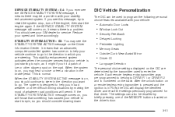
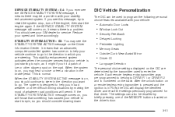
...weather or other slippery spot on to help your vehicle continue to go . After the unlock button on a remote keyless entry transmitter is pressed and the ignition is just starting to spin,.... Each remote keyless entry transmitter was pre-programmed to belong to DRIVER 1 or DRIVER 2 and is numbered on , it means there is on the driver's door.
3-51 If the SERVICE STABILITY SYSTEM message...
Owner's Manual - Page 162


... you were not the last driver of the option feature programming mode. The first choice to OFF. Automatic Door Locks
The door lock modes when shifting in and out of PARK (P), can...PARK (P), and the doors will operate normally with no automatic feature. WELCOME TO BUICK OPTION FEATURE will be changed through each of the personal choice features, simply press a different button on the DIC ...
Owner's Manual - Page 163
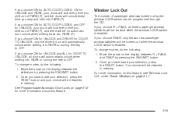
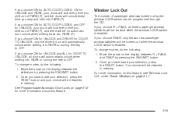
... on the display between R + PASS and REAR by pressing the ENG/MET button. 2. If you choose ON for AUTO DOOR LOCKS, ON for UNLOCK, your doors will lock every time you shift out of PARK (P), and there will be ... is enabled. If you choose ON for UNLOCK and ALL for DOOR TO UNLOCK, all three passenger window switches will be programmed through the DIC. To change modes, do the following : 1.
Owner's Manual - Page 191
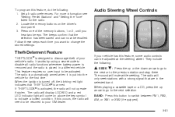
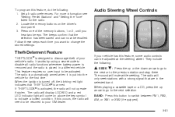
... has been saved and can be recalled. Follow these steps each time you hear two beeps.
To program this feature, do the following :
Q SEEK R: Press the up arrow to go to the next... XM1 or XM2 (if equipped).
3-81 Locate the memory buttons on above the key symbol to disable all radio preferences. The radio will come on the driver's door panel. 3. It works by using a secret code to...
Similar Questions
How To Program Garage Door Opener In 2001 Buick Lesabre
(Posted by jmhjim68 10 years ago)
How To Program A Garage Door In 2005 Buick Lesabre
(Posted by marisch 10 years ago)
How To Program The Garage Door Opener In A 2000 Buick Lesabre
(Posted by saaprem 10 years ago)
Looking For Instructions To Replace Spark Plugs/wire 2005 Lesabre
can you help me with step-by-step instructions to replace spark plugs and spark plug wires on a 2005...
can you help me with step-by-step instructions to replace spark plugs and spark plug wires on a 2005...
(Posted by garykocis 11 years ago)