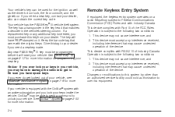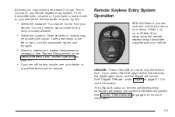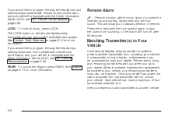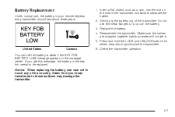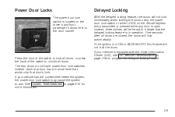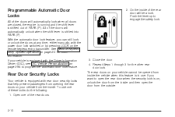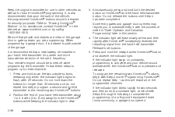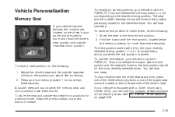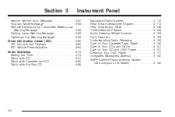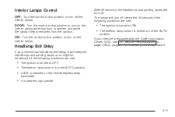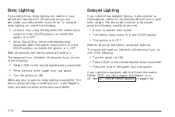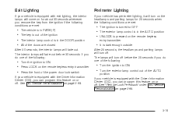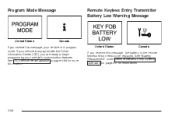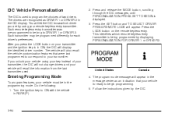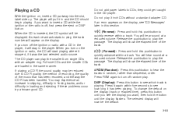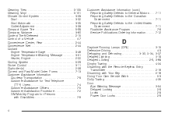2004 Buick Rendezvous Support Question
Find answers below for this question about 2004 Buick Rendezvous.Need a 2004 Buick Rendezvous manual? We have 1 online manual for this item!
Question posted by akljones on November 26th, 2015
Programming Keyless Entry
i ordered a keyless entry remote for my rendezvous and when I hold the unlock button, it doesn't do the two beeps... Please tell me what to do... Thank you in advance
Current Answers
Answer #1: Posted by waelsaidani1 on November 27th, 2015 4:47 AM
Hello follow instructions here: http://www.programautokeys.com/classified/DisplayAd.asp?id=196
Related Manual Pages
Similar Questions
Won't Go Into Programming Mode In Order To Program Key Fob.
I've done the Unlock button and 123key insertion rigamarole many times and tried variations...to no ...
I've done the Unlock button and 123key insertion rigamarole many times and tried variations...to no ...
(Posted by jvancarter 9 years ago)
How Do You Program The Seats On A 2003 Buick Rendezvous
(Posted by beerlmsd 10 years ago)
How To Program Garage Door Opener For 2006 Buick Rendezvous
(Posted by crensiv 10 years ago)
How To Remove Garage Door Program From Sun Visor For Buick Rendezvous 2004
(Posted by ccoulmoop 10 years ago)