2004 Buick Rendezvous Support Question
Find answers below for this question about 2004 Buick Rendezvous.Need a 2004 Buick Rendezvous manual? We have 1 online manual for this item!
Question posted by jvancarter on October 9th, 2014
Won't Go Into Programming Mode In Order To Program Key Fob.
I've done the Unlock button and 123key insertion rigamarole many times and tried variations...to no avail. Is there another way short of the Dealer?
Current Answers
There are currently no answers that have been posted for this question.
Be the first to post an answer! Remember that you can earn up to 1,100 points for every answer you submit. The better the quality of your answer, the better chance it has to be accepted.
Be the first to post an answer! Remember that you can earn up to 1,100 points for every answer you submit. The better the quality of your answer, the better chance it has to be accepted.
Related Manual Pages
Owner's Manual - Page 97
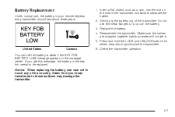
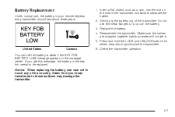
... years.
1. Replace the battery. 4. Press and hold the LOCK and UNLOCK buttons for seven seconds to these surfaces may damage the transmitter.
2-7 Do not...can tell the battery is weak if the KEY FOB BATTERY LOW message appears in the key fob needs to separate the halves. 2. If you...the battery, use care not to touch any of the transmitter. Insert a flat object, such as a coin, into the ...
Owner's Manual - Page 100
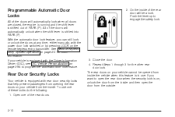
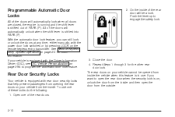
...in use one of the rear doors.
2-10 See Remote Keyless Entry System Operation on , unlock the door from the inside the vehicle when this feature is equipped with the Driver Information Center ... keyless entry transmitter. Push the lever up to program the automatic door lock feature. 3. If you can still lock or unlock the doors at any time, either manually, with the power door lock switches...
Owner's Manual - Page 108
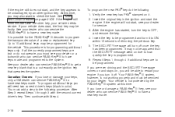
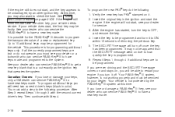
... by the PASS-Key® III system at this time, you lose or damage your dealer for the vehicle. If the engine still does not start , the first key may also want to 10 additional keys may not be undamaged, try another ignition key. Canadian Owners: If you may be programmed for service. 3.
Insert the original key in color...
Owner's Manual - Page 125
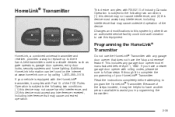
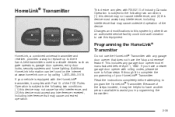
... received, including interference that does not have another person available to assist you in programming the transmitter.
2-35 Read the instructions completely before April...this equipment. Programming the HomeLink® Transmitter
HomeLink, a combined universal transmitter and receiver, provides a way to replace up to three hand−held transmitters used to program the HomeLink®...
Owner's Manual - Page 126
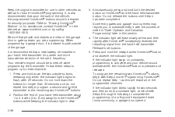
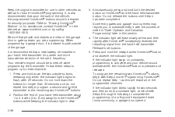
... well as for two seconds and then turns to a constant light, continue with Step 2 under "Programming HomeLink®." Do not repeat Step 1 as this step to program a second and/or third transmitter to "Erasing HomeLink® Buttons" or, for longer than 30 seconds and do not repeat this will flash slowly at...
Owner's Manual - Page 127
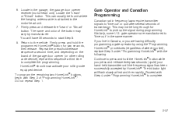
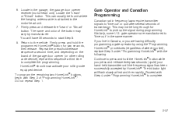
... equipped device. Firmly press and release the "Learn" or "Smart" button. Firmly press and hold the programmed HomeLink® button for HomeLink® to press and hold /release sequence a second time, and depending on the brand of transmission. To program the remaining two HomeLink® buttons, begin with the following: Continue to pick up the signal...
Owner's Manual - Page 195
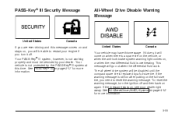
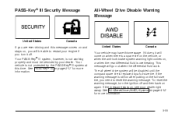
...time. If it does, it off and then back on again. To reset the warning message, turn it will come on when there is a spare tire on the vehicle, or when the anti-lock brake system warning light comes on, or when the rear differential fluid is overheating. Your PASS-Key...on, see your dealer. If the warning message is not working properly and must be serviced by the PASS-Key® III ...
Owner's Manual - Page 201


... from large metal objects. The current zone number for longer than three seconds. PRESS SET TO CALIBRATE COMPASS: After selecting your zone, press the MODE button and this mode, do the following two messages will toggle in the display until you calibrate the compass:
• DRIVE VEHICLE IN CIRCLE • CALIBRATING COMPASS
When...
Owner's Manual - Page 204
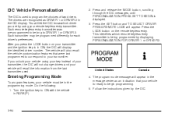
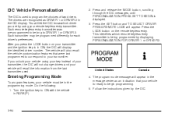
.... If you unlock your vehicle using your transmitter. Turn the ignition key to begin programming. 5. Press the SET button and TO SELECT DRIVER PRESS REMOTE LOCK will appear in the DIC display. Do the following: 1. The drivers are by displaying PERSONALIZATION FOR DRIVER 1 or DRIVER 2. United States
Canada
Entering Programming Mode
To program features, your transmitter...
Owner's Manual - Page 206
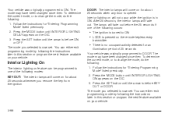
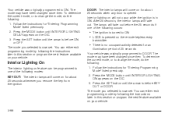
... by following the instructions later in this section or program the next feature available on the DIC. 3. Press the MODE button until INTERIOR LIGHTING DELAY appears on your vehicle. Press the MODE button until INTERIOR LIGHTING ON appears on your vehicle. Follow the instructions for "Entering Programming Mode" listed previously. 2. The mode you selected is in this section or...
Owner's Manual - Page 207
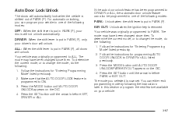
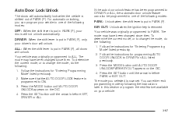
...ALL. Press the MODE button until the arrow is programmed to change the mode, do the following : 1. Follow the instructions for programming AUTO DOOR UNLOCK to one of the following modes: PARK: Unlock when the shift lever is before PARK or KEY OUT. Follow the instructions for "Entering Programming Mode" listed previously. 2. Press the SET button until AUTO DOOR UNLOCK appears on the...
Owner's Manual - Page 208
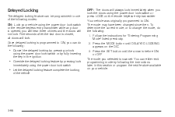
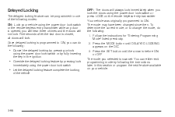
... and the doors will lock. You can either exit programming mode by following the instructions later in this section or program the next feature available on your vehicle.
• Cancel the delayed locking by pressing unlock
using the power door lock switch or by fully inserting the key in the ignition
• Override the delayed locking feature...
Owner's Manual - Page 211


... RECALL POSITION appears on the remote keyless entry transmitter. The mode you press the UNLOCK button on the DIC. 4. You can either exit programming mode by following the instructions later in this section or program the next feature available on the DIC. 3. Press the MODE button until the arrow is now set. OFF: No memory seat position will be...
Owner's Manual - Page 212
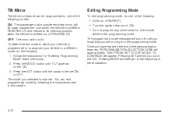
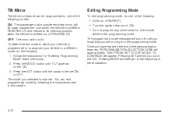
... you to let you know that you are no longer in the programming mode. Press the MODE button until the arrow is programmed or to a different mode, do one of the following:
• Shift out of PARK (P). • Turn the ignition key out of the following modes: ON: The passengers side outside rearview mirror will turn off to...
Owner's Manual - Page 215


... if equipped). If you don't want , then hold the button until the display flashes. DISP (Display): Press this button to display the time when the ignition is displayed. Finding a Station
BAND: Press ... scanning. The radio will seek and scan only to stations that are in XM™ mode to retrieve four different categories of information related to the current song or channel: Artist, ...
Owner's Manual - Page 226
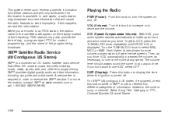
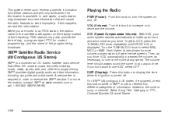
...required in XM™ mode to retrieve four different categories of information related to display the time when the ignition is turned off . A service fee is available. Turn the TUNE/AUDIO ...; (48 contiguous US states, if equipped), press this button while in order to turn the system on the display instead of the program being broadcast. This system relies upon receiving specific ...
Owner's Manual - Page 249
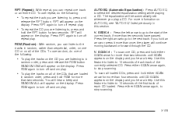
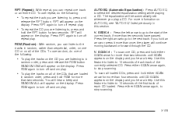
... off repeat play the tracks on the display and you are listening to in
random order, press and release the RDM button. Press the right arrow to go to 10 seconds of the current track, if ..., see "AUTO EQ" listed previously in this feature to listen to , press and
hold the RPT button for two seconds. RANDOM ONE will appear on the display.
Press either SCAN arrow again, to turn ...
Owner's Manual - Page 463
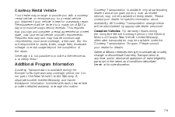
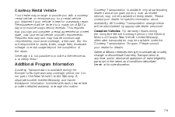
... provides detailed warranty coverage information.
7-9
Please contact your dealer for specific information about availability. Please consult your dealer for details. General Motors reserves the right to unilaterally modify, change or discontinue Courtesy Transportation at any time and to resolve all program options, such as a courtesy rental. Courtesy Rental Vehicle...
Owner's Manual - Page 472
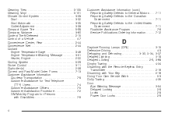
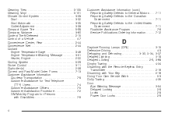
... ...7-11 Roadside Assistance Program ...7-6 Service Publications Ordering Information ...7-12
D
...Daytime Running Lamps (DRL) ...3-15 Defensive Driving ...4-3 Defogging and Defrosting ...3-30, 3-34, 3-37 Delayed Lighting ...3-18 Delayed Locking ...2-9, 3-68 Dinghy Towing ...4-34 Disarming with the Remote Keyless Entry Transmitter ...2-16 Disarming with Your Key...
Owner's Manual - Page 478
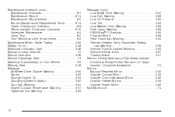
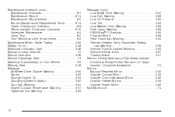
... Warning ...3-57 Low Fuel Warning ...3-56 Low Oil Pressure ...3-52 Low Tire ...3-54 Low Washer Fluid Warning ...3-56 Park Lamp Warning ...3-59 PASS-Key® III Security ...3-55 Program Mode ...3-58 Rear Hatch Ajar Warning ...3-54 Remote Keyless Entry Transmitter Battery Low Warning ...3-58 Service Traction System Warning ...3-50 Service Vehicle Soon ...3-57...
Similar Questions
Programming Keyless Entry
i ordered a keyless entry remote for my rendezvous and when I hold the unlock button, it doesn't do ...
i ordered a keyless entry remote for my rendezvous and when I hold the unlock button, it doesn't do ...
(Posted by akljones 8 years ago)
2002 Buick Rendezvous How To Make Lights Flash With Key Fob
(Posted by debmPUP 9 years ago)
2004 Rendezvous Rear Hatch Will Not Open. No Sound Is Herd When Operating Locks.
No, sound is herd when using the power locks or key fob.
No, sound is herd when using the power locks or key fob.
(Posted by rjankowicz 10 years ago)

