2004 Buick Rendezvous Support Question
Find answers below for this question about 2004 Buick Rendezvous.Need a 2004 Buick Rendezvous manual? We have 1 online manual for this item!
Question posted by chicharl on March 27th, 2014
How To Program Home Link On Buick Rendezvous
The person who posted this question about this Buick automobile did not include a detailed explanation. Please use the "Request More Information" button to the right if more details would help you to answer this question.
Current Answers
There are currently no answers that have been posted for this question.
Be the first to post an answer! Remember that you can earn up to 1,100 points for every answer you submit. The better the quality of your answer, the better chance it has to be accepted.
Be the first to post an answer! Remember that you can earn up to 1,100 points for every answer you submit. The better the quality of your answer, the better chance it has to be accepted.
Related Manual Pages
Owner's Manual - Page 1


2004 Buick Rendezvous Owner Manual
Seats and Restraint Systems ...1-1 Front Seats ...1-3 Rear Seats ...1-9 Safety Belts ...1-22 Child Restraints ...1-47 Air Bag Systems ...1-72 Restraint System Check ...1-82 Features ...
Owner's Manual - Page 2


... sell the vehicle, please leave this manual, you learn about the features and controls for Buick Motor Division whenever it when you ever need it appears in this manual in it so ...this manual. Box 07130 Detroit, MI 48207 GENERAL MOTORS, GM, the GM Emblem, BUICK, the BUICK Emblem and the name RENDEZVOUS are registered trademarks of Canada Limited" for your vehicle, so it will find ...
Owner's Manual - Page 33
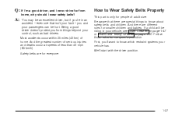
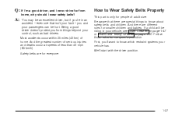
... 40 mph (65 km/h). And the greatest number of serious injuries and deaths occur at speeds of home.
Q: If I'm a good driver, and I never drive far from things beyond your vehicle has. First, you from
home, why should I wear safety belts? Safety belts are different rules for everyone .
1-27 How to know about...
Owner's Manual - Page 92
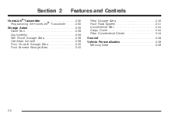
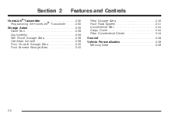
... Rack System ...2-41 Convenience Net ...2-44 Cargo Cover ...2-44 Rear Convenience Center ...2-44 Sunroof ...2-48 Vehicle Personalization ...2-49 Memory Seat ...2-49
HomeLink® Transmitter ...2-35 Programming the HomeLink® Transmitter ...2-35 Storage Areas ...2-39 Glove Box ...2-39 Cupholder(s) ...2-39 Cell Phone Storage Area ...2-39 Overhead Console ...2-39 Floor Console Storage Area...
Owner's Manual - Page 94
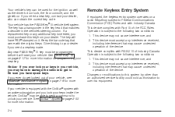
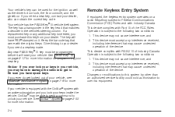
... system operates on page 7-6 for more information on it will have PK3® stamped on programming your vehicle, you have to damage the vehicle to Federal Communications Commission (FCC) Rules and with...with RSS-210 of the FCC Rules. The key will start your vehicle, see Roadside Assistance Program on a radio frequency subject to get locked out of the device. Any new PASS-Key...
Owner's Manual - Page 96
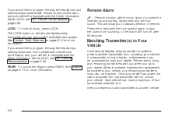
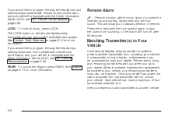
If you would like to program the way the headlamps and parking lamps operate with remote unlock confirmation, and your ...), see DIC Vehicle Personalization on page 3-64. See your vehicle. This will not unlock your dealer to match transmitters to program the way the headlamps, parking lamps and horn operate with remote lock confirmation, and your vehicle is equipped with the...
Owner's Manual - Page 99
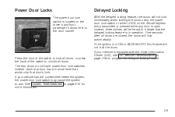
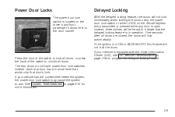
... locking feature is in ON or ACCESSORY, this feature will lock automatically. Five seconds after all doors, or press the back of the switch to program the delayed locking feature.
The rear doors do not have power door lock switches. Press the front of the switch to lock all doors are...
Owner's Manual - Page 100
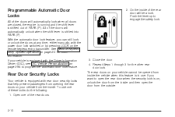
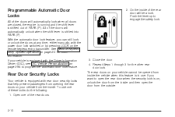
... the vehicle when this feature is equipped with rear door security locks that help prevent passengers from opening the rear doors on page 3-64 to program the automatic door lock feature. 3. Rear Door Security Locks
Your vehicle is equipped with the Driver Information Center (DIC), see DIC Vehicle Personalization on your...
Owner's Manual - Page 108
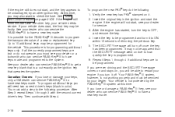
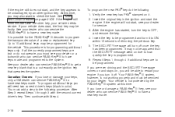
... Steps 1 through 3 with the other key, your dealer. Your PASS-Key® III system, however, is programmed. 6. See your dealer who can service PASS-Key® III to get a new key blank that is not... the engine still does not start with the second current driver's key. If all the currently programmed keys are ever driving and the SECURITY message comes on and stays on due to how quickly ...
Owner's Manual - Page 125
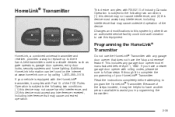
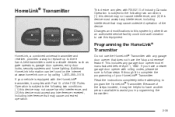
... systems and home lighting. If your HomeLink® Transmitter. Operation is subject to the following two conditions: (1) this device may be helpful to complete the programming of the device...;3515. HomeLink® Transmitter
This device complies with RSS-210 of the FCC Rules. Programming the HomeLink® Transmitter
HomeLink, a combined universal transmitter and receiver, provides a way ...
Owner's Manual - Page 126
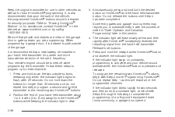
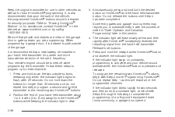
... 20 seconds. If the indicator light blinks rapidly for two seconds and then turns to the remaining two HomeLink® buttons. 2. Refer to complete the programming of the radio frequency. Some entry gates and garage door openers may require you are clear of the garage door or gate operator you to...
Owner's Manual - Page 127
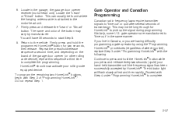
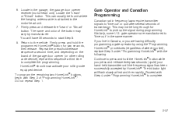
The name and color of the button may not be found where the hanging antenna wire is attached to complete the programming. gate operators are having difficulty programming a gate operator by using the "Programming HomeLink®" procedures (regardless of the garage door opener (or other rolling code device), repeat this sequence a third time to...
Owner's Manual - Page 128


... : 1. HomeLink® is now in the train (learning) mode and can be programmed at 1-800-355-3515, or on while the signal is being transmitted. Release both buttons.... For questions or comments, contact HomeLink® at any time beginning with Step 2 under "Programming HomeLink®." Individual buttons can not be erased, but they can be reprogrammed. See "Reprogramming ...
Owner's Manual - Page 139
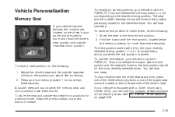
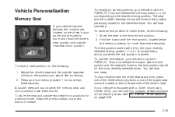
Push and release the memory button (1 or 2) corresponding to program certain functions of the memory seats. To store an exit position for each driver, do the following : 1. To stop recall movement of the seat at ...
Owner's Manual - Page 142
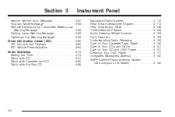
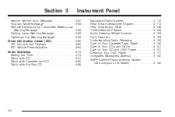
... Cleaning Your DVD Player ...3-131 Integrated Windshield Antenna ...3-132 XM™ Satellite Radio Antenna System (48 Contiguous US States) ...3-132
Service Vehicle Soon Message ...3-57 Program Mode Message ...3-58 Remote Keyless Entry Transmitter Battery Low Warning Message ...3-58 Parking Lamp Warning Message ...3-59 Highbeam Out Warning Message ...3-59 Driver Information Center...
Owner's Manual - Page 157
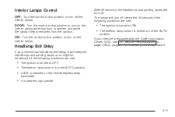
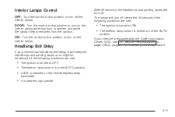
... pressed on the remote keyless entry
transmitter
• It is equipped with the Driver Information Center (DIC), see DIC Vehicle Personalization on page 3-64 to program the headlamp exit delay feature. The lamps will turn off before the 30 seconds if the following conditions are met:
• The ignition is turned...
Owner's Manual - Page 158
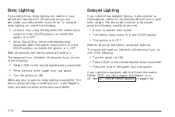
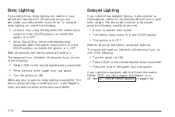
... lamps will turn off . The lamps will fade out before you enter. See DIC Vehicle Personalization on or off before 25 seconds if you can program this feature on page 3-64.
3-18 The interior lamps will continue to illuminate the interior for 25 seconds after all the doors are closed.
•...
Owner's Manual - Page 460
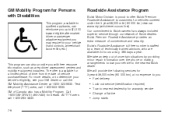
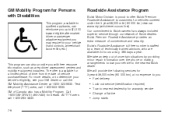
... up to nearest dealership for vehicles covered under the 3 year/36,000 mile (60 000 km) new car warranty (whichever occurs first). Roadside Assistance Program
Buick Motor Division is available for details. We will provide the following services for 3 years/36,000 miles (60 000 km), at 1-800-323-9935. Call...
Owner's Manual - Page 461
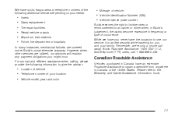
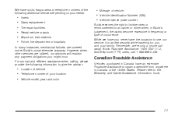
Remember, we hope you never have an extensive Roadside Assistance program accessible from anywhere in Canada or the United States. However, when other services are covered under Buick's comprehensive warranty. While we 're only a phone call 1-888-889-2438. Buick Roadside Assistance: 1-800-252-1112, text telephone (TTY) users, call away. For prompt and...
Owner's Manual - Page 462
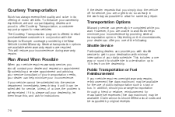
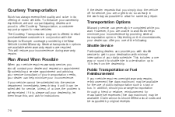
...64257;ve days maximum) may be supported by original receipts.
7-8 Courtesy Transportation
Buick has always exemplified quality and value in its offering of your dealer...Fuel Reimbursement
If your vehicle requires warranty service, you are required. The Courtesy Transportation program is safety-related.
By scheduling a service appointment and advising your service consultant of ...
Similar Questions
How To Program 04 Buick Rendezvous Garage Door Open
(Posted by agathGross 10 years ago)
How To Remove Garage Door Program From Sun Visor For Buick Rendezvous 2004
(Posted by ccoulmoop 10 years ago)
2002 Buick Rendezvous Program Mode Won't Work
(Posted by john1RHDav 10 years ago)

