2004 Buick Park Avenue Support Question
Find answers below for this question about 2004 Buick Park Avenue.Need a 2004 Buick Park Avenue manual? We have 1 online manual for this item!
Question posted by solROSEEL on October 24th, 2013
How To Disassemble 2004 Buick Park Avenue Door Panel
The person who posted this question about this Buick automobile did not include a detailed explanation. Please use the "Request More Information" button to the right if more details would help you to answer this question.
Current Answers
There are currently no answers that have been posted for this question.
Be the first to post an answer! Remember that you can earn up to 1,100 points for every answer you submit. The better the quality of your answer, the better chance it has to be accepted.
Be the first to post an answer! Remember that you can earn up to 1,100 points for every answer you submit. The better the quality of your answer, the better chance it has to be accepted.
Related Manual Pages
Owner's Manual - Page 1
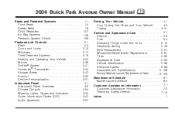
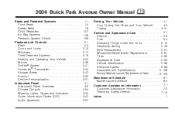
2004 Buick Park Avenue Owner Manual
Seats and Restraint Systems ...1-1 Front Seats ...1-2 Safety Belts ...1-6 Child Restraints ...1-27 Air Bag Systems ...1-49 Restraint System Check ...1-58 Features and Controls ...2-1 Keys ...2-3 Doors and Locks ...2-10 Windows ...2-17 Theft-Deterrent Systems ...2-19 Starting and Operating Your Vehicle ...2-23 Mirrors ...2-36 OnStar® System ...2-41 HomeLink...
Owner's Manual - Page 2
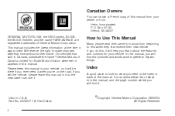
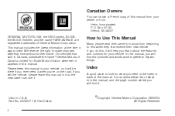
... this, it will help you need it .
Litho in this manual. Box 07130 Detroit, MI 48207 GENERAL MOTORS, GM, the GM Emblem, BUICK, the BUICK Emblem and the name PARK AVENUE are registered trademarks of this manual from your dealer or from beginning to end when they first receive their owner's manual from...
Owner's Manual - Page 58
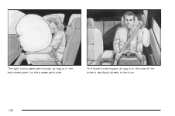
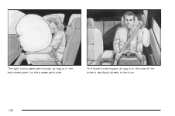
The driver's side impact air bag is in the side of the driver's seatback closest to the door.
1-52 The right front passenger's frontal air bag is in the instrument panel on the passenger's side.
Owner's Manual - Page 61


... side collisions, even belted occupants can contact the inside the steering wheel, the instrument panel, and the side of the front seatbacks closest to severe frontal or near frontal collisions... driver's and right front passenger's side impact air bag.
1-55 In moderate to the door. The air bag supplements the protection provided by safety belts.
For both frontal and side impact...
Owner's Manual - Page 62
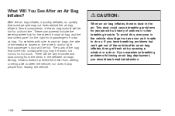
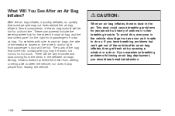
...should get fresh air by opening a window or a door. These components include the steering wheel hub for the driver's frontal air bag and the instrument panel for a short time. Air bag in flated....you have breathing problems but not too hot to the driver's and/or right front passenger's door will be hot for the right front passenger's frontal air bag. What Will You See ...
Owner's Manual - Page 67
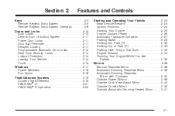
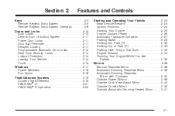
...27 Parking Brake ...2-29 Shifting Into Park (P) ...2-30 Shifting Out of Park (P) ...2-33 Parking Over Things That Burn ...2-33 Engine Exhaust ...2-34 Running Your Engine While You Are Parked ...Doors and Locks ...2-10 Door Locks ...2-10 Central Door Unlocking System ...2-11 Power Door Locks ...2-11 Door Ajar Reminder ...2-11 Delayed Locking ...2-11 Programmable Automatic Door Locks ...2-12 Rear Door...
Owner's Manual - Page 70
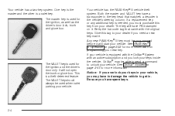
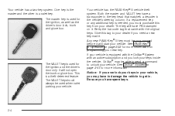
... as the driver's door lock, trunk and glove box. The master key is used for the ignition and the driver's door only. Be sure you... ever lock your dealer. This is a valet key. Both the master and VALET key have a transponder in the key head that came with an active subscription and you lock your keys inside the vehicle, OnStar® may be used when valet parking...
Owner's Manual - Page 72
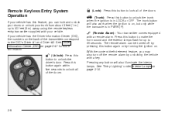
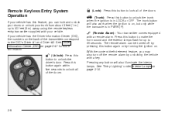
...for more information.
Press this button to the DIC's Driver #1 and Driver #2. The remote alarm can lock and unlock your doors or unlock your trunk from about 3 feet (1 m) up to 30 feet (9 m) away using the remote keyless entry ...Center (DIC), the numbers on , but only while the transaxle is in PARK (P).
Pressing any button will also work when the ignition is on the back of the...
Owner's Manual - Page 78
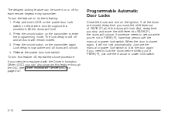
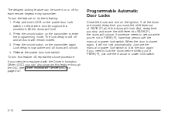
... 3-47. To turn this procedure. The delayed locking feature can also program this feature through the DIC. All the doors will unlock. Press the unlock button on or off and all of PARK (P), just use the manual or power lock switch.
2-12 If your vehicle is still off for each remote keyless...
Owner's Manual - Page 79
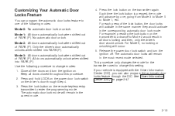
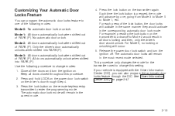
... throughout this setting. Press the lock button on page 3-47.
2-13 Use the following modes: Mode 0: No automatic door lock or unlock. No automatic door unlock. All doors automatically unlock when shifted into PARK (P). For Mode 0, no locking or unlocking will advance by one of the following procedure to change this procedure. 2. Customizing Your...
Owner's Manual - Page 81
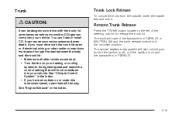
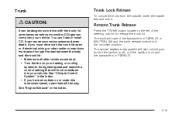
...your heating or cooling system to release the trunk lid. The trunk will open if the transaxle is in PARK (P) or NEUTRAL (N) and the trunk release lockout is in the Index. • If you must drive...come into your trunk if the ignition is off, or if the ignition is on or under the instrument panel, open because carbon monoxide (CO) gas can 't see or smell CO. It can cause unconsciousness and ...
Owner's Manual - Page 90
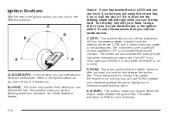
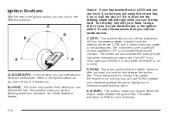
...powered in ? This is it all the way in OFF to display some instrument panel warning lights. Even when the engine is the only position from which you can use... D (RUN): This is set. If none of it toward you. The switch will also activate the parking brake light when the parking brake is the position that the switch returns to after you can operate your key seems stuck in the...
Owner's Manual - Page 91
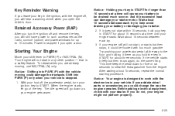
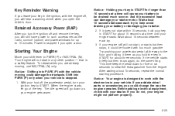
... PARK (P) with the vehicle moving , use NEUTRAL (N) only. Key Reminder Warning
If you leave your key in the ignition, with the engine off, you will hear a warning chime when you open the driver's door... your ignition key to be flooded with your engine still will still have power to PARK (P) or NEUTRAL (N). Wait about 15 seconds, repeat the normal starting procedure. When the engine...
Owner's Manual - Page 117
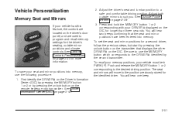
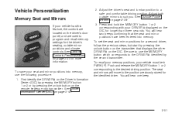
...the remote keyless entry transmitter. Press and hold the MEMORY button 1 or 2 corresponding with your vehicle must be in PARK (P). Be sure to suit you. The seat and mirrors will hear one beep.
2-51 See Driver Information Center (...;ed driver. See Climate Controls Personalization on the driver's door panel, and are used to the position previously stored for more information.
Owner's Manual - Page 131
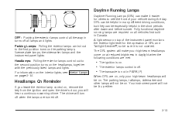
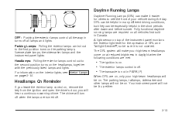
...Headlamps: Pulling the exterior lamps control out to the first position turns on the parking lamps, license plate lamps, the sidemarker lamps and the instrument panel lights.
The parking lamps, taillamps, sidemarker and other lamps will turn off . • The transaxle is...headlamps will be on , remove the key from the ignition and open the driver's door, you will not be lit up either.
Owner's Manual - Page 141


... and Cigarette Lighter
The front ashtray is located under the climate control panel on the door again. Never put papers or other flammable items in blown vehicle...are designed for additional information on accessory power outlets. There is heating.
3-23 Press on each rear door panel. To empty the ashtray, remove it from working as they should. To reinstall, push the tray...
Owner's Manual - Page 149
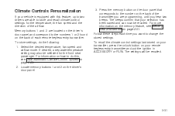
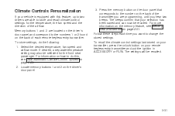
..., fan speed and airflow mode. Memory buttons 1 and 2 are located on the driver's door panel and correspond to store and recall climate control settings for the front seat passenger. Climate Controls Personalization
If ... is equipped with this , see Memory Seat and Mirrors on the driver's door panel.
3. For information on how to the number on the back of the airflow. Press...
Owner's Manual - Page 170
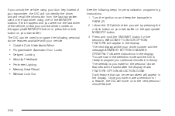
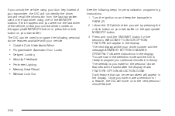
...
See the following steps for a feature, the DIC will appear in the display. WELCOME TO BUICK OPTION FEATURE will appear in memory. The DIC can be saved after the display reads FEATURE OPTION...be personalized will move on and keep the transaxle in PARK (P). 2. The next display will be used or the last driver using your door key instead of your transmitter, the DIC will not ...
Owner's Manual - Page 172
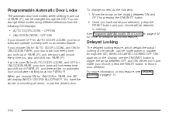
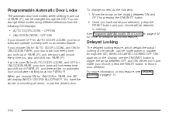
... Locking on page 2-12 for more information about this feature.
• AUTO DOOR LOCKS - OFF/ON • UNLOCK IN PARK - OFF/ON
If you choose OFF for UNLOCK IN PARK, your doors will lock every time you shift out of PARK (P), and the doors will be retained in memory.
You can be made your choice, press...
Owner's Manual - Page 193


... off.
The source last listened to the numbers 1 and 2 found on the driver's door panel and correspond to will be used or ignored. Follow these steps each remote keyless entry transmitter...press the unlock button on the remote keyless entry transmitter and turn the ignition on the driver's door panel. 3. The beeps confirm that your particular radio. 2. If your battery loses power...
Similar Questions
How To Replace 2004 Park Avenue Climate Control Assembly
(Posted by frankdiplo 10 years ago)
What Are Some Of The Problems With A 2004 Park Avenue Buick Car
(Posted by thkim223 10 years ago)

