2004 Buick Park Avenue Support Question
Find answers below for this question about 2004 Buick Park Avenue.Need a 2004 Buick Park Avenue manual? We have 1 online manual for this item!
Question posted by frankdiplo on December 11th, 2013
How To Replace 2004 Park Avenue Climate Control Assembly
The person who posted this question about this Buick automobile did not include a detailed explanation. Please use the "Request More Information" button to the right if more details would help you to answer this question.
Current Answers
There are currently no answers that have been posted for this question.
Be the first to post an answer! Remember that you can earn up to 1,100 points for every answer you submit. The better the quality of your answer, the better chance it has to be accepted.
Be the first to post an answer! Remember that you can earn up to 1,100 points for every answer you submit. The better the quality of your answer, the better chance it has to be accepted.
Related Manual Pages
Owner's Manual - Page 1
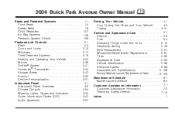
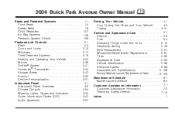
2004 Buick Park Avenue Owner Manual
Seats and Restraint Systems ...1-1 Front Seats ...1-2 Safety Belts ...1-6 Child Restraints ...1-27 Air Bag Systems ...1-49 Restraint System Check ...1-58 Features and Controls... Panel ...3-1 Instrument Panel Overview ...3-2 Climate Controls ...3-24 Warning Lights, Gages and ... ...5-49 Bulb Replacement ...5-51 Windshield Wiper Blade Replacement ...5-61 Tires ...
Owner's Manual - Page 2
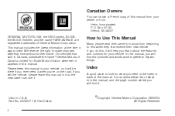
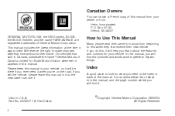
..., MI 48207 GENERAL MOTORS, GM, the GM Emblem, BUICK, the BUICK Emblem and the name PARK AVENUE are registered trademarks of General Motors Corporation. For vehicles first sold in Canada, substitute the ...the Index in the manual, and the page number where you learn about the features and controls for Buick Motor Division whenever it appears in U.S.A. In this manual, you sell the vehicle,...
Owner's Manual - Page 4
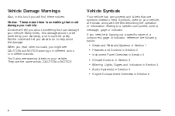
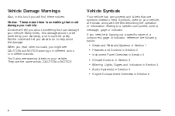
... indicator. They use symbols instead of a component, gage or indicator, reference the following topics:
Seats and Restraint Systems in Section 1 Features and Controls in Section 2 Instrument Panel Overview in Section 3 Climate Controls in Section 3 Warning Lights, Gages and Indicators in Section 3 Audio System(s) in Section 3 Engine Compartment Overview in different words. Many times...
Owner's Manual - Page 9


... the seatback and cushion until you are located next to the climate controls on the control reminds you have the independent front cushion moved down to raise or lower the support ...lumbar adjustment. A light on the instrument panel. To reshape the lower seatback, press the lumbar control forward to increase support and rearward to adjust the seatback for the LO setting. The third press...
Owner's Manual - Page 73
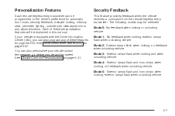
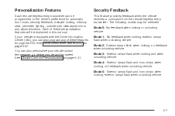
... locking; Each of these personalization features will be explained in this manual. If your climate control temperature, air delivery mode and fan speed. The following modes may be programmed to ... program any of these features through the DIC. no feedback when unlocking vehicle. See Climate Controls Personalization on page 3-47. You can also personalize your vehicle is equipped with the...
Owner's Manual - Page 81
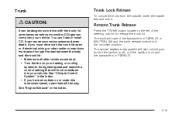
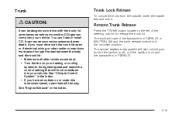
... highest speed and select the control setting that will open if the transaxle is in PARK (P) or NEUTRAL (N) and the... trunk release lockout is in the unlocked position. Trunk
Trunk Lock Release
To unlock the trunk from the outside air into your trunk if the ignition is off, or if the ignition is on and the transaxle is in PARK (P).
2-15 See "Climate Control...
Owner's Manual - Page 101


... firmly set your vehicle. You or others could allow dangerous exhaust into your vehicle even if the climate control fan is a garage. Another closed -in PARK (P) with CO - can be dangerous to get out of your vehicle when the engine is not fully in place can move suddenly. See Winter Driving ...
Owner's Manual - Page 107


...can be folded forward or rearward. See "Rear Window Defogger" under Dual Automatic Climate Control System on the automatic dimming rearview mirror. In the rearward position, they will ... and the terms and conditions of safety, security, information and convenience services. This feature is controlled using the on and off settings on page 3-24. This feature is particularly useful in your...
Owner's Manual - Page 117
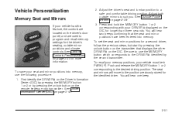
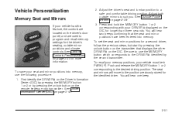
...DRIVER # identified by the second transmitter. You will hear one beep.
2-51 See Climate Controls Personalization on page 3-31 for longer than three seconds. To save your seat and mirror positions ...the remote keyless entry transmitter. To recall your memory positions, your vehicle must be in PARK (P). Adjust the driver's seat and lumbar position to program and recall memory settings for ...
Owner's Manual - Page 119
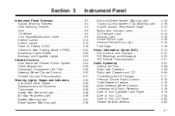
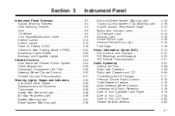
...-Up Display (HUD) ...3-18 Ultrasonic Rear Parking Assist (URPA) ...3-20 Accessory Power Outlets ...3-22 Ashtrays and Cigarette Lighter ...3-23 Climate Controls ...3-24 Dual Automatic Climate Control System ...3-24 Outlet Adjustment ...3-29 Passenger Compartment Air Filter ...3-30 Steering Wheel Climate Controls ...3-30 Climate Controls Personalization ...3-31 Warning Lights, Gages and Indicators...
Owner's Manual - Page 121
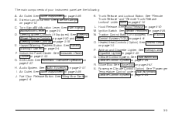
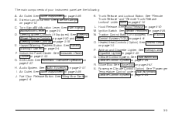
... of your instrument panel are the following: A. Air Outlet. B. C. See Turn Signal/ Multifunction Lever on page 3-78. D. Steering Wheel Controls (If Equipped). See Steering Wheel Climate Controls on page 3-30 and Audio Steering Wheel Controls on page 3-5. E. F. G. Shift Lever. H. See Audio System(s) on page 3-29. I. See Outlet Adjustment on page 3-57. J. See...
Owner's Manual - Page 141


... would not be covered by gripping the edges and pulling straight out. To empty the ashtray, remove it is hot. There is located under the climate control panel on the center console. If you put flammable items in blown vehicle or adapter fuses.
Ashtrays and Cigarette Lighter
The front ashtray is...
Owner's Manual - Page 142


... cold weather, the system will remain in manual mode at the floor but may take from 10 to maintain the chosen temperature setting.
Climate Controls
Dual Automatic Climate Control System
With this section.
3-24 Automatic Operation
AUTO (Automatic): Press the AUTO button for your vehicle was last driven. 3. Then adjust the temperature, if...
Owner's Manual - Page 143


... vehicle, push the TEMP arrow.
Pressing the OFF button a second time will also be replaced. Manual Operation
Pressing the FAN or AIR FLOW buttons cancels automatic operation and places the system...the outboard outlets (for cooler temperature settings. The fan indicators will turn off the passenger climate control, if it has been activated. Press the AUTO button to return to run at the ...
Owner's Manual - Page 145


... has heated outside rearview mirrors, the mirrors will turn the rear window defogger on the cool window glass.
Repairs would not be minimized if the climate control system is a result of the rear window with sharp objects.
3-27 Be sure to help clear fog or frost from the rear window as much...
Owner's Manual - Page 146


... display for cooler air. The lever for this lever is 5° F (3° C) warmer or cooler than the driver's selected temperature. Press OFF on the main climate control system once to select a temperature that is moved, the current inside temperature will appear.
Slide the lever toward WARM for warmer air or toward COOL...
Owner's Manual - Page 148
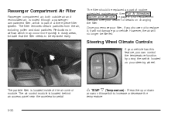
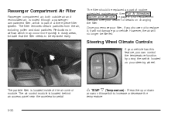
... particle filter is located behind an access panel near the accelerator pedal. w TEMP x (Temperature):
Press the up or down arrow on your dealer for replacement intervals.
Steering Wheel Climate Controls
If your filter, if you can control the temperature function by using the switch located on this feature, you choose not to...
Owner's Manual - Page 149
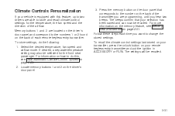
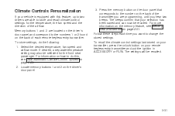
... change the stored settings. For more information on the memory feature, see Dual Automatic Climate Control System on the back of the transmitter you are programming, until you want to the... has been saved and can now be recalled.
3-31 The settings will be recalled. Climate Controls Personalization
If your vehicle is equipped with this , see Memory Seat and Mirrors on the...
Owner's Manual - Page 404
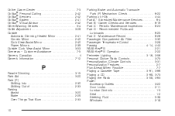
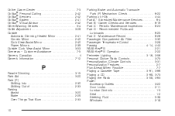
...PASS-Key® III Operation ...2-22 Perimeter Lighting ...3-16, 3-56 Personal Choice Radio Controls ...3-75 Personalization, Climate Controls ...3-31 Personalization Features ...2-7 Plan Ahead When Possible ...7-7 Playing a Cassette Tape ...3-61... ...7-12
P
Parade Dimming ...Park Aid ...Park (P) Shifting Into ...Shifting Out of ...Parking Assist ...Brake ...Over Things That Burn ...3-15 3-20 2-30 2-33...
Owner's Manual - Page 409


...Parking Assist (URPA) ...3-20 Underbody Flushing Service ...6-22 Underhood Fuse Block ...5-102 Understanding Radio Reception ...3-78 Uniform Tire Quality Grading ...5-75 United States - Customer Assistance ...7-4 Unlocking the Theft-Deterrent Feature After a Power Loss ...3-76 Used Replacement... and Tire Balance ...5-76 Replacement ...5-76
V
Vehicle Control ...4-6 Damage Warnings ...iv Loading...
Similar Questions
Is A Cigarette Lighter A Power Outlet In A 2004 Park Avenue Buick?
(Posted by PerHu 10 years ago)
Where Is Fuse Located For Front Cig Lighter In 2004 Park Avenue
(Posted by rkrure 10 years ago)
2003 Buick Park Avenue Cruise Control Does Not Work
(Posted by davecshihab 10 years ago)

