2003 Buick LeSabre Support Question
Find answers below for this question about 2003 Buick LeSabre.Need a 2003 Buick LeSabre manual? We have 1 online manual for this item!
Question posted by sipuTPT on February 11th, 2014
How To Reprogram Seat Memory 2003 Buick
The person who posted this question about this Buick automobile did not include a detailed explanation. Please use the "Request More Information" button to the right if more details would help you to answer this question.
Current Answers
There are currently no answers that have been posted for this question.
Be the first to post an answer! Remember that you can earn up to 1,100 points for every answer you submit. The better the quality of your answer, the better chance it has to be accepted.
Be the first to post an answer! Remember that you can earn up to 1,100 points for every answer you submit. The better the quality of your answer, the better chance it has to be accepted.
Related Manual Pages
Owner's Manual - Page 2
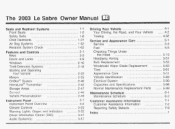
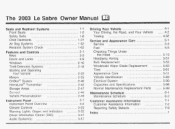
... Parts ...5-99 Maintenance Schedule ...6-1 Maintenance Schedule ...6-2 Customer Assistance Information ...7-1 Customer Assistance Information ...7-2 ...7-9 Reporting Safety Defects index ...-1 The 2003 Le Sabre Owner Manual
Seats and Restraint Systems ...Front Seats ...Safety Belts ...Child Restraints ...Air Systems Bag Restraint System Check ...Features and Contro[s ...Keys ...Doors Locks and...
Owner's Manual - Page 3
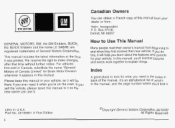
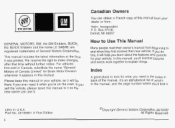
... owner's manual from : Helm, Incorporated P.O.
GENERAL MOTORS, GM, the GM Emblem, BUICK, the BUICK Emblem and the name LE SABRE are registered trademarks of General Motors Corporation. Please keep ...that time without further notice. In this manual, you learn about the features and controls for Buick Motor Division whenever it .
*
Litho in U.S.A. We reserve the right to Use This Manual...
Owner's Manual - Page 6


BATTERY CHARGING SYSTEM
I
DO NOT INSTALL A REAR-FACING CHILD RESTRAINT IN THIS SEATING POSITION
PARKING LAMPS
0 n- B- ,
\
ENGINE COOLANT TEMP
~
PROTECT EYES BY SHIELDING
CAUSTIC BATERY 4CID COULD CAUSE BURNS
\$ $
/ =
I -1
(@)
ENGINE COOLANT FAN
BRAKE HAZARD WARNING FLASHER
COOLANT
AVO ...
Owner's Manual - Page 8


... Wear Safety Belts Properly ...1-13 Driver Position ...1-14 Safety Belt Use During Pregnancy ...1-20 Right Front Passenger Position ...1-21 Center Front Passenger Position ...1-22 Rear Seat Passengers ...1-24 Rear Safety Belt Comfort Guides for Children and Smgll Ad~-I!ts ...1-28 Safety Belt Extender ...1-30 Child Restraints ...1-31 1-31 Older Children ...Infants...
Owner's Manual - Page 9
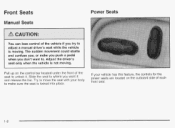
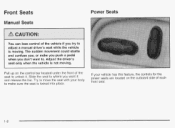
... startle and confuse you, or make sure the seat is not moving .
Front Seats
Manual Seats
Power Seats
Y - _I can lose cor )I of t ve :le 1 1 try if to adjust a manual driver's seat while the vehicle is moving . Pull up on the outboard side of the seat to . Slide the seat to where you don't want it . Adjust...
Owner's Manual - Page 10
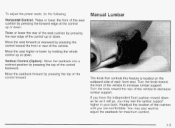
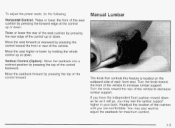
... feature is located on the outboard side of the cushion until you may also want to increase lumbar support. Readjust the location of each front seat. Turn the knob toward the front of the vehicle to
U U , U " C
adil Ict tho cnathark fnr moviml Im #"I
CII"
V " U L V U " I \
IIICII\IIIIUIII
cnrnfnrt
"VIII1VII.
1-3 Move the seatback...
Owner's Manual - Page 11


...control up or down as far as needed. Adjust the seat as it will go, you are comfortable. Readjust the location of each front seat. Use the power seat control first to raise or lower the support mechanism. ... cushion until you may feel the lumbar support higher in mind that as your seating position changes, as it may also want to decrease support. Power Lumbar
If your back. Then continue...
Owner's Manual - Page 13
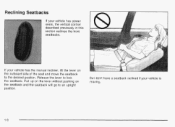
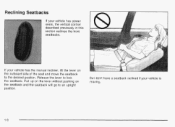
Pull up on the lever without pushing on the outboard side of the seat and move the seatback to an upright position.
Reclining Seatbacks
If your vehicle is moving.
1-6 If your vehicle .... Release the lever to lock the seatback. L
But don't have a seatback reclined if your vehicle has power seats, the vertical control described previously in this section reclines the front seatbacks.
Owner's Manual - Page 72
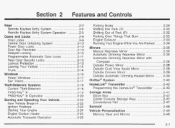
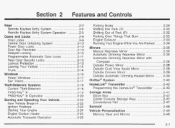
... Programming the HomeLink@Transmitter ...-2-43 - .Siorage Areas ...2-4 1 Glove Box ...2-47 Center Console Storage Area ...2-47 Convenience Net ...2-47 Sunroof ...-2-48 Vehicle Personalization ...2-49 Memory Seat and Mirrors ...2-49 2-1
Keys ...2.2 Remote Keyless Entry System ...2.4 Remote Keyless Entry System Operation ...2.5 Doors and Locks ...2.9 Door Locks ...2.9 Central Door Unlocking System...
Owner's Manual - Page 109
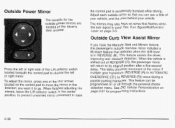
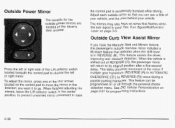
.... See DIC Vehicle Personalization on page 3-5. Outside Power Mirror
I The controls for programming instructions. The mirrors may also have an arrow that you have the Memory Seat and Mirrors feature, the passenger's outside rearview mirror includes a tilt-down feature that operates when the shift lever is used.
This feature can see a little...
Owner's Manual - Page 120
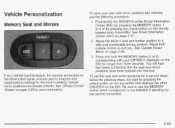
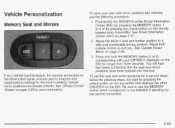
... on page 3-23for more information. You will hear two beeps confirming that displays the other DRIVER # on the transmitter that the seat and mirror positions have been entered into memory, use the MEMORY bljtton which corresponds to the DRIVER # identified by pressing the unlock button on the Driver Information Center (DIC) by pressing...
Owner's Manual - Page 121
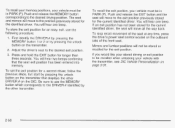
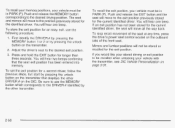
... lumbar positions will hear two beeps confirming that displays the other transmitter.
Push andrelease the MEMORY button corresponding to the DRIVER # identified by the other DRIVER # on the transmitter that the seat exit position has been entered into memory.
To recall the exit position, your vehicle must be in PARK (P). Be sure to...
Owner's Manual - Page 152
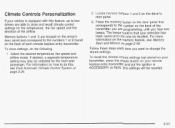
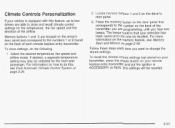
... to two drivers are programming, until you hear two beeps.
For more information on the memory feature, see Dual Automatic Climate Control System on page 2-49. To recall the ciimate controi...Climate Controls Personalization
If your vehicle is equipped with this , see Memory Seat and Mirrors on page 3-26.
2; Press the memory button on the door panel that your selection has been saved and...
Owner's Manual - Page 172
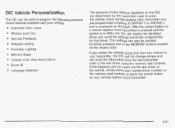
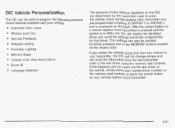
...to enter the vehicle. If this happens and you unlock the vehicle using the memory seat controls. Each remote keyless entry transmitter was pre-programmed to belong to program the... your vehicle: Automatic Door Locks Window Lock Out Security Feedback Delayed Locking Perimeter Lighting Memory Seats Outside Curb View Assist Mirror Driver ID Language §election
The personal choice settings ...
Owner's Manual - Page 173
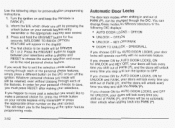
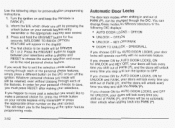
... button on your remote keyless entry transmitter or press the appropriate driver number on the seat control. If you would like to the beginning of PARK (P), and the doors will... choice features, simply press a different button on your remote keyless entry transmitter or the appropriate memory seat control. 3. Inform the DIC which driver you made will unlock every time you choose ON for...
Owner's Manual - Page 176
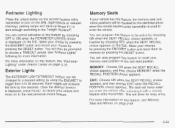
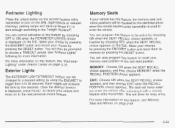
... the RESET button. This will move on to the next personal choice feature. MEMORY: Choose ON when the SEAT RECALL choice appears, and then choose MEMORY when the RECALL POSITION choice appears. For more information. LIIG VGI IILIG CIILGI
...enter the vehicle. You can be prompted to choose a TIMEOUT period.
Memory Seats
Press the unlock button on the remote keyless entry transmitter to turn on...
Owner's Manual - Page 177
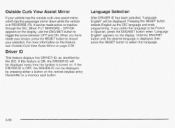
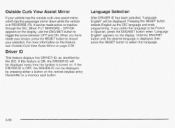
Pressing the RESET button selects English as identified by pressing either a button on the remote keyless entry transmitter or a memory seat button.
3-56 If this feature, see Outside Curb View Assist Mirror on . When you prefer the language to toggle the arrow between OFF and ON. ...
Owner's Manual - Page 346
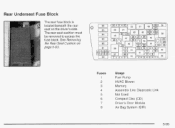
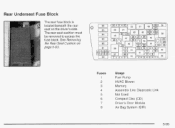
The rear seat cushion must be removedto access the fuse block. See Removing the RearSeat Cushion on the driver's side. The rear fuse block is located beneath the rear seat on page 5-93. Fuses 1
3
3
4
5 6 7 8
Usage Fuel Pump HVAC Blower Memory Assemblv-Line Diaqnostic Link Not Used Compact Disc (CD) Driver's Door Module Air Bag System (SIR)
5-95
Owner's Manual - Page 398
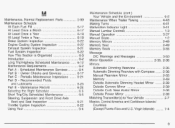
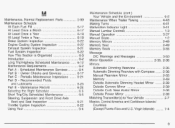
... ...6-2 Maintenance When Trailer Towing ...4-43 Making Turns ...4-41 Malfunction Indicator Light ...3-41 Manual Lumbar Controls ...1-3 Manual Qperation ...3-27 Manual Seats ...1-2 Memory Mirrors ...2-49 MemorySeat ...2-49 3-55 Memory Seats ...Message DIC Warnings and Messages ...3-50 Mirror Operation ...2-35, 2-36 Mirrors Automatic Dimming Rearview ...2-35 Automatic Dimming Rearview with Compass...
Owner's Manual - Page 401
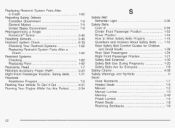
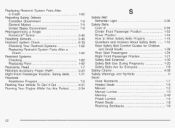
...Reporting Safety Defects 7-9 CanadianGovernment ...General Motors ...7-9 7-9 United States Government ...Reprogramming a Single 2-46 HomeLink@Button ...Resetting Defaults ...2-46 Restraint System Check ... WarningsSymbols and ...iii Seats 1-7 Head Restraints ...HeatedSeats ...1-5 Manual ...1-2 Manual Lumbar ...1-3 Memory ...2-49 Power Lumbar ...1-4 Power Seats ...1-2 Reclining Seatbacks ...1-6
,
12
Similar Questions
Heated Seat
Would the heated seat light work if the fuse was blown? The seat does not heat up. But switch light ...
Would the heated seat light work if the fuse was blown? The seat does not heat up. But switch light ...
(Posted by geraldine8897 9 years ago)
How To Set The Memory Seat In A 2003 Buick Lesabre Limited
(Posted by rsehe 9 years ago)
Driver's Seat Removal 2004 Buick Lesabre
I must remove the driver's seat on a 2004 Buick LeSabre. I need to know how to remove so I can repla...
I must remove the driver's seat on a 2004 Buick LeSabre. I need to know how to remove so I can repla...
(Posted by sugar60 10 years ago)

