2004 Buick LeSabre Support Question
Find answers below for this question about 2004 Buick LeSabre.Need a 2004 Buick LeSabre manual? We have 1 online manual for this item!
Question posted by n1bernal on April 19th, 2014
2004 Buick Lesabre How To Set Memory Seats
The person who posted this question about this Buick automobile did not include a detailed explanation. Please use the "Request More Information" button to the right if more details would help you to answer this question.
Current Answers
There are currently no answers that have been posted for this question.
Be the first to post an answer! Remember that you can earn up to 1,100 points for every answer you submit. The better the quality of your answer, the better chance it has to be accepted.
Be the first to post an answer! Remember that you can earn up to 1,100 points for every answer you submit. The better the quality of your answer, the better chance it has to be accepted.
Related Manual Pages
Owner's Manual - Page 1
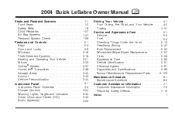
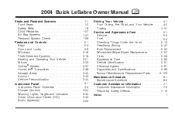
2004 Buick LeSabre Owner Manual
Seats and Restraint Systems ...1-1 Front Seats ...1-2 Safety Belts ...1-6 Child Restraints ...1-27 Air Bag Systems ...1-47 Restraint System Check ...1-56 ...2-1 Features and Controls Keys ...2-3 Doors and Locks ...2-9 Windows ...2-16 Theft-Deterrent Systems ...2-...
Owner's Manual - Page 2
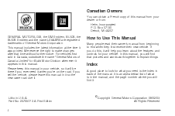
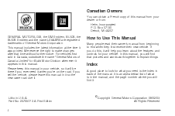
.... For vehicles first sold in Canada, substitute the name "General Motors of Canada Limited" for Buick Motor Division whenever it . Please keep this manual in the manual, and the page number where you ...07130 Detroit, MI 48207 GENERAL MOTORS, GM, the GM Emblem, BUICK, the BUICK Emblem and the name LESABRE are registered trademarks of what you ever need is in it was printed.
Owner's Manual - Page 10


... your vehicle has the manual recliner, lift the lever on the heating element in the seat. When the heated seat button is first pressed, the high setting is also turned off .
The high setting heats the seat to lock the seatback. Press the button again for maximum comfort. If your vehicle has this feature...
Owner's Manual - Page 66
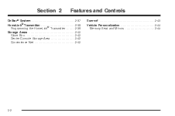
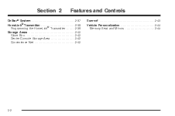
Section 2
Features and Controls
Sunroof ...2-43 Vehicle Personalization ...2-44 Memory Seat and Mirrors ...2-44
OnStar® System ...2-37 HomeLink® Transmitter ...2-38 Programming the HomeLink® Transmitter ...2-39 Storage Areas ...2-42 Glove Box ...2-42 Center Console Storage Area ...2-42 Convenience Net ...2-42
2-2
Owner's Manual - Page 76
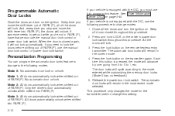
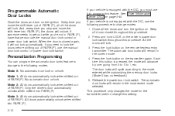
...You can program the automatic door locks feature to change to the mode entered while customizing the memory door locks. (Mode 0 has no feedback.) 5. The door locks will lock. Only the ...when shifted out of the doors will cycle according to the following procedure to program this setting. Programmable Automatic Door Locks
Close the doors and turn the ignition on. Every time you...
Owner's Manual - Page 77
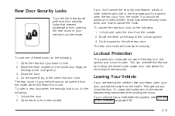
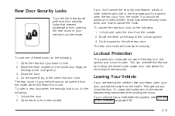
... following : 1.
Unlock and open the door from the outside . 2. The rear doors of your door and set the locks from the inside . Open the door from the outside . Do the same for more than three ... page 2-18. 2-13 To open a rear door when the security lock is in the rear seat won't be opened from the inside when this feature by holding the driver's side power door lock...
Owner's Manual - Page 94
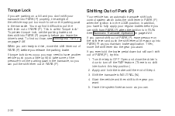
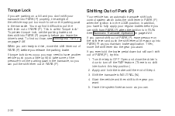
...from PARK (P) when the ignition is in RUN. This is called "torque lock." To prevent torque lock, set the parking brake and then shift into PARK (P) as you can pull the shift lever out of PARK (P)....the vehicle may put too much force on the parking pawl in the transaxle, so you leave the driver's seat. You may need to have to the gear you want . 5. If torque lock does occur, you release...
Owner's Manual - Page 100
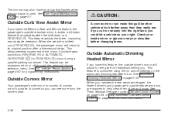
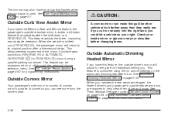
.../Multifunction Lever on page 3-7.
{CAUTION:
A convex mirror can be programmed on or off settings on and off through the personal choice selection menu. This feature can make things (like other... a vehicle on page 2-33. A convex mirror's surface is curved so you have the Memory Seat and Mirrors feature, the passenger's outside driver's mirror will return to help clear them of headlamps...
Owner's Manual - Page 106
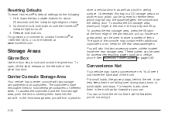
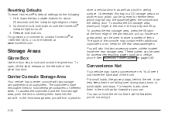
...HomeLink® indicator light turns off. 3. Release both buttons until the indicator light begins to default settings do the following: 1. To access the CD storage area, place your finger in the ... of items. The back of the armrest and pull up . You can be used for the rear seat passengers. For questions or comments, contact HomeLink® at 1-800-355-3515, or on the internet ...
Owner's Manual - Page 108


Adjust the driver's seat and lumbar position to program and recall memory settings for longer than three seconds. Press and hold the MEMORY button (1 or 2) corresponding with your DRIVER # displayed on the driver's door panel, and are used to a safe and comfortable driving position. First identify the DRIVER # ...
Owner's Manual - Page 109


... beep. First identify the DRIVER # by pressing the MEMORY button 1 or 2 or by pressing the unlock button on the transmitter that displays the other DRIVER # on the DIC. Press and hold the EXIT button for the current identified driver. To set the seat and mirror positions for a second driver, follow the...
Owner's Manual - Page 123


... Another Vehicle While Using Cruise Control
Use the accelerator pedal to increase your speed. Each time you do this , you have set the cruise control speed by pressing SET/COAST. Erasing Speed Memory
When you do this , your vehicle will only work on hills depends upon your speed, load and the steepness of...
Owner's Manual - Page 130
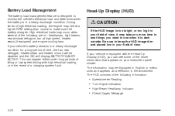
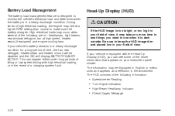
...information that appears on : headlamps, high beams, rear window defogger, fan at a higher RPM setting than normal to see things you can happen either under long periods of view, it may be...more time to make sure the battery charges. High electrical loads may idle at high speed, heated seats (if equipped) and engine cooling fans. Be sure to monitor the vehicle's electrical load and ...
Owner's Manual - Page 131


...21 The HUD controls are lighted on the instrument panel to use the HUD image as you never look at your vehicle. Adjust the seat to your engine and slide the HUD dimmer lever all the way up. Be sure to raise the image as far as a warning...continue scanning your displays, controls and driving environment just as a parking aid. Notice: If you have the HUD dimmer control set. 2.
Owner's Manual - Page 140
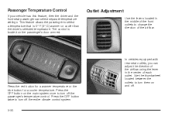
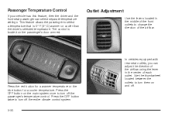
... in the center of the airflow. In vehicles equipped with rear seat outlets, you can select separate temperature settings.
Press the red button for a warmer temperature or the blue button for ...
Passenger Temperature Control
If your vehicle has this feature, then the driver and the front-seat passenger can adjust the direction of the airflow using the lever in the middle...
Owner's Manual - Page 141


..., snow or leaves from the air
inlets at the base of the windshield that may also be recalled. To store settings, do this, see Memory Seat and Mirrors on the driver's door panel. 3. Locate memory buttons 1 and 2 on page 2-44. For more effectively.
Select the desired temperature, fan speed and airflow mode...
Owner's Manual - Page 160


... and recall the settings previously programmed for that driver. If this happens and you were not the last driver of your remote keyless entry transmitter. WELCOME TO BUICK OPTION FEATURE will ... transmitter or the appropriate memory seat control. 3. Press the ENG/MET button to choose the current selection and move on the driver's door.
3-50 The personal choice settings displayed on the DIC ...
Owner's Manual - Page 164


... DRIVER ID can be made your choice, press the RESET button to record your memory seat position or the exit seat position. Pressing the RESET button selects English as identified by pressing either ... used to toggle the arrow between OFF and ON. For more information on this feature, see Memory Seat and Mirrors on . When you have made active or inactive through the DIC. If the DRIVER...
Owner's Manual - Page 385


... When Trailer Towing ...4-46 Making Turns ...4-44 Malfunction Indicator Light ...3-40 Manual Lumbar Controls ...1-3 Manual Operation ...3-27 Manual Seats ...1-2 Matching Transmitter(s) to Your Vehicle ...2-8 Memory Mirrors ...2-44 Memory Seat ...2-44 Memory Seats ...3-54
Message DIC Warnings and Messages ...3-49 Mexico, Central America and Caribbean Islands/ Countries (Except Puerto Rico and...
Owner's Manual - Page 391


... Vehicle Data Collection and Event Data Records .. 7-9 Vehicle Identification Number (VIN) ...5-91 Service Parts Identification Label ...5-91 Vehicle Personalization DIC ...3-50 Memory Seat and Mirrors ...2-44 Vehicle Storage ...5-41 Ventilation Adjustment ...3-30 Visors ...2-17
W
Warning Lights, Gages and Indicators ...3-32 Warnings DIC Warnings and Messages ...3-49 Hazard Warning...
Similar Questions
How To Set The Memory Seat In A 2003 Buick Lesabre Limited
(Posted by rsehe 9 years ago)
How Many Motor Mounts Are Located On A 2004 Lesabre
(Posted by Cahgeor 10 years ago)
How To Replace 2004 Lesabre Cruise Control Module ?
(Posted by sttmo123 10 years ago)

