1998 Buick Park Avenue Support Question
Find answers below for this question about 1998 Buick Park Avenue.Need a 1998 Buick Park Avenue manual? We have 1 online manual for this item!
Question posted by turkeysub on July 15th, 2012
Keyless Entry Programming
well i wanna program my keyless entry remote but it says i have to jump port 4 and 8 in the OBD II port but there is not metal contact pins in either of them how can i program it?
Current Answers
There are currently no answers that have been posted for this question.
Be the first to post an answer! Remember that you can earn up to 1,100 points for every answer you submit. The better the quality of your answer, the better chance it has to be accepted.
Be the first to post an answer! Remember that you can earn up to 1,100 points for every answer you submit. The better the quality of your answer, the better chance it has to be accepted.
Related Manual Pages
Owner's Manual - Page 15
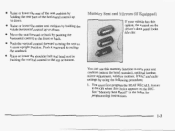
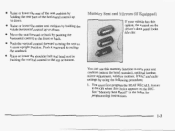
...position. Raise or lower the shoulder beltam head rest by ad pushing the vertical contro1 the top or bottom. You must first program the SEAT RECALL feature to be ON when this memory €unction to save your seat cushion (mintas the head restraint), ...s h the vertical controlforward to bring the seat to recline the seatback. See "Memory Seat Recall" in the hdex fop programming instructions.
Owner's Manual - Page 16
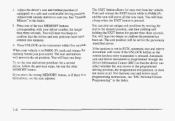
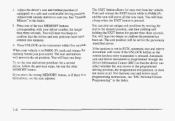
...Mirrors" in PARK (P), push and release the memory button youjust stored. Press WLOCK on the remote keyless entry transmitter is in the Index. The EXIT button ~ B Q W S for greater than three... and seat positions have been entered into memory.
4. Adjust both outside mirrors to the programmed driving position, the programmed exit position, or does not move all . You will hear one of the two ...
Owner's Manual - Page 70
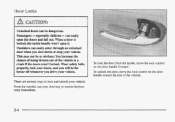
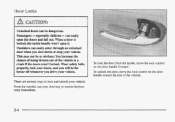
There are several ways to lock and unlock your door key QE.remote keyless entry transmitter. From the outside, use your vehicle.
Owner's Manual - Page 72
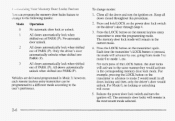
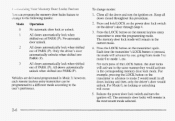
...
Will
QCCUT.
5. Operation
0
No automatic door lock or unlock. Close all doors dosed throughout this procedure. For each remote keyless entry transmitter can be programmed to a different mode according to mode 1, etc.
3
Vehicies are delivered programmed in the corresponding memory door lock mode. only the driver's door would activate in Mode 3; Keep all the doors...
Owner's Manual - Page 73


...how to the ENGAGED position. Close the door.
4.
To use . See "Driver Information Center Personal Choice Programming" in the Index.
3. Unlock the door from the outside . Unlock the door from the inside and open...rear door when the security 'rockis on the door all the way down.
YOUcan also program the memory door Bocks feature
using the Driver Information Center. Move the lever on :
...
Owner's Manual - Page 74
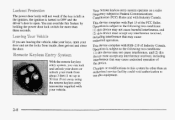
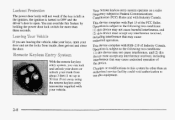
... service facility could vcid authorization to 30 feet (9 m> away using the remote keyless entry transmitter supplied with Industry Canada.
If you can override this device must accept...may not cause interference, and (2) this feature by other than three seconds.
With the remote keyless entry system, you are leaving the vehicle, take your vehicle. Changes or modifications to this ...
Owner's Manual - Page 75


... vehicles or objects may also turn off by pressing the instant alarm button again or by unlocking the vehicle with the horn symbol on the remote keyless entry transmitter is on .
This can be blocking the signal. This system has a range of about 3 feet (1 r) to n up to 30 seconds. Check to fhe left...
Owner's Manual - Page 76
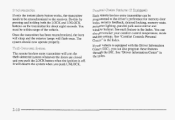
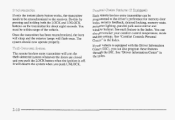
...seconds. The system should now operate properly.
-77 F
Each remote keyless entry transmitter can also personalize yourcomfort control temperature, mode and fan settings.... off. See each feature in theIndex. I
s,ptezi
The remote keyless entry transmitter will flash once. It will disarm the system when you can also program these features through the DIC. See "Comfort Controls Personal Choice...
Owner's Manual - Page 77
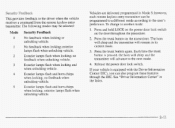
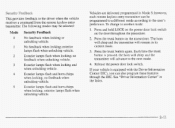
.... Each time the tmmk button is equipped with the Driver Infomation Center 4DEC), you can also program these features through the DIC. exterior lamps flash when unlocking vehicle. however, each remote keyless entry transmittercan be selected:
Vehicles are delivered programmed in the Index. Release the powerdoor lock switch. This provides feedback to another mode: 1. To...
Owner's Manual - Page 78
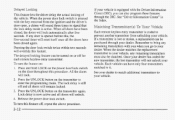
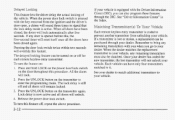
... this feature. When thepower door lock switch is pressed with you can also program these features through your vehicle. Release the power door lock switch.
The lock...Lf&+-?g i ALL"
This feature Heis the dnver delay the actuaI locking of the vehicle. Each remote keyless entry transmitter is coded to prevent another transmitter from the ignition and the driver's door open, a chime...
Owner's Manual - Page 80
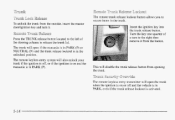
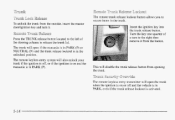
... is in PARK (FD).
Insert the ignition key into the tmnk release button. The remote keyless entry system will disable the tmnk release button from the outside, insert the master doorhgnition key and...TRUNK release beztton located to the left of a turn it from the button.
L . The remote trunk release lockout button allows you to secure items in the unlocked position. To unlock the trunk ...
Owner's Manual - Page 82
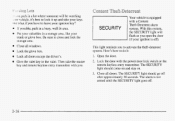
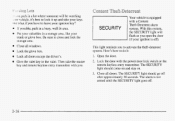
... the valet.
The SECURITY light should go off ). i f B what if you to do it up and take the master o key and remote keyless entry transmitter with the power door lock switch or the remote keyless entry transmitter. Then take your trunk or glove box. ..
::
:.;t~r.e
;
The SECURITY light should come on and stay on.
3.
YQWvehicle is equipped...
Owner's Manual - Page 83
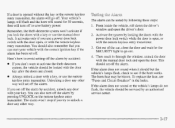
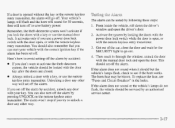
... setting off the a l m by an authorized service center. The a i m won 't activate if you use a power door lock switch with the door open, or with the remote keyless entry transmitter. From inside the vehicle, roll down foe driver's window and open the driver's door. 2. Then reach in the Index. Unlocking a door any other
If...
Owner's Manual - Page 153
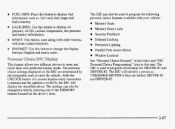
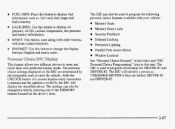
... the driver'sdoor.
p@r@-jn& Choice g1 DispEay Jc
This feature allows two different drivers to program infomation €or DWIVEiR #1 and DRIVER #2. The DIC can also be changed by briefly pressingone of a remote keyless entry transmitter is used to program the following personal choice features available with other buttons, will reset system functions. Afterthe UNLOCK...
Owner's Manual - Page 157
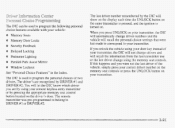
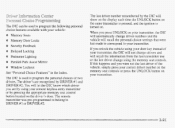
... will recall the p e r s o d choice settings that were last made to correspond to program the personal choices of the vehicle, simply press your correct driver number on the memory seat controls OH...the DIC will automaticaihy change using your remote keyless entry transmitter or by DRIVER #I and DRIVER #2.
The remote transmitter was pre-programmed to belong to DRIVER # 9 or DRIVER #2.
Owner's Manual - Page 162
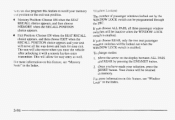
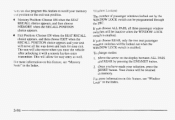
...Window Lock" in the Index.
If you enter the vehicle after unlocking it with a remote keyless entry transmitter. Exit Position: Choose ON when the SEAT RECALL choice appears, and then choose EXIT... allow for easy exit. ' h e seat will also move all three passenger window switches will be programmed through the DIC. Move the ~ Q OR the display betweer, ALL PASS W and REAR by the...
Owner's Manual - Page 166
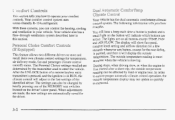
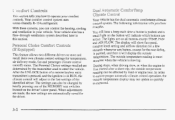
... different drivers to store and recall their own climate control settings for the driver. The settings can also be affected by briefly pressing one of a remote keyless entry transmitter is pressed, and the igrrition is movi~g. how to operate your vehicle. Your vehicle also has a flow-through ventilation system described Eater in your...
Owner's Manual - Page 403


...Better Business Bureau Mediation ...8-7 Blizzard. Keyless Entry ...2-9 Alignment and Balance. Adding ......3-34 Audio Systems ...3-10 Personal Choice ...3-30 Automatic Overdrive ...2-24 Automatic Transaxle Check ...7-32 Park Mechanism Check ...7-34 Fluid ...6-20 Operation ...2-24 Auxiliary Power Outlets ...2-64 Battery ...6-32 Jump...
Owner's Manual - Page 408


...47
Certificatioflire
Labels Certification ...
...Service Parts identification ... J
5-23 5-3
K e y ~ o c cylinders Service ...~c 7.40 Key Reminder Warning ...2-21 Keyless Entry System Remote ...2-8 H~SVZUI~AIUIII...2-9 .. Tire ...Jump Starting ... Body ...1-2 Lumbar Controls ...
...4. 10 Magnasteer Maintenance.
Normal Replacement Parts ...6-74
N InstrumentPanel ...2-70 Cleaning ...6-57...
Owner's Manual - Page 410
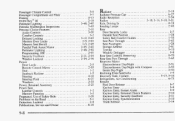
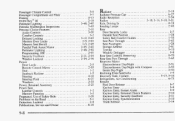
...48, 2-92 Programming, DTC ...2-91 Security Fecdhnck: ...2-1 2 , 2-94 Window h,ockout ...3-34.2-96 Powcr Door Locks ...2-5 2-55 Remote Control Minor ......Remote Fuei Door Release ...6-7 Keyless Entry ...2-8 Keyless Entry. CoolaDt ...5-155-16 Refrigerants. Synchronization ...2-10 2-14 Trunk Release ...~ ~~ Security Feedback ...2-11 Keyless Entry. Personal Choice Features ...2-10 Keyless Entry...
Similar Questions
How To You Program A New Remote For My 98 Buick Lesabe Limited?
My remote control for my 98 Buick Lesabre Limited quit working. I ordered one from Amazon but I can'...
My remote control for my 98 Buick Lesabre Limited quit working. I ordered one from Amazon but I can'...
(Posted by cindefoudre 9 years ago)
How To Set Keyless Entry For 98 Park Avenue
(Posted by russ1mariah 10 years ago)
How Do I Program The Keyless Entry Remote To My 1998 Buick Park Ave To Work
(Posted by escobkech 10 years ago)
Where Is The Keyless Entry Receiver Located On 1994 Buick Park Ave
(Posted by brehamr4 10 years ago)

