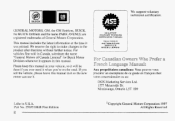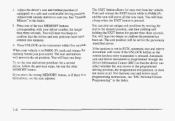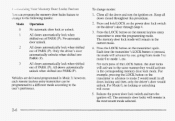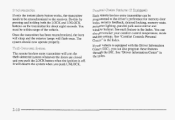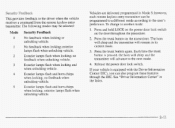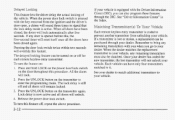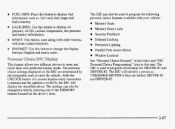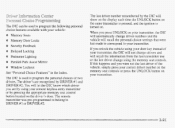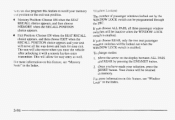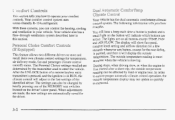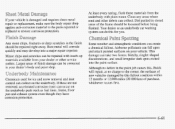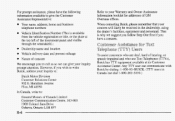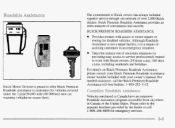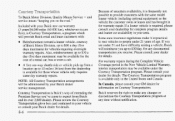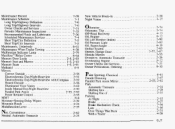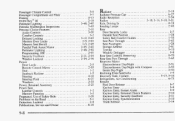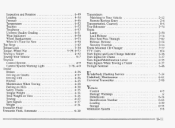1998 Buick Park Avenue Support Question
Find answers below for this question about 1998 Buick Park Avenue.Need a 1998 Buick Park Avenue manual? We have 1 online manual for this item!
Question posted by cindefoudre on December 12th, 2014
How To You Program A New Remote For My 98 Buick Lesabe Limited?
Current Answers
Answer #1: Posted by TommyKervz on December 13th, 2014 1:35 AM
http://www.ehow.com/how_5865417_program-fob-buick-park-avenue.html
for video instructions click here
click here for further assistance
Related Manual Pages
Similar Questions
New battery installed after car sitting for very long period of time, owner, my father now deceased,...
how do you program the remote garage door opener?